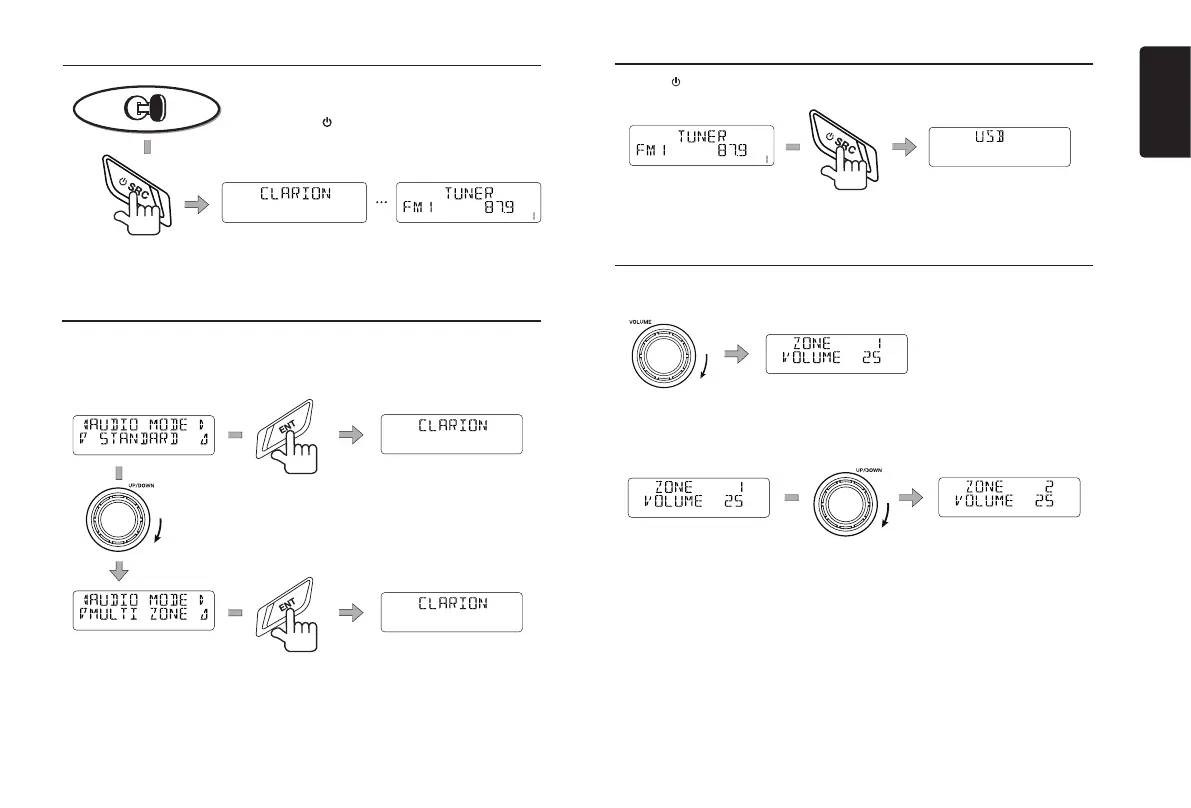English
5
M606
Zone Control
Turning the Power On
Start the engine. The power is supplied to this unit.
Press [
SRC ] button on the panel to turn on the
unit.
When powered up for the rst time, you need choose the audio conguration type: rotate the
[VOLUME] knob to select “STANDARD” or “MULTI ZONE”, and press [ENT] button to conrm.
If “STANDARD” mode is selected, all the zones will be congured together. If “MULTI ZONE” is
selected, the zones can be congured separately.
P-
P-
Selecting a Source
Volume Adjustment
Press the [ SRC ] button to change the operation mode.
STANDARD: Rotate the [VOLUME] knob on the front panel to adjust volume level.
The volume of all the zones will be adjusted together.
* To reset the audio conguration type, please access system setup mode.
MULTI ZONE: In Volume adjustment mode, rotate the [UP/DOWN] knob to select ZONE number,
then rotate the [VOLUME] knob to adjust.
