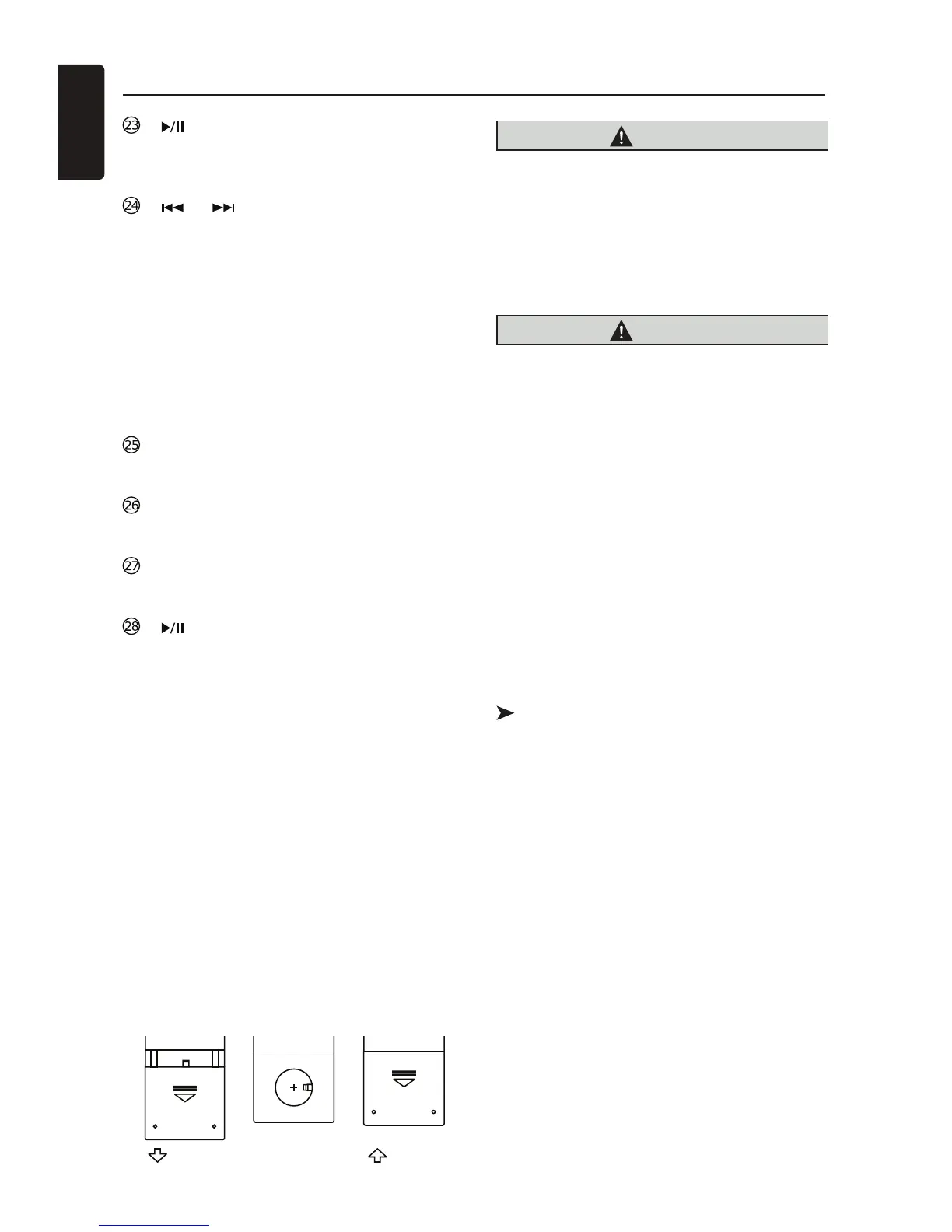English
10
NX602
[ / STOP] Button
Ŗ 2NC[2CWUG
Ŗ 5VQRNQPIRTGUU
[ ?= ] Buttons
Ŗ RADIO / HD RADIO / DAB mode
Ŗ 2TGXKQWUPGZVRTGUGVUVCVKQP
Ŗ 5GGMFQYPWRNQPIRTGUU
Ŗ SiriusXM mode
Ŗ 2TGXKQWUPGZVRQUKVKQP
Ŗ 5GGMFQYPWRNQPIRTGUU
Ŗ DVD mode
Previous/next chapter.
Ŗ CD/BLUETOOTH mode
Previous/next track.
[ZOOM] Button
Ŗ <11/&8&
[AUDIO] Button
Ŗ &8&CWFKQUVTGCOEJCPIG
=54%?$WVVQP4GCT
Ŗ %JCPIGPGZVTGCTUQWTEG
[ ?$WVVQP4GCT
Ŗ 2NC[2CWUG
Ŗ 5VQRNQPIRTGUU
Remote Control
Use and care of the remote control
Using the remote control
Point the remote control in the direction of the
front panel to operate.
9JGPWUKPIHQTVJGſTUVVKOGRWNNQWVVJGſNO
protruding from the tray.
Replacing the battery
1 Slide out the back cover of the remote
control.
+PUGTVVJGDCVVGT[YKVJVJGRNWUCPF
OKPWUŌRQNGUCNKIPGFRTQRGTN[
Ŗ9JGPWUKPIHQTVJGſTUVVKOGRWNNQWVVJG
ſNORTQVTWFKPIHTQOVJGVTC[
3. Close the back cover.
CAUTION
Ŗ -GGRVJGDCVVGT[QWVQHVJGTGCEJQH
children.
5JQWNFVJGDCVVGT[DGUYCNNQYGFEQPUWNV
a doctor immediately.
Ŗ $CVVGTKGUDCVVGT[RCEMQTDCVVGTKGU
KPUVCNNGFOWUVPQVDGGZRQUGFVQGZEGUUKXG
JGCVUWEJCUUWPUJKPGſTGQTVJGNKMG
CAUTION
Ŗ 7UGQPG%48NKVJKWODCVVGT[
Ŗ 4GOQXGVJGDCVVGT[KHVJGTGOQVGEQPVTQNKU
not used for a month or longer.
Ŗ 6JGTGKUCFCPIGTQHGZRNQUKQPKHVJG
battery is incorrectly replaced. Replace
QPN[YKVJVJGUCOGQTGSWKXCNGPVV[RG
Ŗ &QPQVJCPFNGVJGDCVVGT[YKVJOGVCNNKE
tools.
Ŗ &QPQVUVQTGVJGDCVVGT[YKVJOGVCNNKE
QDLGEVU
Ŗ +HVJGDCVVGT[NGCMUYKRGVJGTGOQVG
EQPVTQNEQORNGVGN[ENGCPCPFKPUVCNNCPGY
battery.
Ŗ 9JGPFKURQUKPIQHWUGFDCVVGTKGU
EQORN[YKVJIQXGTPOGPVCNTGIWNCVKQPUQT
GPXKTQPOGPVCNRWDNKEKPUVKVWVKQPUŏTWNGUVJCV
apply in your country/area.
+ORQTVCPV
Ŗ &QPQVUVQTGVJGTGOQVGEQPVTQNKPJKIJ
temperatures or direct sunlight.
Ŗ 6JGTGOQVGEQPVTQNOC[PQVHWPEVKQP
properly in direct sunlight.
Ŗ &QPQVNGVVJGTGOQVGEQPVTQNHCNNQPVQVJG
ƀQQTYJGTGKVOC[DGEQOGLCOOGFWPFGT
the brake or accelerator pedal.
