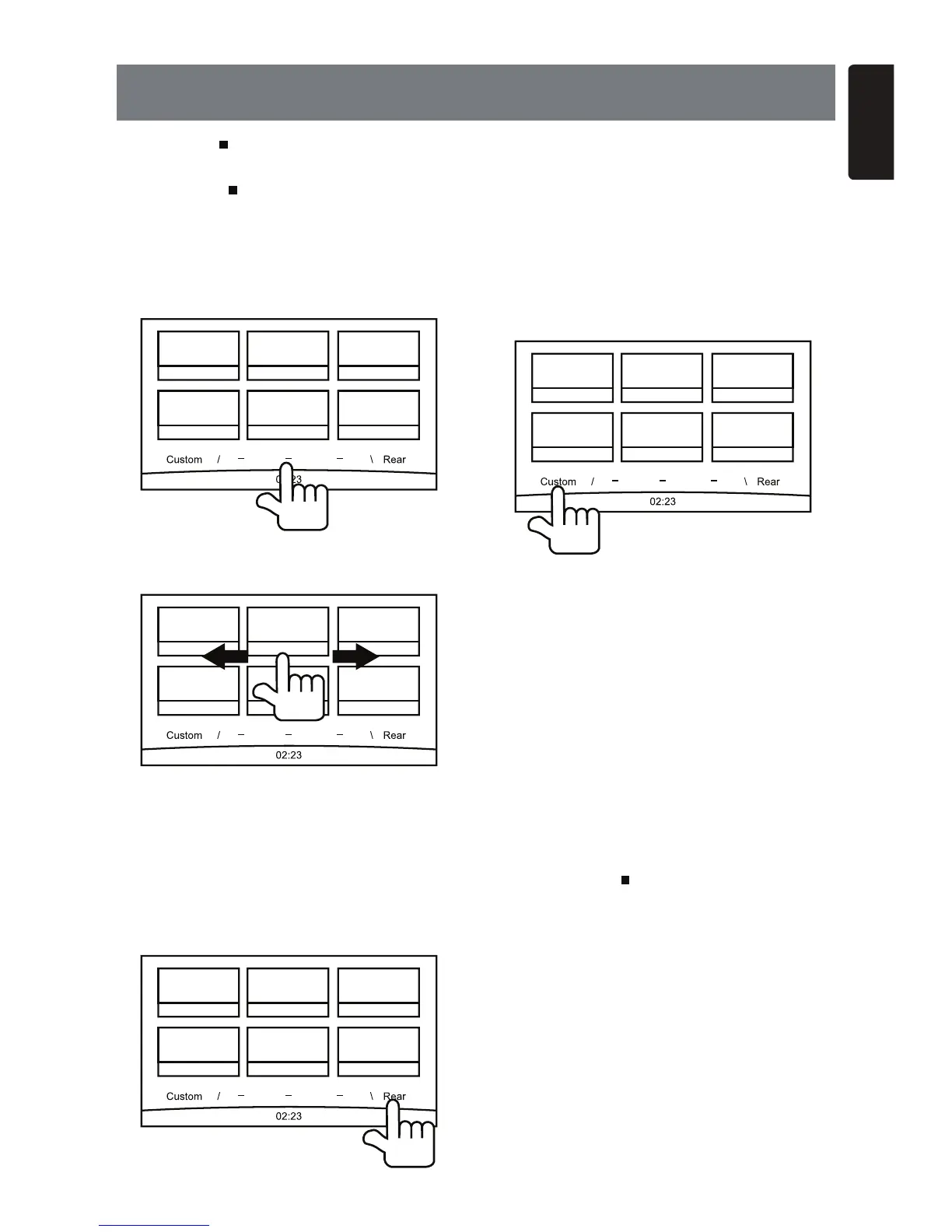11
English
NX602
5. MAIN MENU OPERATION
Long press [ ALL ] button on the PANEL to
UJQYOCKPUQWTEGOGPW
Short press [
ALL ?DWVVQPVQUJQY5JQTV
cut menu.
Front Zone Source
Touch [?QPVJGDQVVQOQHUETGGPVQUJQY
front zone sources.
Change page by dragging left or right or
touching other [] buttons.
Touch the icons on the screen to enter
EQTTGURQPFKPIYQTMOQFGUWEJCU&KUE
mode, Tuner mode, Telephone mode, etc.
Touch [#WFKQ1HH] to mute the volume.
Rear Zone Source
Touch [Rear] on the bottom of screen to
UJQYTGCT\QPGUQWTEGU
Touch the icons on the screen to enter
EQTTGURQPFKPIYQTMOQFGUWEJCU&KUE
mode, USB mode, iPod mode, etc.
Touch [<QPG1HH] to turn off the rear zone
monitor.
Custom Setting
Touch [%WUVQO] on the bottom of screen to
UJQYEWUVQOUGVVKPIOGPW
[Settings?6QWEJVJGKEQPVQGPVGTU[UVGO
UGVVKPIOGPWUGGő5[UVGO5GVWRŒ
[Beat EQ?6QWEJVJGKEQPVQGPVGTGSWCNK\GT
UGVVKPIOGPWUGGő5[UVGO5GVWRŒ
[Short Cut?6QWEJVJGKEQPVQGPVGT5JQTVEWV
setting menu. Hold the desired icon for more
VJCPUGEQPFUWPVKNKVŏUCEVKXCVGFVJGPFTCI
KVVQVJGDQVVQO6JGPCOGYKNNCRRGCTQPVJG
bottom.
Ŗ Hold the center of the screen and drag left
QTTKIJVVQUJQYOQTGKEQPU
Ŗ You can make total 5 shortcuts.
Ŗ You can access the shortcut list by
pressing the [
ALL ] button.
[+NNWOK%QNQT?6QWEJVJGKEQPVQGPVGT
+NNWOKPCVKQPEQNQTUGVVKPIOGPWUGGő5[UVGO
5GVWRŒ
[9CNNRCRGT?6QWEJVJGKEQPVQGPVGT
9CNNRCRGTUGVVKPIOGPWUGGő5[UVGO
5GVWRŒ
[/QPKVQT1HH?6QWEJVJGKEQPVQVWTPQHHVJG
monitor.
To turn on the monitor, touch the monitor
again.
