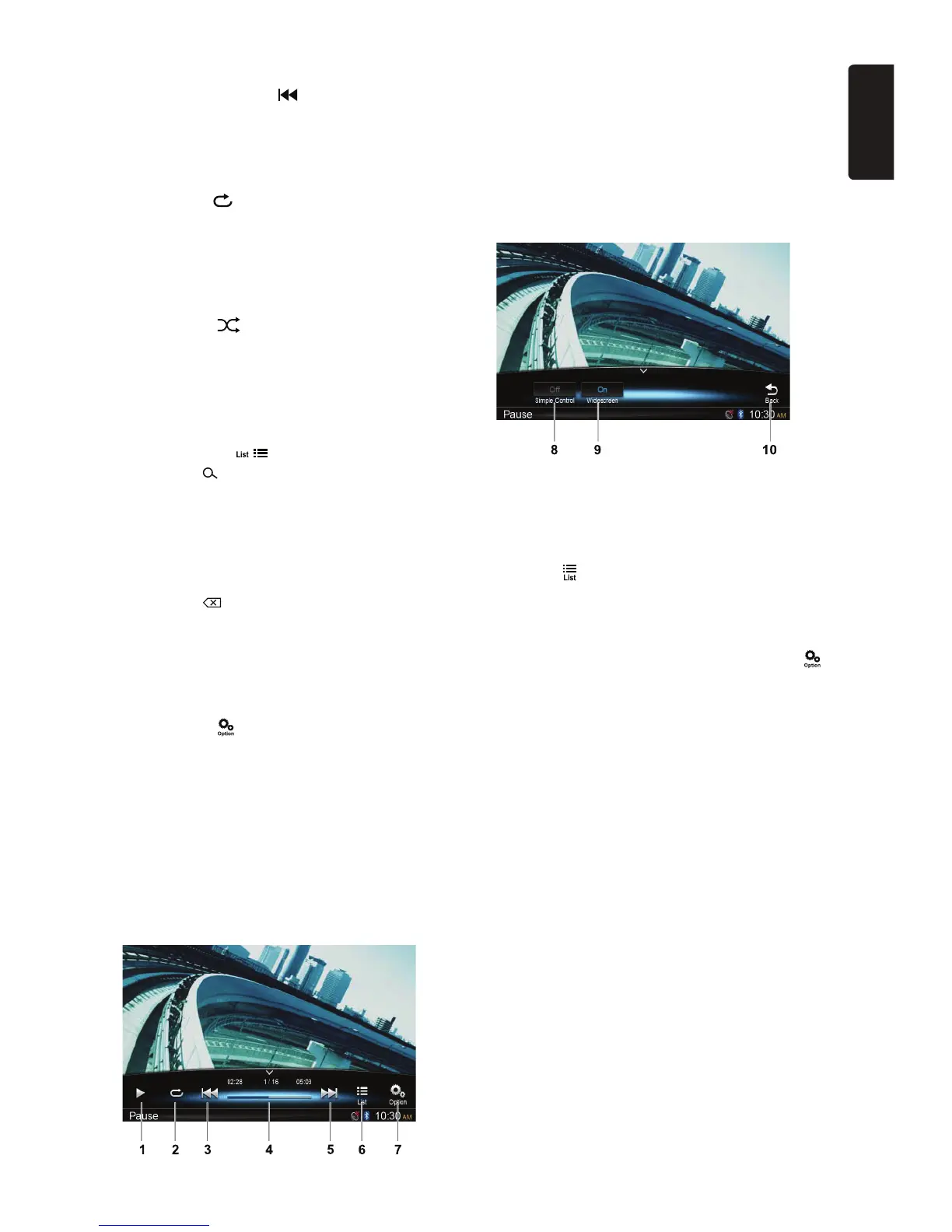39
English
NX602
(CUVTGXGTUG
Touch and hold the [
] button .
Repeat play
6JKUHWPEVKQPCNNQYU[QWVQRNC[VJGVTCEM
repeatedly.
Touch the [
] button to select Repeat one
or Repeat all.
Random play
6JKUHWPEVKQPCNNQYU[QWVQRNC[CNNVTCEMUKPC
random order.
Touch the [
] button to perform random
play.
iPod menu alphabet search
This function searches the subfolders for
desired alphabetical letters.
1. Touch the [
]DWVVQPVQUJQYſNGNKUV
Touch [
] button to enter search menu.
2 Input characters by touching buttons on
the screen, then touch [5GCTEJ] to begin
searching.
Touch [123?VQUJQYFKIKVMG[RCFVQWEJ
[ABC?VQUJQYNGVVGTMG[RCF
Touch [5RCEG] to input a blank space.
Touch [
] button to delete characters.
Setting iPod simple control mode
7UGVJKUHWPEVKQPKH[QWYKUJVQQRGTCVG
through your iPod connected to this unit via
the USB cable.
Touch the [
] button, then touch [Simple
Control] to set it to [On].
iPod video playback
To playback video from iPod, touch top left
EQTPGTQHVJGUETGGPVJGPUGNGEVCXKFGQſNG
to play.
During playback, touch the bottom half of
UETGGPVQUJQYQRGTCVKQPDCT
1. Play/Pause
2. Repeat play
2TGXKQWUſNG
(CUVTGXGTUGNQPIRTGUU
4. Progress bar
0GZVſNG
(CUVHQTYCTFNQPIRTGUU
5JQYK2QFNKUVOGPW
5JQYQVJGTQRVKQPU
8. Turn on / off Simple Control
9. Turn on Widescreen mode
10. Back to main operation bar
Return to video list menu
Touch [ ] button on the operation bar to
return to video list menu.
Play videos in wide screen
6QRNC[XKFGQUKPYKFGUETGGPVQWEJVJG[ ]
button, then touch [Wide screen] to set it to
[On].
