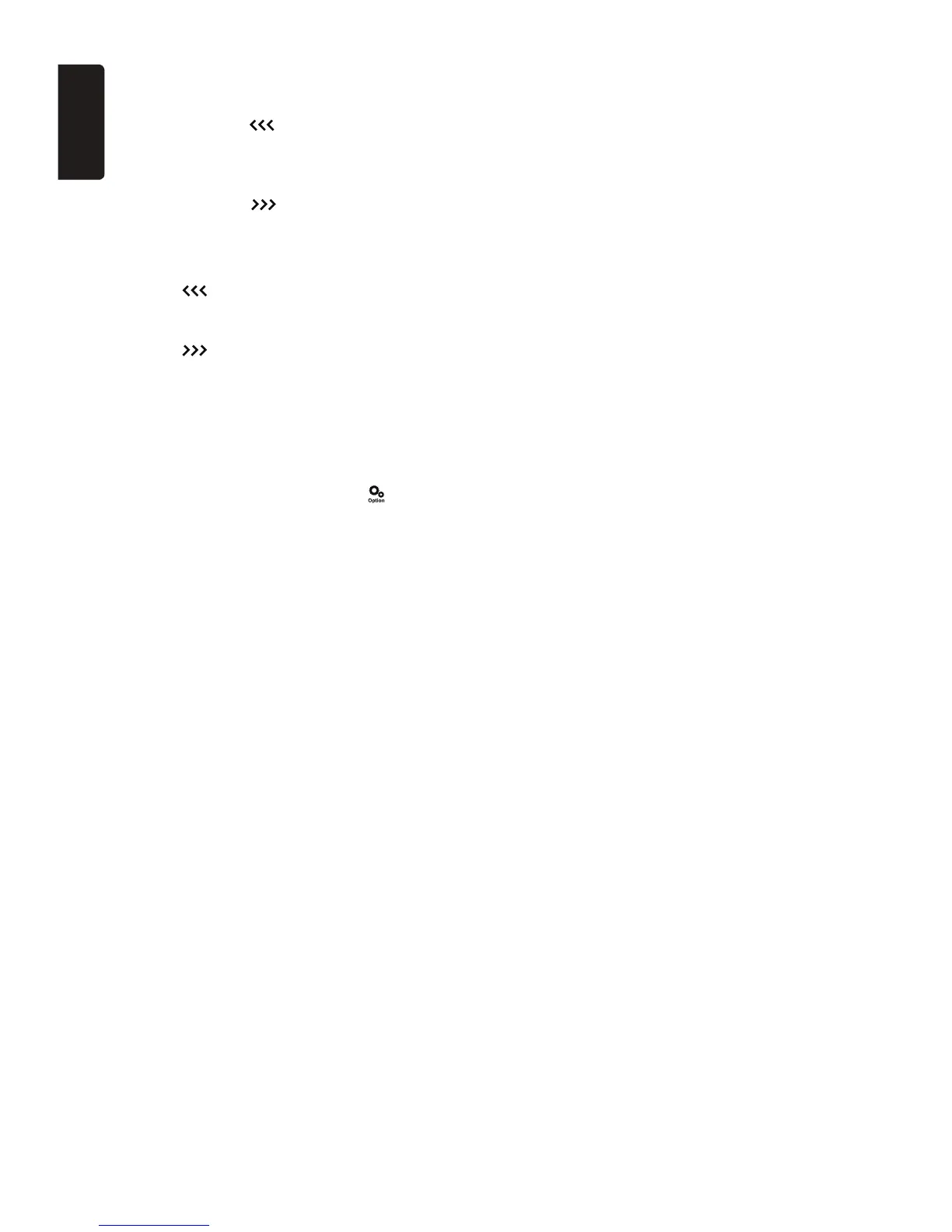English
30
NX602
Manual store
When one expected radio station has been
detected, touch [
] button on the right
GFIGQHVJGUETGGPVQUJQYVJGRTGUGV
station list, hold one of the six preset stations
for more than 2 seconds to store it in the
memory. Touch [
] button near the center
of screen to hide the preset station list.
Recall the stored stations
Touch [ ] button on the right edge of the
UETGGPVQUJQYVJGRTGUGVUVCVKQPNKUVVQWEJ
to select a preset station.
Touch [
] button near the center of screen
to hide the preset station list.
Local seeking
When LOCAL seeking is on, only those radio
UVCVKQPUYKVJUVTQPITCFKQUKIPCNEQWNFDG
received.
To open LOCAL function, touch [
] button
on the operation bar, then touch the [Mode]
button to select “Local” or “DX”.
Note:
7KHQXPEHURIUDGLRVWDWLRQVWKDWFDQEH
UHFHLYHGZLOOGHFUHDVHDIWHUWKHORFDOVHHNLQJ
PRGHLVRQ
