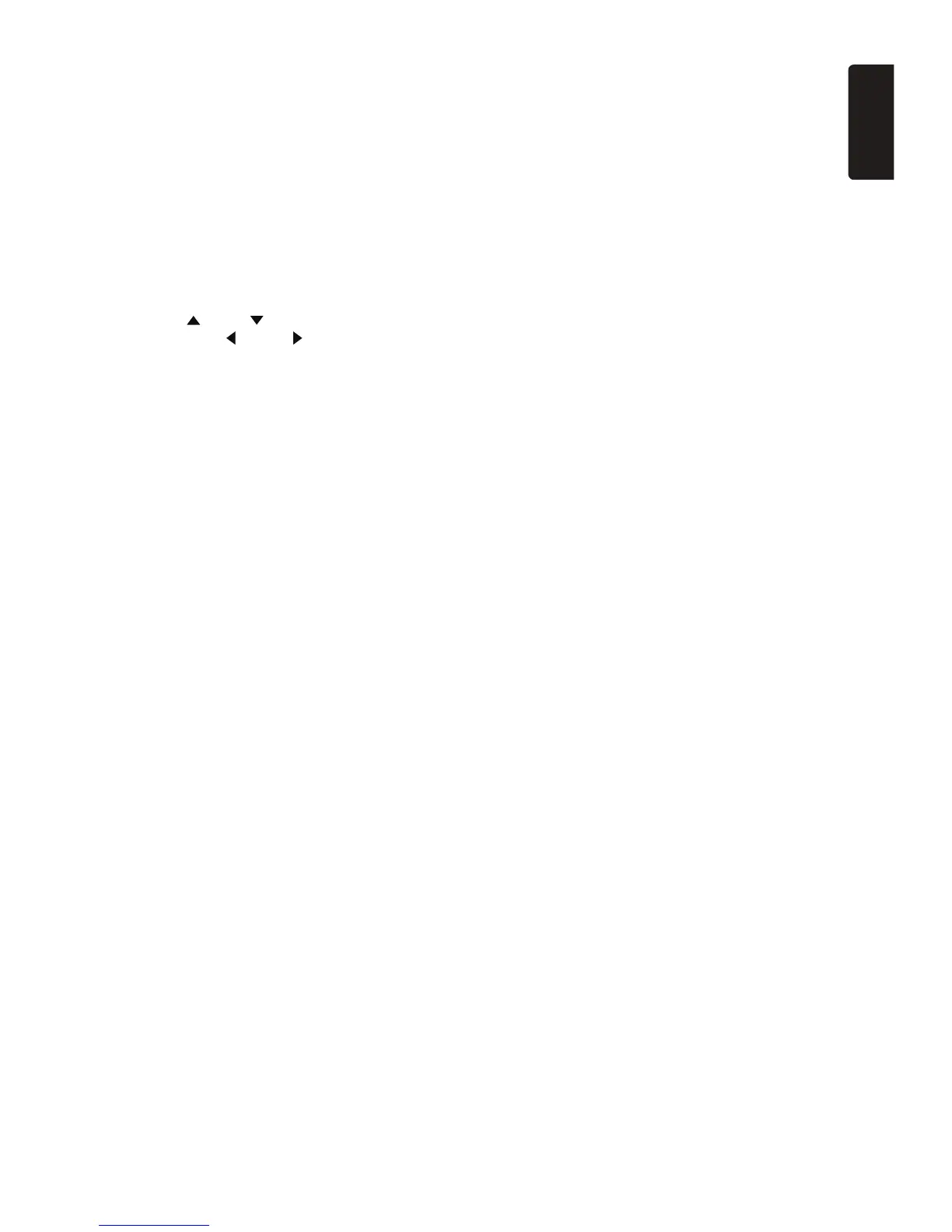13
English
NX602
Sound
Beat EQ
Touch the button to the right of “Beat EQ” to
UJQY'3UGVVKPIOGPW;QWECPUGNGEVő$CUU
Boost”, “Impact”, “Excite”, “Custom” or “Off”.
6QCFLWUVVJGXCNWGVQWEJ=] or [+] button on
the screen.
Touch [$CEM] to exit.
$CNCPEG(CFGT
Touch [Set] to the right of “Balance/Fader” to
UJQY$CNCPEG(CFGTUGVVKPIOGPW
Touch [
] or [ ?DWVVQPVQCFLWUV(CFGT
and touch [
] or [ ?DWVVQPVQCFLWUV
Balance.
Touch [Center] to reset the value.
Touch [$CEM] to exit.
5WDYQQHGTEQPVTQN
Touch [] or [+] button on the right of “Sub
YQQHGTEQPVTQNŒVQCFLWUVUWDYQQHGTNGXGN
5WDYQQHGTRJCUG
6QWEJVQUGNGEVUWDYQQHGTRJCUG0QTOCNQT
Reverse.
*KIJRCUUſNVGT
Touch the button to the right of “High pass
ſNVGTŒVQUJQYVJGUWDOGPWVJGPUGNGEVVJG
ſNVGTő6JTQWIJŒő*\Œő*\ŒQTő*\Œ
Touch [%CPEGN] to exit.
.QYRCUUſNVGT
6QWEJVJGDWVVQPVQVJGTKIJVQHő.QYRCUU
(KNVGTŒVQUJQYVJGUWDOGPWVJGPUGNGEVVJG
ſNVGTő6JTQWIJŒő*\Œő*\ŒQTő*\Œ
Touch [%CPEGN] to exit.
Magna Bass Ex
Touch [On] to turn on the loudness.
Display
&KOOGT/QFG
Touch [Auto], [&C[] or [Night] to choose
dimmer mode.
#WVQ6JGFKOOGTKUEQPVTQNNGFD[[QWTECT
light.
&KOOGT
Touch [] or [+] button to the right of “Dimmer”
VQCFLWUVFKOOGT
The setting is only for Day or Night.
Setup
Touch [5GVWR] on the right of screen to
spread the setting list. then touch the button
VQVJGTKIJVQHFGUKTGFQRVKQPVQCFLWUVQT
UJQYVJGUWDOGPW6QWEJ=Close] to close
the list.
AUX
Ŗ +PRWV#WZ5GPUG#7:
%JQQUGő.QYŒő/KFFNGőQTő*KIJŒKPRWV
sense of auxiliary device.
Bluetooth
Ŗ Bluetooth
Choose Bluetooth function on or off.
Ŗ 6GNGRJQPG5RGCMGT
Choose Front Left or Front Right speaker
at telephone mode.
Ŗ 6QPG5GNGEV
Touch [Auto] to use ringtones of your
mobile phone.
Touch [Internal] to use preset ringtone of
the unit.
Ŗ 5QHVYCTG7RFCVG
7RFCVGVJGUQHVYCTG
Camera
Ŗ %COGTC+PVGTTWRV
Choose [On?VJGUETGGPYKNNUYKVEJVQTGCT
ECOGTCOGPWCWVQOCVKECNN[YJGPDCEMKPI
DVD
Ŗ Menu Language
Select menu language from list.
Ŗ Audio Language
Select audio language from list.
Ŗ 5WDVKVNG.CPIWCIG
Select subtitle language from list.
Ŗ 5GV2CUUYQTF
6QUGVRCUUYQTFHQTRCTGPVCNEQPVTQN
Touch [Set?VQUJQYRCUUYQTFOGPW
Input numbers by touching the digit and
[OK] buttons. Touch [X] button to delete a
digit inputted. Touch [$CEM] to exit.
