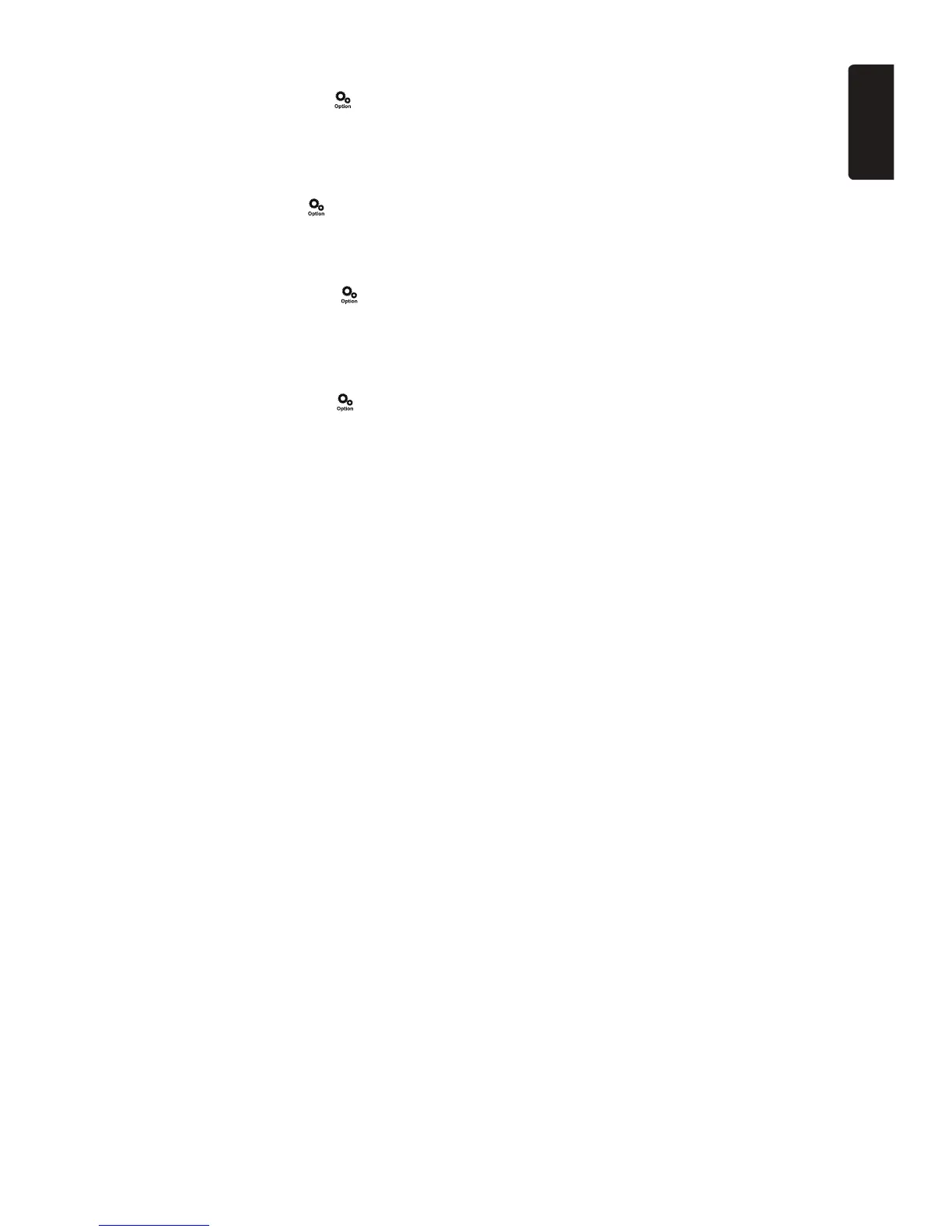19
English
NX602
DVD subtitle select
During playback, touch [ ], [5WDVKVNG]
buttons to select the subtitle language if the
DVD has multiple language subtitles.
Playback information
During playback, touch [ ], [ +PHQTOCVKQP]
DWVVQPUVQXKGYRNC[DCEMKPHQTOCVKQP
Adjust picture
During playback, touch [ ], [ Adjust
2KEVWTG] button, then use [], [+] buttons to
CFLWUV&KOOGT$TKIJVPGUU%QPVTCUV%QNQT
DVD angle select
During playback, touch [ ], [ Angle ]
DWVVQPUVQUGNGEVFKHHGTGPVCPINGVQXKGYKHVJG
&8&JCUOWNVKRNGCPINGXKGYU
