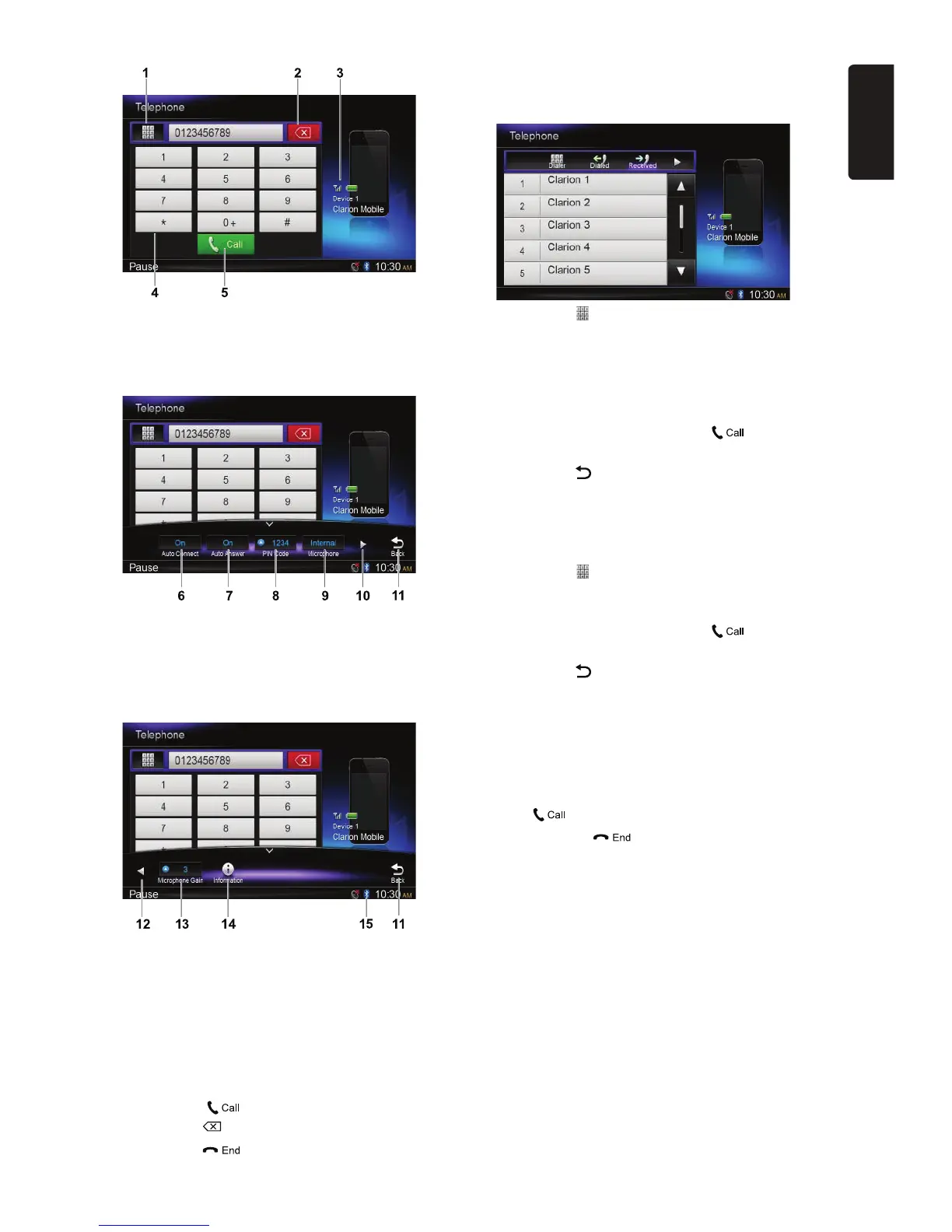27
English
NX602
5JQYJKUVQT[ECVGIQTKGU
2. Backspace
3. Paired device information
4. Number pad
5. Call/Hang up
6. Turn on/off Auto Connect function
6WTPQPQHH#WVQ#PUYGTHWPEVKQP
8. Set PIN code
9. Select internal or external microphone
5JQYPGZVRCIG
11. Back to main operation bar
5JQYRTGXKQWURCIG
#FLWUVOKETQRJQPGICKP
5JQY$NWGVQQVJKPHQTOCVKQP
15. Bluetooth indicator
Making a call
Ŗ&KCN0WODGT
1. Input numbers by digit-keys on the screen.
2. Touch [
] button to dial.
Touch [
] button to delete characters.
3. Touch [
] button to terminate call.
Ŗ&KCNGF4GEGKXGF/KUUGF%CNN*KUVQT[
You can search any Dialled/Missed/Received
Call History.
1. Touch [ ?DWVVQPVQUJQYHQNNQYKPIJKUVQT[
ECVGIQTKGU&KCNGF4GEGKXGF/KUUGFCPF
Contacts.
Touch [Dialer] to dial number manually.
2. Touch to select a category, the numbers of
the category are displayed.
3. Select a number, touch [
] button to
dial.
Touch [
] to return previous menu.
Ŗ%CNNHTQO2JQPGDQQM
You can search the contact name in the
phonebook and make call.
1. Touch [
] button and select [%QPVCEVU].
+VOC[VCMGCHGYOKPWVGUVQU[PEJTQPK\G
VJGRJQPGDQQMCVſTUVVKOG
2. Select a number, touch [
] button to
dial.
Touch [
] to return previous menu.
Note:
6RPHFHOOXODUSKRQHVPD\QRWEHDEOHWR
WUDQVIHUWKH3KRQH%RRNGDWD
Ŗ#PUYGTKPICECNN
;QWECPCPUYGTCPKPEQOKPIECNND[RTGUUKPI
the [
] button.
* Touch [
?DWVVQPVQTGLGEVCP
incoming call.