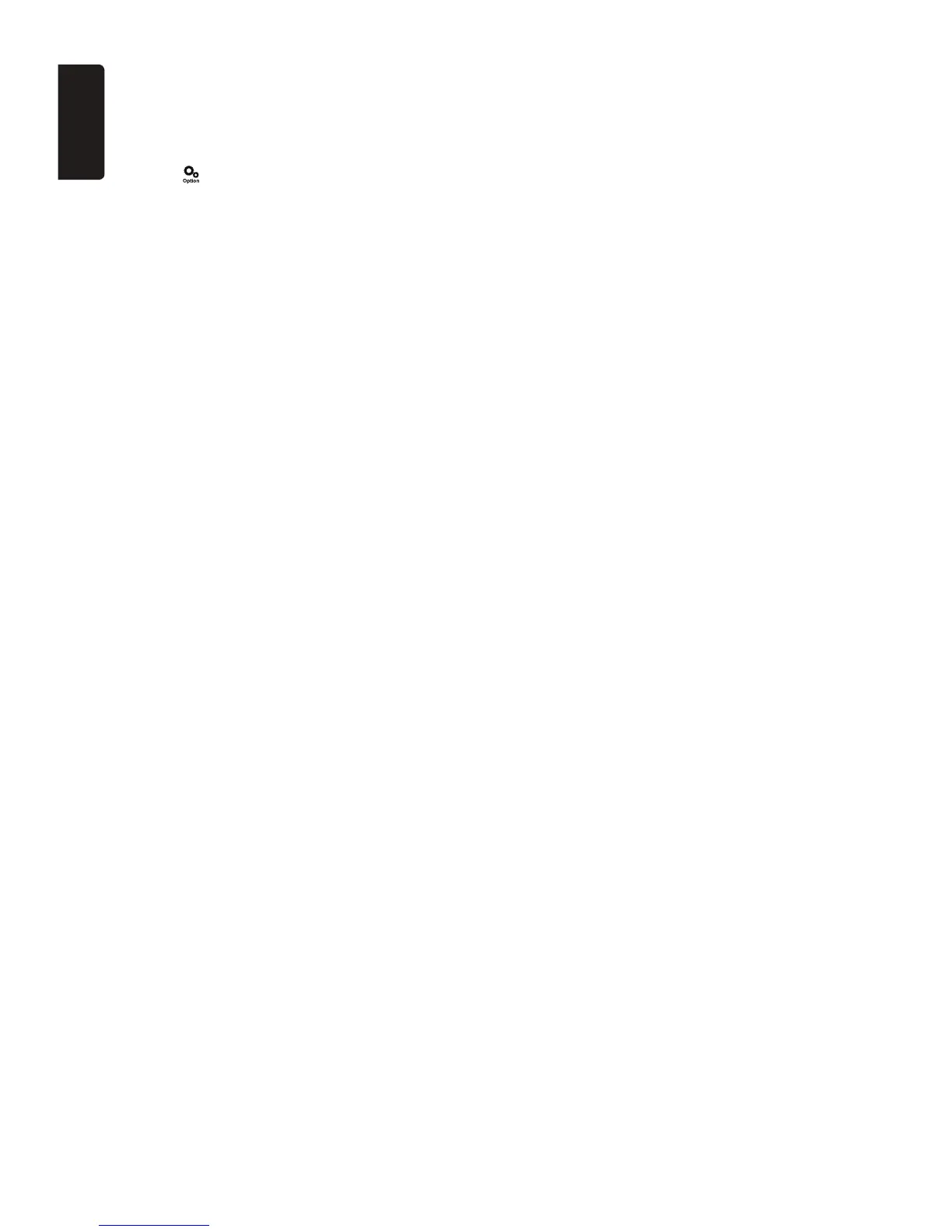English
34
NX602
6TCHſE9GCVJGT,WOR
6JKUHGCVWTGCNNQYU[QWVQVWPGVQVJGEJCPPGN
DTQCFECUVKPIVJGVTCHHKECPFYGCVJGTTGRQTV
for the city you selected.
1RGTCVKQPKUFGUETKDGFDGNQY
Touch [
] button on the operation bar, then
long touch [6TCHſE9GCVJGT,WOR] and [Edit]
to select state and City on the list menu for
desired city. You can select only one city for
6TCHſE9GCVJGT,WORHGCVWTG
While you listen to a certain channel, touch
=6TCHHKE9GCVJGT,WOR?HQTLWORVQCPQVJGT
EJCPPGNDTQCFECUVKPIUGNGEVGFEKV[ŏUTGRQTV
6TCHHKE9GCVJGTKPFKECVQTYKNNDGVWTPGFQP
FWTKPIVWPKPIVQVJKUEJCPPGN6QWEJCICKP
=6TCHſE9GCVJGT,WOR?VQTGVWTPVQRTGXKQWU
channel.
If there is no channel broadcasting for
UGNGEVGFEKV[,WORYKNNDGRGPFKPIWPVKN
FGUKTGFEKV[TGRQTVYKNNDGUVCTVGFKPFKECVQT
YKNNDGDNKPMKPIFWTKPIRGPFKPIOQFG