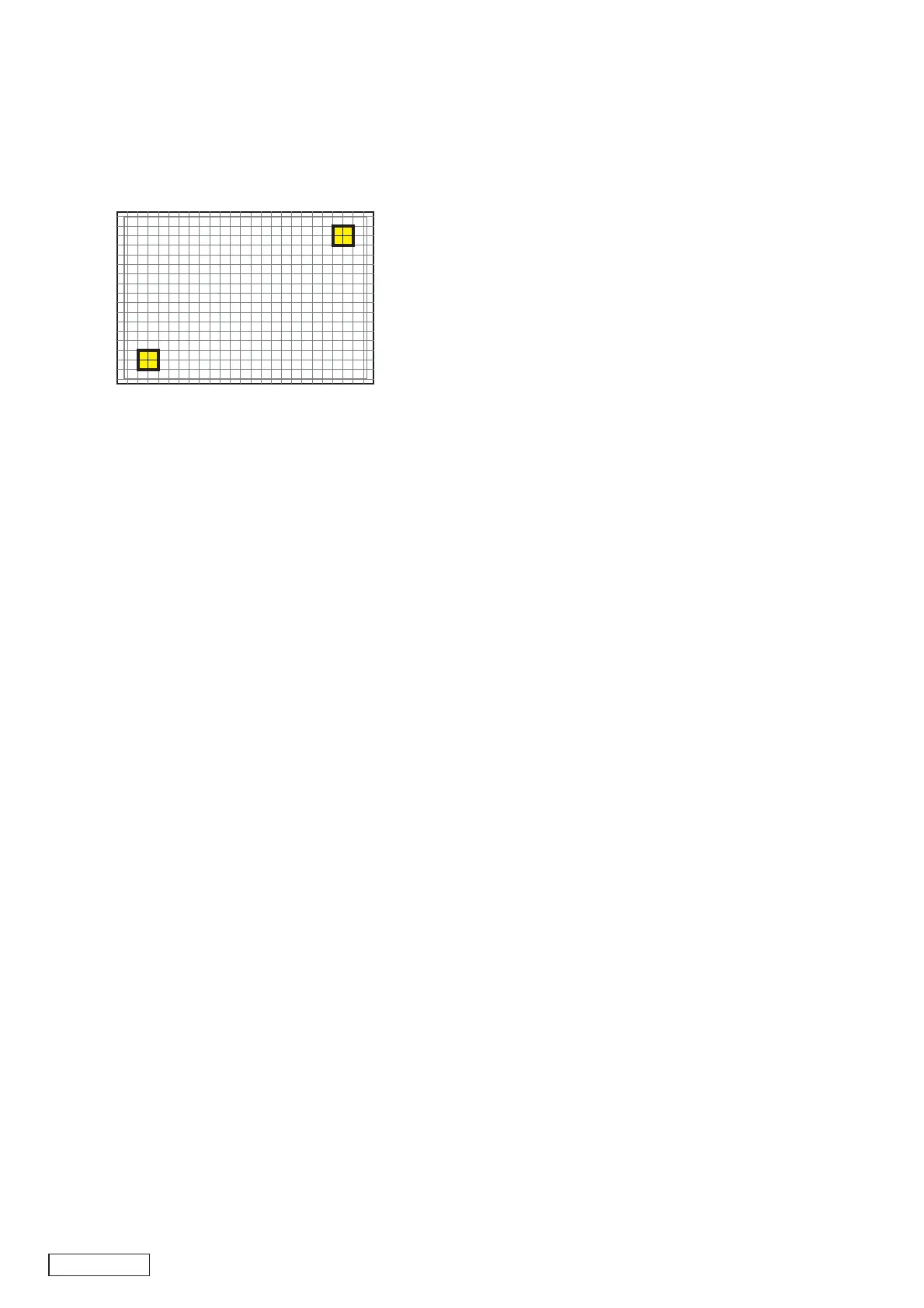NX700/NX700E
- 16 -
<Touch panel calibration>
Make the unit to the calibration test display by the touch
panel calibration command or the touch panel operation.
Touch panel operation for calibration test display
1. Push the touch key of "T-PNL" in the display of
version/various.
It changes to the touch panel calibration display.
How to operate touch panel calibration
1. Touch the center of yellow frame under the left with a thin
rod. The color changes into pink.
2. Touch the center of yellow frame upper the right with a
thin rod. The color changes into pink.
3. Touch the center of pink frame under the left with a thin
rod. The color changes into light blue.
4. Touch the center of pink frame upper the right with a thin
rod. The color changes into light blue.
5. Push [VOL-] button. The data is recorded in E2PROM.
6. Turn off ACC. The test mode ends.