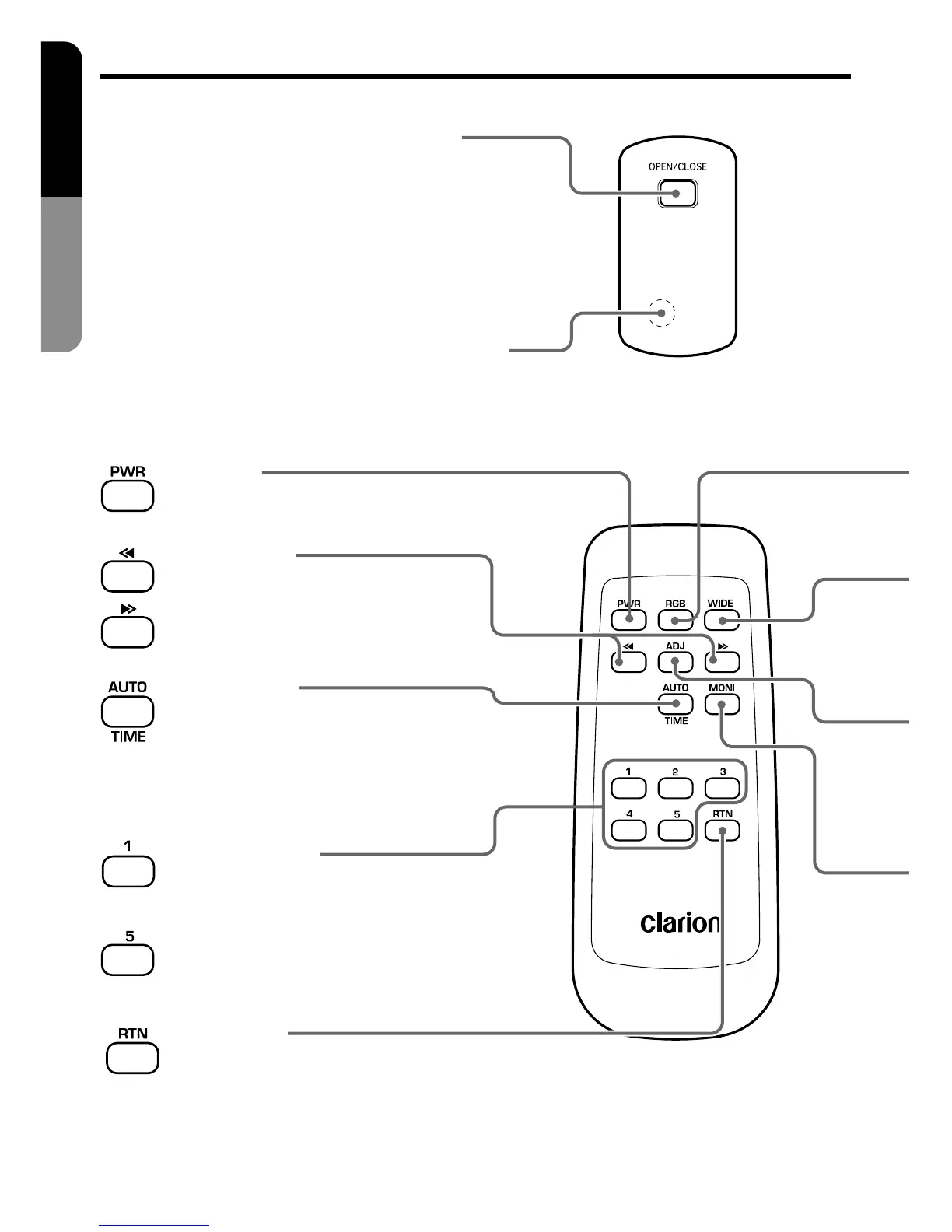•
•
•
•
Remote control signal infrared eye.
AUTO/TIME button
•
•
Press this button to display the
LCD panel auto startup screen.
Hold down this button for 2
seconds to display the LCD panel
retraction delay setup screen.
Setup buttons (1 to 5)
•
•
Use to select ON or OFF when the LCD panel
auto startup screen is displayed.
Set the retraction delay (1 to 5 seconds) when
the LCD panel retraction delay setup screen is
displayed.
Set button (RTN)
This button is used to complete settings in the
setup screen.
Power button
Turns the power on and off.
LCD panel OPEN/CLOSE button
•
•
Hold down this button for 1 second to start up
the LCD panel.
The LCD panel is retracted when the button is
held down a second time.
Pressing this switch while the display is on
switches the unit between video and RGB
display.
Adjusting buttons
Adjust BRIGHT/HUE/COLOR.
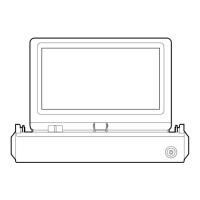