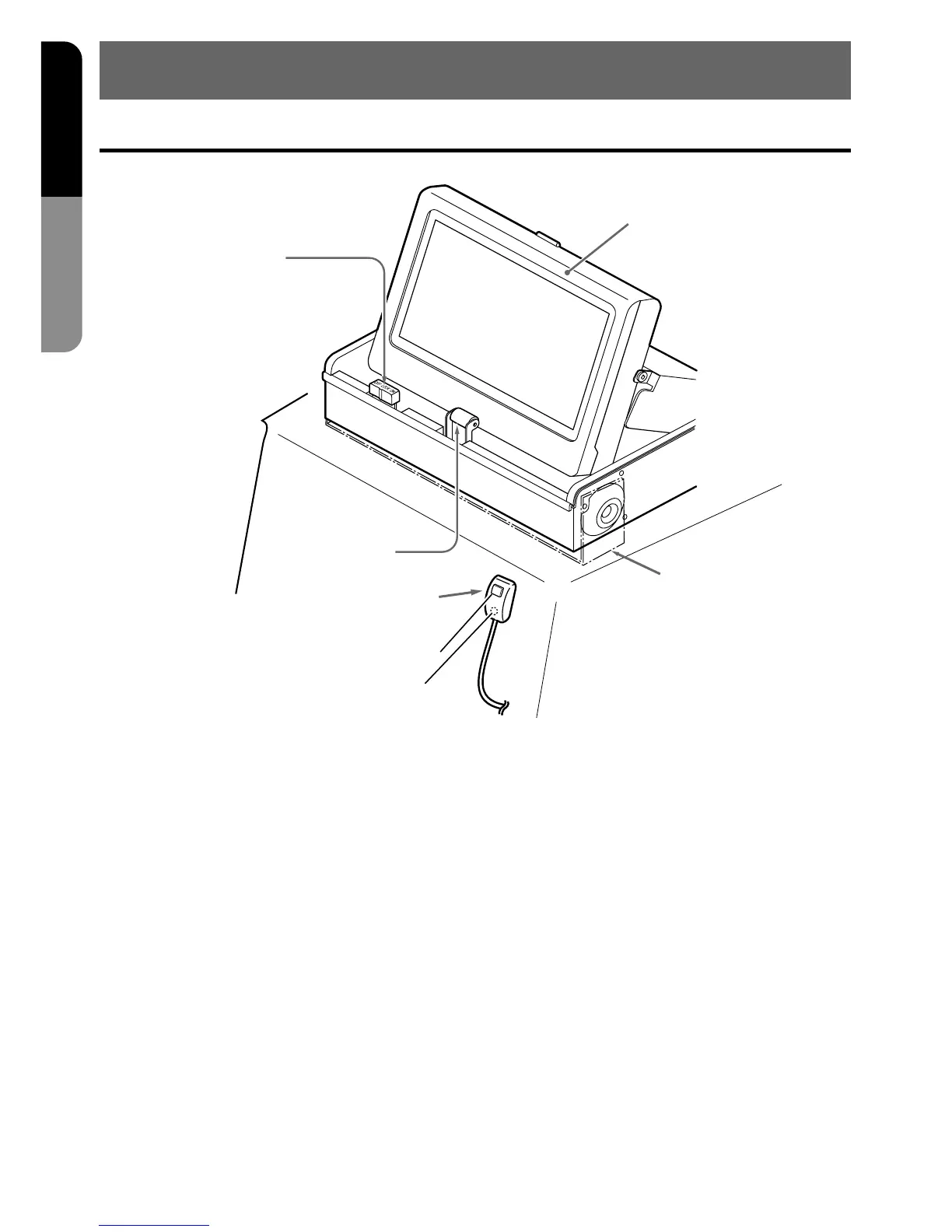8 VMA7483
English
Owner’s Manual
Main Unit (when the LCD panel is on)
4.
NAMES OF PARTS AND THEIR FUNCTIONS
LCD panel
LCD panel lock button
Locks the LCD panel in its
retracted state.
The LCD panel
OPEN/CLOSE button does
not operate when the lock
button is engaged.
LCD panel lock lever
Remote control sensor
LCD panel OPEN/CLOSE button
Remote control signal infrared eye
Use the installation
bracket and secure it to
a console box or the like.
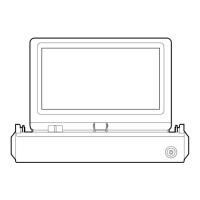