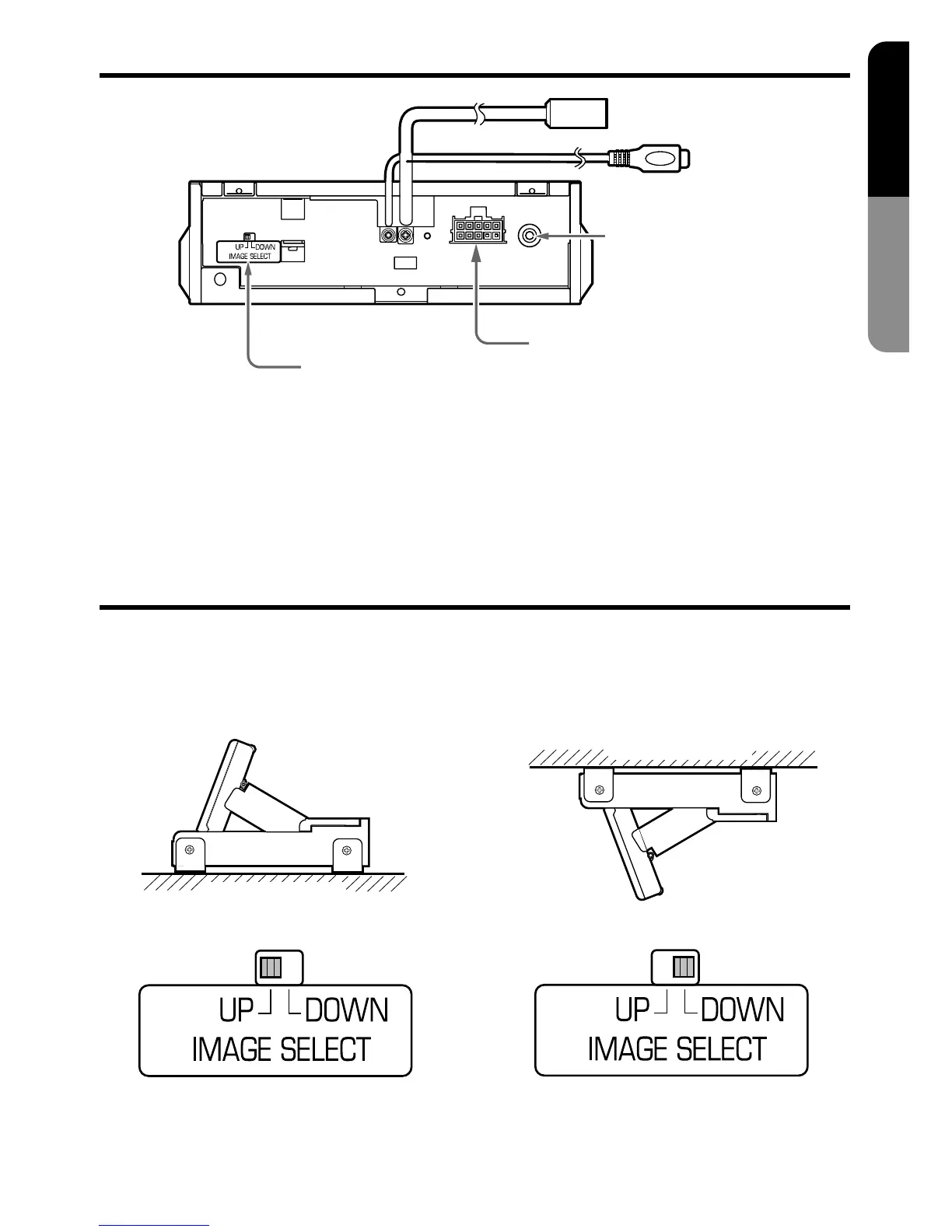VMA7483 9
English
Owner’s Manual
Rear Panel
Expansion terminal(RGB)
Video input
Remote control
connector
Connect the supplied
remote control sensor
to this connector.
Power connector
Connect the supplied power cable
to this connector.
Image Select switch
Changing the switch setting flips
the image vertically. Set this
switch as required by unit
installation.
Image Select Switch Setting
Observe the following instruction in installing the unit.
Note:
The unit must be installed horizontally.
Set the Image Select switch to position “UP”. Set the Image Select switch to position “DOWN”.
●Console box installation ●Ceiling installation
Installation surface
Installation surface
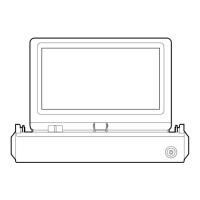