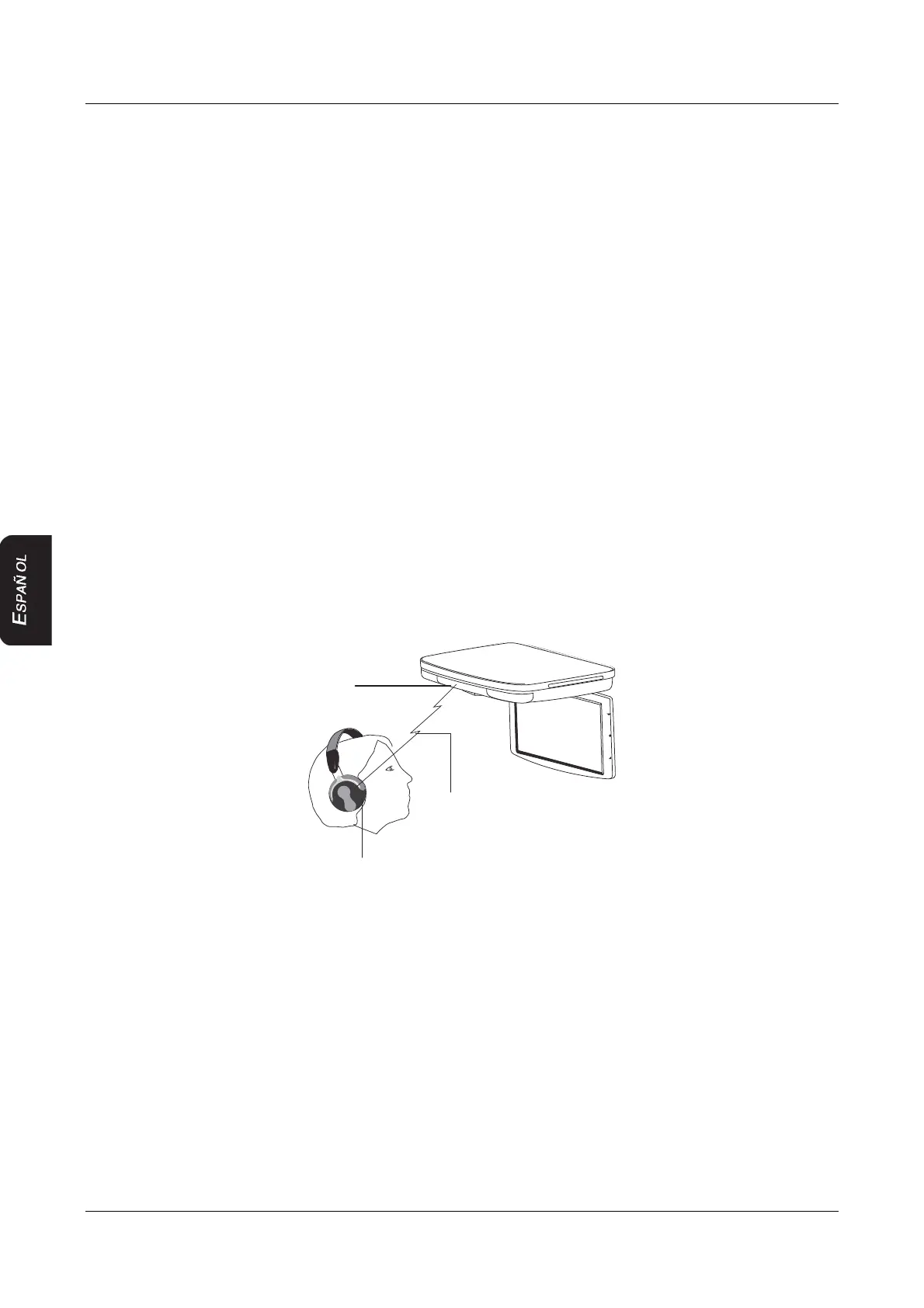7. SOLUCIÓN DE PROBLEMAS
176 VT1010E/VT1510E
LA IMAGEN SALTA OCASIONALMENTE
El disco está sucio o rayado. Límpielo o cambie el
disco.
LA IMAGEN SE VE BORROSA
Es posible que esté pasando cerca de un cable de alto voltaje, un transformador, un
avión u
o
t
r
a fuente de interferencia eléctrica. La imagen se normalizará a medida que
se aleje de dicha
f
u
e
n
t
e.
LA IMAGEN SE VE MUY OSCURA
L
a
temperatura
dentr
o
del
vehículo
es
muy
baja.
Cuando
la
temperatura
es
baja,
la
imagen
de
las
pantallas de cristal líquido se oscurece. La imagen se normalizará a
medida que suba la
temperatura.
E
l
brillo
está
configurado
demasiado
alto.
Baje
el
nivel
de
brillo.
Pr
esione
el
botón
MENU
del
reproductor o el del control r
emoto.
LOS AURICULARES INALÁMBRICOS
INFRARROJOS
NO EMITEN SONIDO
The brightness is set too high. Adjust it lower. Press the MENU button on the remote or
on the player.
NO SOUND CAN BE HEARD FROM THE IR WIRELESS HEADPHONES
Los auriculares están
apagados.
La batería de los auriculares está baja. Cambie la batería.
Algún objeto está bloqueando la transmisión de la señal infrarroja que el reproductor
emite a
los
auriculares o los auriculares se encuentran fuera del rango de alcance de
la señal. El r
eceptor
infrarrojo de los auriculares debe estar en línea directa de visión
respecto del transmisor infrarr
ojo
del r
epr
oductor
.
Transmisor infrarr
ojo
Línea de visión
Receptor infrarr
ojo
