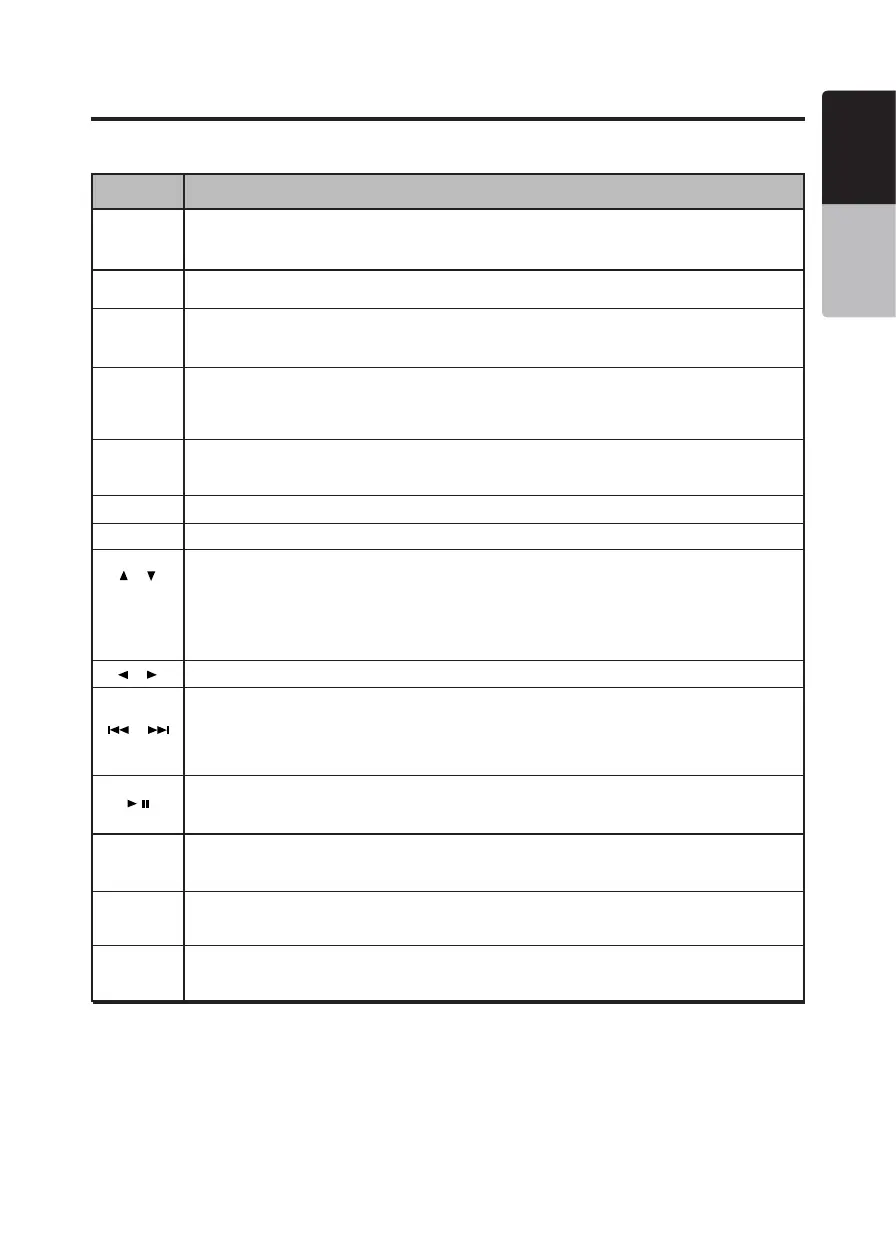VX316AU 11
English
Remote Control Functions
•
[
SRC
]
[
TOP MENU
]
[
RETURN
]
[
MENU
]
[
BAND
]
[
AUDIO
]
[
SUBTITLE
]
[
ANGLE
]
[ ]
,
[ ]
[ ]
,
[ ]
[ ]
,
[ ]
[ ]
[
VOL+ / -
]
• Press this button to switch to the next source item on the Home Screen.
• Press this button to power on when the unit is power off.
• Press this button for more than 1 second to power off unit when the unit is power on.
Press this button to enter/exit the Home Screen.
• Increase/decrease volume (not available in Phone mode).
• Press this button to select the highlighted button.
Press these buttons to go to the next/previous tab/button on the touch screen.
ModeButton
[
ENT
]
Note:
The wireless remote control operation may not be optimal in direct sunlight.
• Press this button in CD/USB/MTP directory view to return to the previous layer.
• Press this button in iPod Menu to return to the previous layer.
• Press this button during Settings to exit Settings and return to the current mode.
• Press this button in Radio mode to enter/exit PTY Selection Menu (PTY must be turned on).
• Press this button in CD/USB/MTP mode to enter/exit the directory view.
• Press this button in iPod mode to enter/exit the iPod Menu.
• Press this button in Radio mode to switch to the next band.
• Press these buttons in Radio mode to go to the next/previous page in the PTY Selection Menu.
• Press these buttons in CD/USB/MTP mode to go to the next/previous page in the directory view.
• Press these buttons in iPod mode to go to the next/previous page in the iPod Menu.
• Press these buttons to access the top/bottom portions of the screen in Phone mode and Settings.
• Press these buttons in Radio mode to go to the next/previous preset channel.
• Press these buttons in CD/DVD/USB/MTP/iPod/Bluetooth Audio modes to go to the next/previous
track/chapter/picture/video.
• Press these buttons for more than 1 second in CD/DVD/USB/MTP/iPod/Bluetooth Audio modes to
perform fast-forward/fast-backward.
• Press the button in DVD video to toggle available angles.
• Press the button in CD/DVD/USB/MTP video to toggle available subtitles.
• Press the button in DVD video to toggle available audio.
• Press the button in CD/DVD/USB/MTP/iPod/Bluetooth Audio modes switch between pause and
playback.
