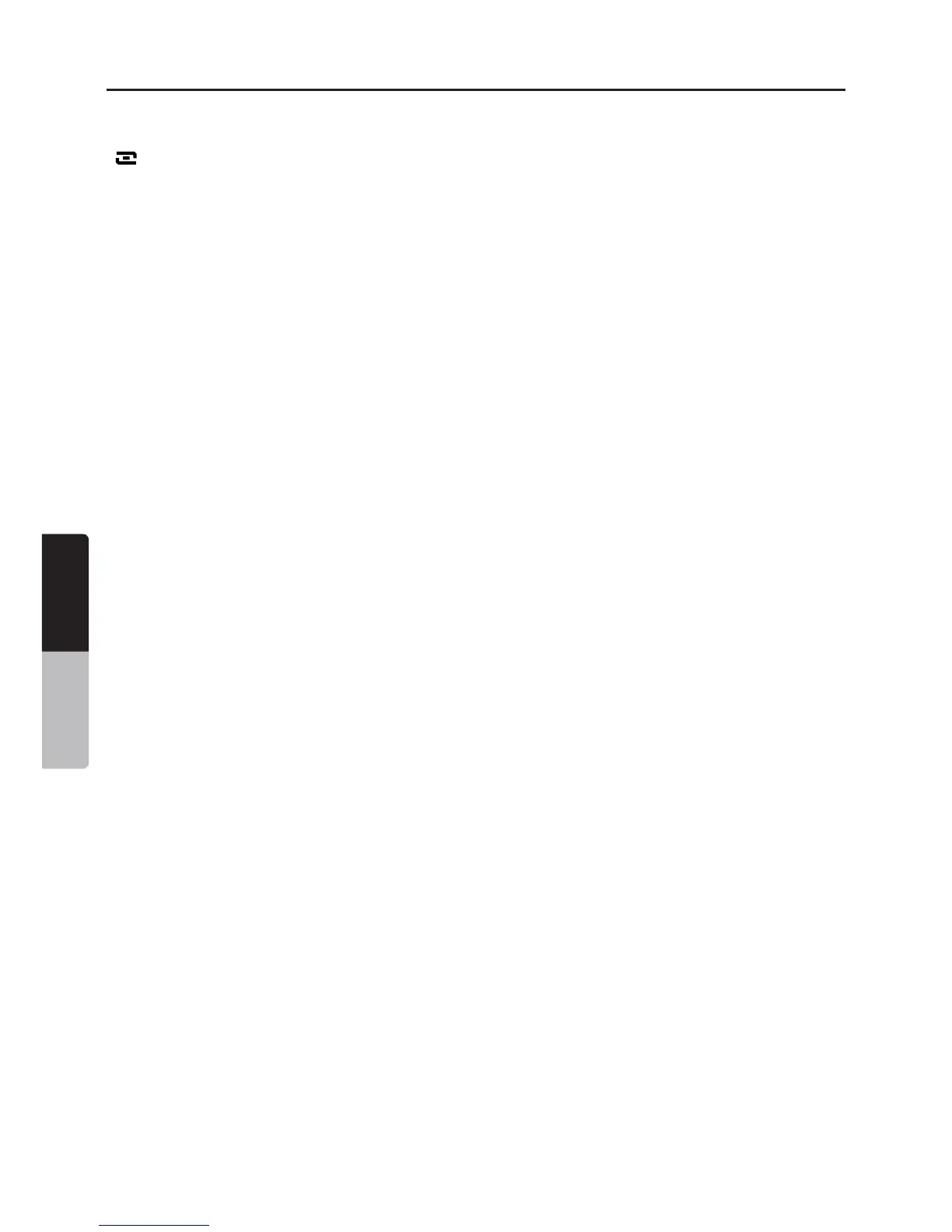114 VX400/VZ400
Español
Manual de
instrucciones
Nota: Asegúrese de leer esta sección cuando
consulte el capítulo 3, “CONTROLES”.
[ SRC] Botón Encendido / Fuente
• Presione este botón para encender el equipo.
Aparecerá el menú principal con las distintas
fuentes disponibles: Tuner (Sintonizador de
AM/FM), Sirius, DVD, NAVI (Navegación), USB,
Camera (Cámara), etc.
• Mantenga presionado este botón durante más
de dos segundos para apagar el equipo.
[VOL+], [VOL-] Botones de volumen
• Utilice estos botones para subir y bajar el volumen.
[OPEN] [CLOSE] Botón Abrir / Cerrar (VZ400)
• Utilice este botón para abrir y cerrar el panel de
operación.
Botón RESTABLECER
• Presione este botón para restablecer la unidad.
SENSOR
• Receptor del control remoto (alcance: 30º en
todas las direcciones).
MICRÓFONO
• Micrófono interno para utilizar durante llamadas
telefónicas Bluetooth. Puede regularse la
sensibilidad desde el menú de configuración
(Settings).
Funciones de los botones
