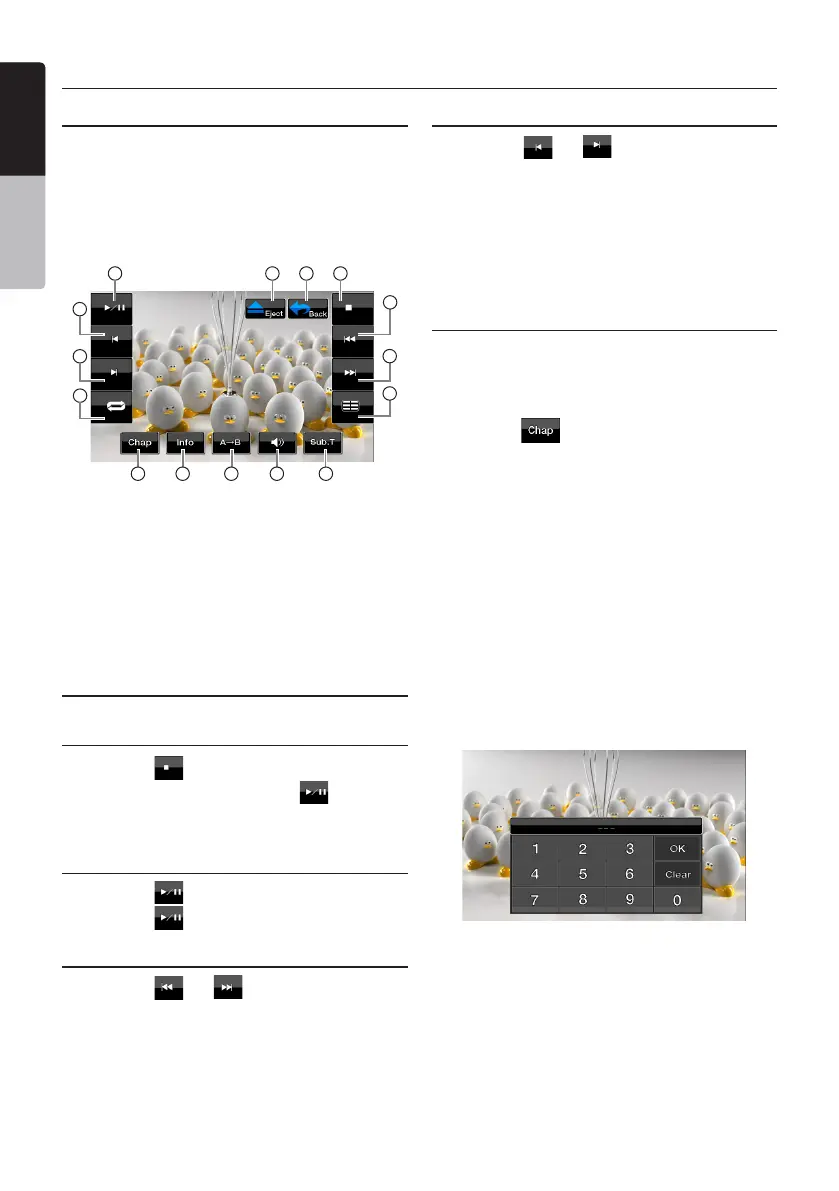18 VX402A/VZ402A
English
Owner’s Manual
Showing DVD/VCD Player mode screen
After disc is loaded, the play mode is
automatically engaged.
Touch any place of the screen to display DVD/
VCD Video menu touch the screen again to
returnplaybackscreen.Thedisplaywillreturn
totheplaybackscreen,ifyoudonottouchthe
screen for 25 seconds.
6
5
7
12 11 10 9 8
2 3 41
13
14
15
1- Play/Pausekey
2- Ejectkey
3- MainMenukey
4- Stopkey
5- PreviousPlaybackkey
6- NextPlaybackkey
7- TitleListkey
8- SubtitleListkey
9- Audiokey
10- RepeatSegmentkey
11- Informationkey
12- Chapterkey
13- Repeatkey
14-FastForwardkey
15- FastBackwardkey
Operate the DVD/VCD Player menu
Stop Playback
1.Touchthe[ ]key.Playbackisstopped.
2.Toresumeplayback,pressthe[ ]key.
Playbackresumesfromthescenewhere
playbackisstopped.
Play/Pause Playback
1.Touchthe[ ]keytopauseduringplayback.
2.Touchthe[ ]keyagaintoresumeplayback.
Skip (Search) a Chapter
1.Touchthe[ ]or[ ]keyduringplayback.
Chaptersareskippeddownorupfromcurrent
locations,asmanytimesasthekeyispressed,
andplaybackstarts.
Fast Forward Fast Backward
1.Touchthe[ ]or[ ]keytostartyourfast
backwardorfastforwardduringplayback.The
playbackspeedstartsat2x,thenwillincrease
to 4x, 8x, and 16x with each additional press.
*No audio is reproduced during fast forward
andfastbackwardoperation.
*Thefastforwardandfastbackwardspeed
maydierdependingonthedisc.
Direct Search Options
Youcanlocatethebeginningofasceneusing
thetime,chapternumbersortitlenumbers
recorded on the DVD/VCD Video disc.
1. Showing the DVD/VCD PLAYER mode screen,
touchthe[ ]key.
2. The Direct Search Option menu appears with
thesearchoptionsthatareavailable:
•Title
Alargesegmenttodividethedataareaofthe
disc.
•Chapter
Asmallsegmenttodividethedataareaof
the disc.
•Time
Aspecictimeonthedisc.
3.TouchtheDirectSearchmethodyouwouldlike
to use.
4.Inputthenumberofthetitle/chapter/timethat
youwanttoplaybackwiththenumerickey.
5. Touch the [OK]keytoconrm.
Playbackstartsfromthesceneoftheinputtitle
number,timeorchapternumber.
*Iftheinputtitle/chapter/timenumberdoesnot
existorsearchingwithatitle/chapternumberis
not allowed, the screen image will not change.
DVD Player Operations