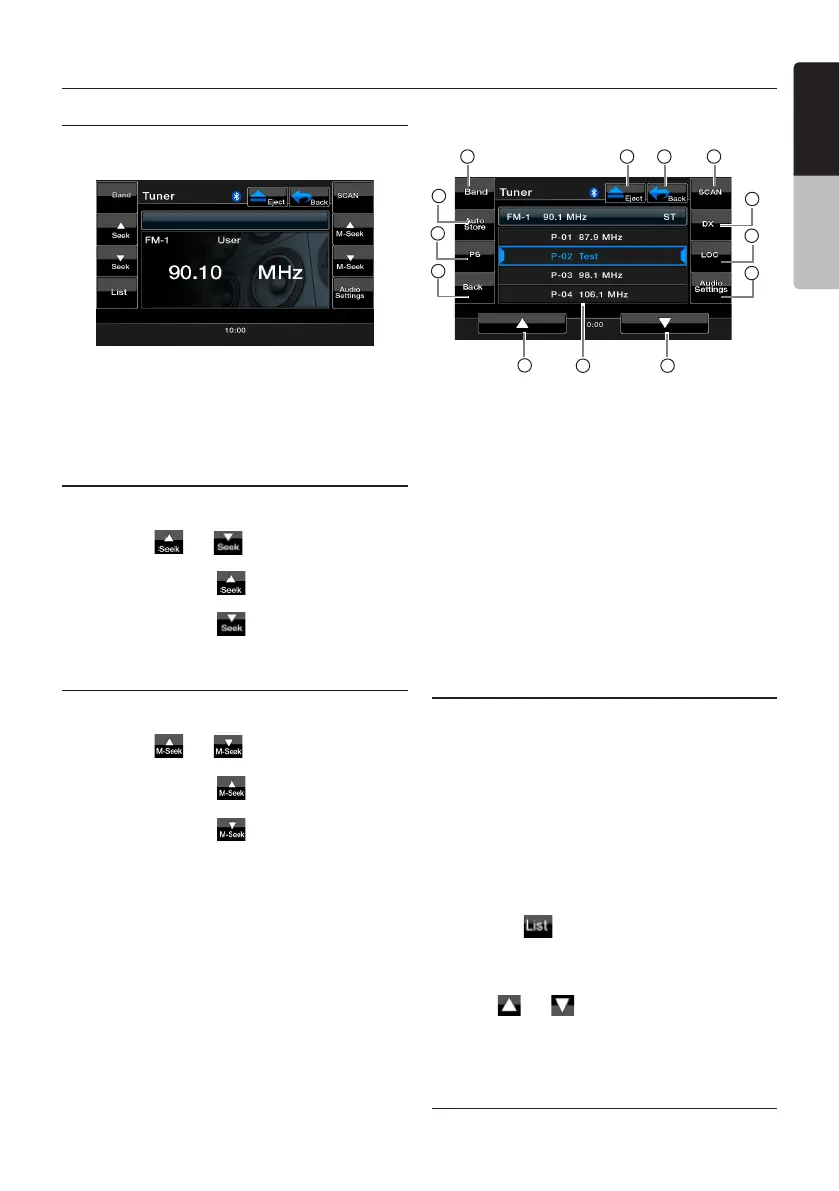English
VX402A/VZ402A 33
English
Owner’s Manual
Radio Operation
Listening to the Radio
TouchtheTunerbuttonontheMainmenudisplay.
The tuner mode screen is displayed.
Touch the [Band] keyortouchthe [Band] button
onremotecontroltoselecttheradioband.Each
timethebuttonispressed,theradioreception
bandchangesinthefollowingorder:FM1,FM2,
FM3, AM, FM1...
Seek Tuning
1. Touch the [Band]keytoselecttheradioband
(FM or AM).
2.Touchthe[ ]or[ ]keytoautomatically
seekastation.
• Whentouchingthe[ ]key,thestationis
soughtinthedirectionofhigherfrequencies.
• Whentouchingthe[ ]key,thestationis
soughtinthedirectionoflowerfrequencies.
Manual Tuning
1. Touch the [BAND]keytoselecttheradioband
(FM or AM).
2.Touchthe[ ]or[ ]keytoautomatically
seekastation.
• Whentouchingthe[ ]key,thestationis
soughtinthedirectionofhigherfrequencies.
• Whentouchingthe[ ]key,thestationis
soughtinthedirectionoflowerfrequencies.
1. Scan preset stations
Auto store preset
stations (long press)
2. Paogram scan
3. Show play mode
4. Scan all stations
5.KeytoswitchtoDX
tuner
6.Chooselocalordistantseekingmode
7.Ejectdisc
8. Show main menu
9.Previouspage
10. Play selected station in preset stations list
11. Next page
Recalling a preset station
There are 2 ways to recall the preset station.
Using the remote control:
1. Touch the [Band]buttontoselectthedesire
band(FMorAM)ontheremotecontrol.
2.Touchthepresetnumber(1to6)onnumeric
pad.
Using the tuner unit:
1. Touch the [Band]keytoselectthedesireband
(FM or AM) on the tuner.
2.Touchthe[ ]keytodisplaythePresetList
screen.
3. Touch the preset station (1 to 6) on tuner
display.
4.Touch[ ]or[ ] to select next station up or
down the preset list.
5. Touch the [AS/PS]buttontobeginscanning
the preset stations.
Manual memory
1.TouchthedesiredBandkeytoselecttheband
9 101 5
7
6
8
4
3
2
13
11
12