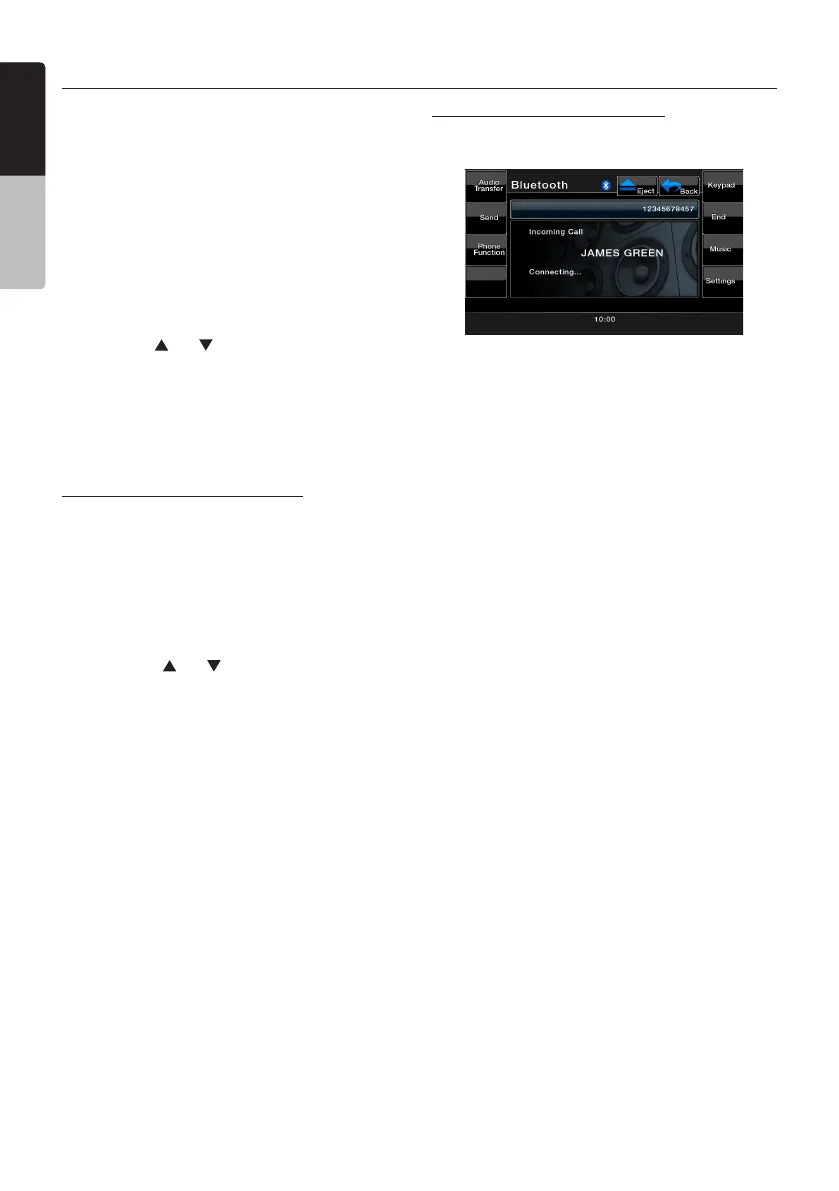32 VX402A/VZ402A
English
Owner’s Manual
Note:
• Beforeusingthisfunction,thePhoneBook
datamustbesentfromthecellularphone
• OnlythePhoneBookitemswithatleastone
telephonenumberregisteredinthecaptured
PhoneBookdataaredisplayedonthePhone
Bookscreen.
1. Touch the [Phone Function]keytodisplaythe
Phone Log screen.
2. Select [My Phonebook] or [SIM Phonebook]
toselectyourdesiredphonebooktoview.
3.TouchthedesiredNamekeyyouwishtodial.
Touchthe[ ]or[ ]keytoscrollthelist.When
youtouchthealphabetkeyattherightofthe
screen, the list scrolls to the item which starts
withthespeciedcharacter.
4. Touch the desired selection you wish to dial.
Whenthecallisnished,touchthe[End] key
to hang up.
Making a Call Using the History
ThesystemwillrecalltheDialed/Receivedcalls
record data in the handset memory. You can
conrmitanduseittomakeacallfromthisunit.
1. Touch the [Phone Function]key. The History
List screen is displayed.
2. Select [Dialed Call], [Received Call] or
[Missed Call] keytoselectyourdesiredcall
log.
•Touchthe[ ]or[ ]keytoscrollthelist.
•Touchthe[Phone Function]keytoreturnto
thepreviousscreen.
3.TouchthedesiredHistoryitemkeyyouwish
to dial.
Whenthecallisnished,touchthe[End]key
to hang up.
Answering to an Incoming Call
When a call comes in, the following Telephone
Interrupt screen appears.
You can answer to the incoming call on this
systembythefollowingoperation.
1. Touch the [Send] keytoanswertothecall.
Whenthecallisnished,touchthe[End]key
to hang up.
Bluetooth Mode