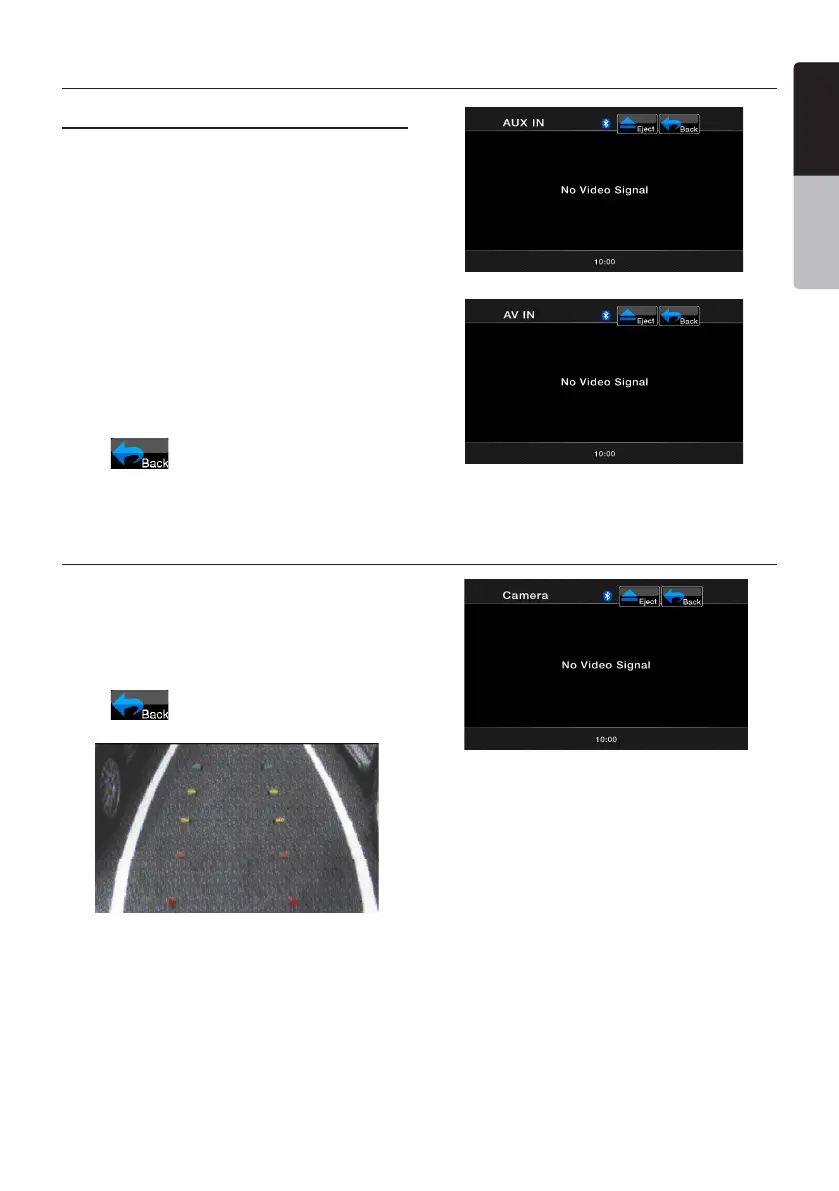English
VX402A/VZ402A 35
English
Owner’s Manual
AUX IN/ AV IN
Externalperipheraldevices,includingagame
console,camcorder,navigationunit,iPod/
iPhone,etc.canbeconnectedtotheAUX
connectoronthefrontorbackofthisunitusing
theA/Vmediacables.
Switching to AUX IN
Press [AUX IN] / [AV IN] buttononMainMenu
to select desired mode (when unit is reading).
IftheexternaldeviceconnectedtoAUXINor
AVINinputhavevideo/audiosignal,theunitwill
broadcastvideo/audioofexternaldevice.
The screen will display “No Video” menu,
there is no video signal.
Youcannotdirectlycontrolexternaldevices
connected to AUX IN or AV IN input.
Press[ ]buttonreturntotheMainMenu.
AUX IN/ AV IN
Camera in Operations
Switching to Camera mode
Press [Camera] buttononMainMenutoselect
desired mode.
TheLCDwilldisplaytheexternalcameravideo.
The screen will display “No Video Signal” menu, if
avalidcameraisnotconnecttothisheadunit.
Press[ ]buttonreturntotheMainMenu.