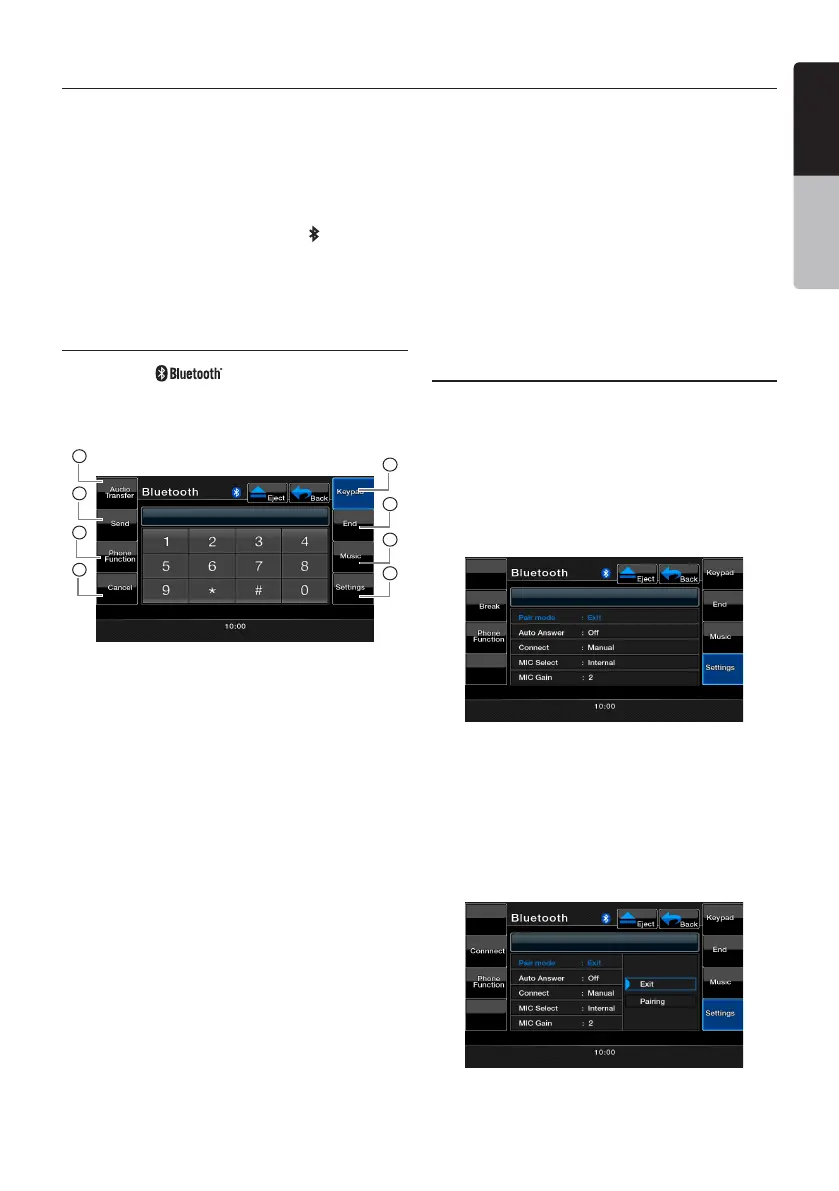English
VX402A/VZ402A 29
English
Owner’s Manual
Bluetooth Mode
SomeBluetoothcellularphoneshavetheaudiofeatures,andsomeportableaudioplayersupportthe
Bluetoothfeature.Thesedeviceswillbecalledas“Bluetoothaudioplayers”inthismanual.Thissystem
can play audio data stored in a Bluetooth audio player.
Note:
• ThissystemwillnotoperateormayoperateimproperlywithsomeBluetoothaudioplayers.
• FordetailedinformationontheplayableBluetoothaudioplayers,seeourhomepage:www.clarion.com
This unit has a Bluetooth indicator ( ) on the top of the screen.
When the Bluetooth function is “OFF”, the indicator is grey.
WhentheBluetoothfunctionis“ON”andthephoneisnotconnected,theindicatorwillblink.
If the phone is connected, the indicator is light up solid.
Selecting the Bluetooth Mode
1. Touch the [ ]keyintheMainMenu
screen to access the Bluetooth mode directly.
The default setting is OFF.
2. The system changes to the Bluetooth mode.
1
2
3
4
5
6
7
8
1- AudioTransferkey
2- Sendkey
3- PhoneFunctionkey
4- Cancelkey
5- Keypadkey
6- Endkey
7- Musickey
8- Settings
[Audio Transfer]key
Whiletalking,totransferaudiofromtheunitback
tothemobile,touchthekey.Youcanonlytransfer
acallafterithasbeenanswered.Touchthekey
againtotransferthecallbacktotheheadunit.
[Send]key
• Touchthiskeytoansweranincomingcallor
tomakeacall.
[Phone Function]key
• Touchthiskeytoaccessthephonebook
[Cancel]key
• Touchthiskeytobackspace.
[Keypad]key
• Touchtoaccessthenumericalpadchannel.
[End]key
• Touchthiskeytorejectanincomingcallorto
end a call.
[Music]key
• TouchtoaccesstheBluetoothmusicfunction.
[Settings]key
• TouchthiskeytoaccesstheBluetoothSetting.
Registering your Bluetooth Device (Pairing)
Youcanregisterupto1Bluetoothdevice.
Therequiredpasswordtopairthephonetothe
unit is “1234”.
1. Touch the [Settings]keyonthescreen.
2. Touch the [Pair mode] keyontheSettings
screen.
3. Touch the [Pairing]keytobeginthepairing
process.
4.Thecellularphonemayprompttoacknowl
edge the Bluetooth connection and to enter
thePassKeycodeofthisunit.Perform
these operations according to the message
displayed.
5. When the pairing operation is completed, the
registeredBluetoothdeviceissetascurrent.
Bluetooth Indicator is light up solid.