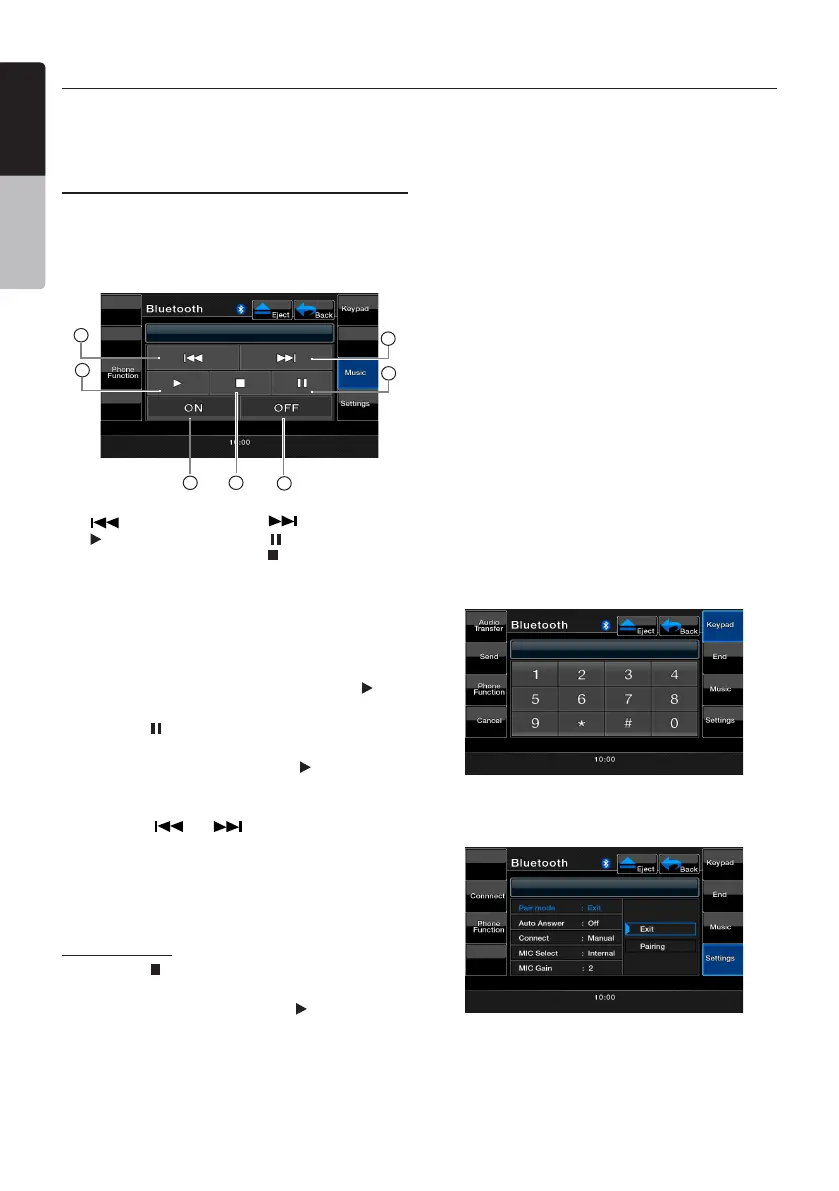30 VX402A/VZ402A
English
Owner’s Manual
Note:
• YoucannotregisterthesameBluetoothaudio
playerwhichisalreadyregistereddoubly.
Controlling the Bluetooth Audio Player
Note:
• Occasionally,dependingontheenvironment,
playbacksoundsmaybefragmented,orswitch
noisesmaybegenerated.
2
4
1
3
5 6
7
Playing Music
After the connection with a Bluetooth audio
playerisestablished,theplaymodeis
automatically engaged.
• Whenplaybackisnotstarted,touchthe [ ]key.
Pausing Playback
1. Touch the[ ]keyduringplayback.
Playbackpauses.
2.Toresumeplayback,touchthe[ ]key.
Playbackresumes.
Skipping a Track (Searching)
1.Touchthe[ ]or[ ]keyduringplayback.
Tracksareskipped,asmanyasthetimesthekey
istouched,andplaybackstarts.
Note:
• Controlfunctionssuchasplay,pauseandtrack
skippingarenotavailableonalldevices.
Stop Playback
1.Touchthe[ ]keyduringplayback.Playback
stops.
2.Toresumeplayback,touchthe[ ]key.Play
backresumes.
[ON]
• Touchthiskeytoconnectthemusic.
[OFF]
• Touchthiskeytodisconnectthemusic.
Selecting the BT Phone mode
1.Touchthe[Back]keytodisplaytheMenu
screen.
2.Touchthe[Bluetooth]keytoselecttheBlue
tooth mode.
3.Touchthe[Keypad]keytoselecttheBTPhone
mode. The Telephone screen is dis played.
•WhentheconnectionwithaBluetooth
telephonehasbeenestablished,theiconand
signallevelindicatoraredisplayedatthetop
of the screen.
Selecting the BT Phone mode
1. Touch the [Back] keytodisplaytheMenu
screen.
2. Touch the [Bluetooth] keytoselecttheBlue
tooth mode.
3. Touch the [Keypad]keytoselecttheBT
Phone mode. The Telephone screen is dis
played.
•WhentheconnectionwithaBluetooth
telephonehasbeenestablished,theiconand
signallevelindicatoraredisplayedatthetop
of the screen.
Setting the Telephone Features
1. Touch the [Setting]keytodisplaythe
Telephone Settings screen.
2. Perform setting for the desired item. See the
following sections for detail.
Bluetooth Mode
1- [ ] key
3- [ ]key
5- [ON]key
7- [OFF] key
2- [ ] key
4- [ ]key
6- [ ]key