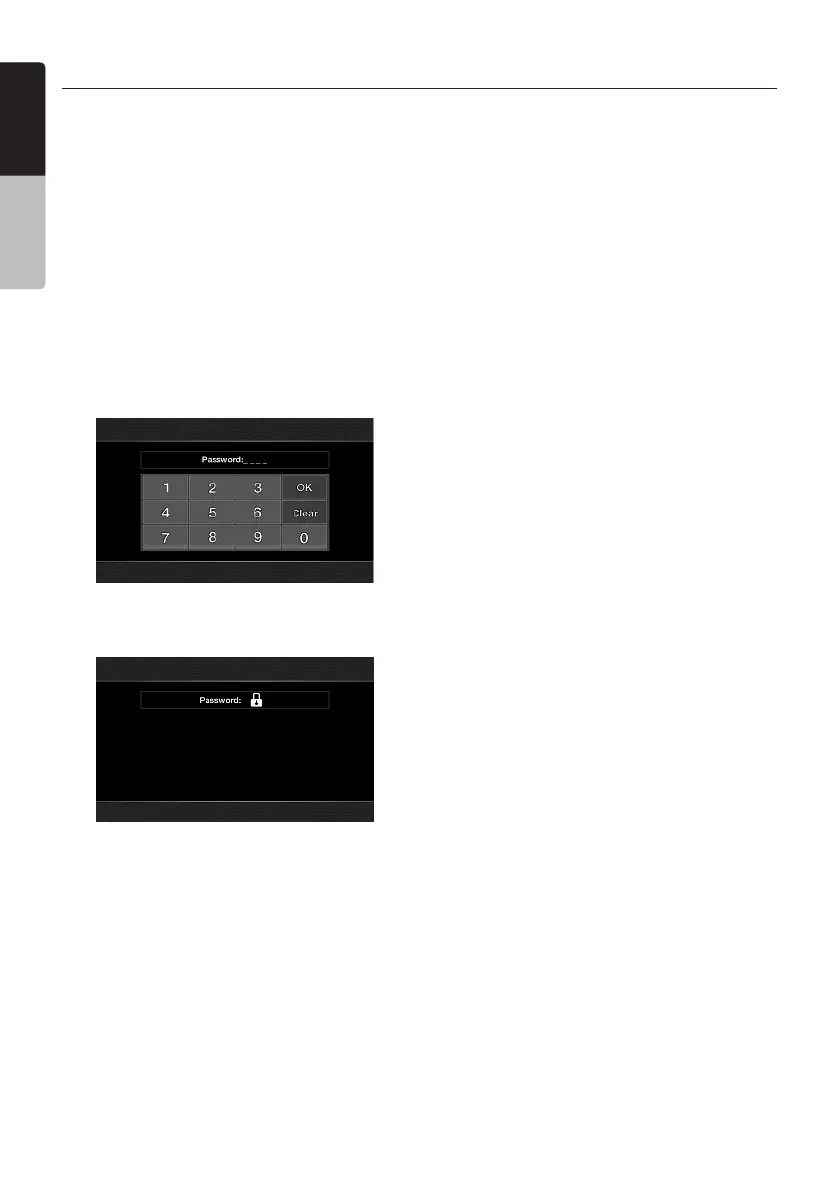38 VX402A/VZ402A
English
Owner’s Manual
2.Touchthedesiredtabkeyandperformthe
adjustments.
• Anti-theftcode
Ifyourunitisunlocked,touchthistabto
changeyouranti-theftcode.
Thenumericalkeypadisdisplayed,enterthe
rightcodetounlock,anditdisplays‘‘____’’.
Touch again and enter the new code twice,
thenthecodeissetandyourunitislocked.If
yourunitisunlocked,enteryourcode.Touch
the [OK]keytosaveit.
• Anti-theft
TouchthistabtoturnOnorOtheanti-theft
lockfunction.TurnontheBackupwhenthe
Anti-theftisOn,youneedentertherightAnti-
theft code to turn on the unit normally.
If you enter the wrong code for four times, the
unitwillbelocked,andmustbeunlockedbythe
professionals.
• Bluetooth
TouchthistabtoturnOnorOtheBluetooth.
• TelSP
Touchthistabtosettheoutputspeakerforthe
Bluetooth feature. You may select the Left Front
speakerorRightFrontspeaker.
• Blinking
Touchthistabtoturntheanti-theftblinking
indicatorOnorO.WhentheBlinkingisOn
andtheACCpoweriso,theindicatorblinks
red.
• Beep
TouchthiskeytoturnOnorOthebeep
sound.
• DivXRegisyration
TouchthiskeytoobtainDivX registration code.
• DivXDeactivation
TouchthiskeytoobtainDivXdeactivation
code.
• Reset
Touchthiskeytoresettheunittodefault
settingsexceptAnti-theft.
Settings Operations