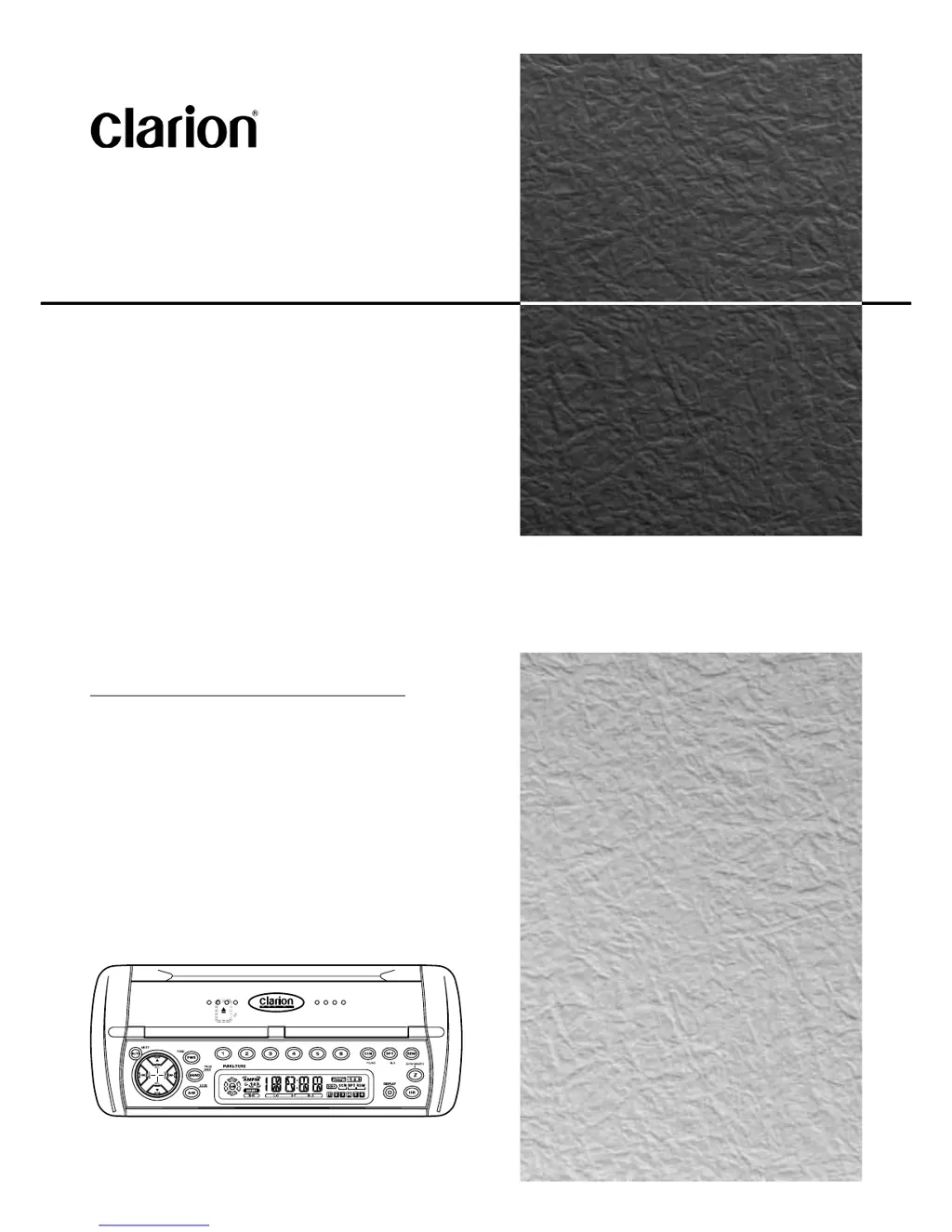J
jessica53Jul 31, 2025
Why won't my Clarion XMA1 Car Receiver turn on?
- CcathyburnsJul 31, 2025
If your Clarion Car Receiver isn't powering on or producing sound, the fuse may be blown. Replace it with a fuse of the same amperage. Alternatively, the connections might be improper. Double-check the “Installation/Wire Connection Guide” and ensure proper wiring.