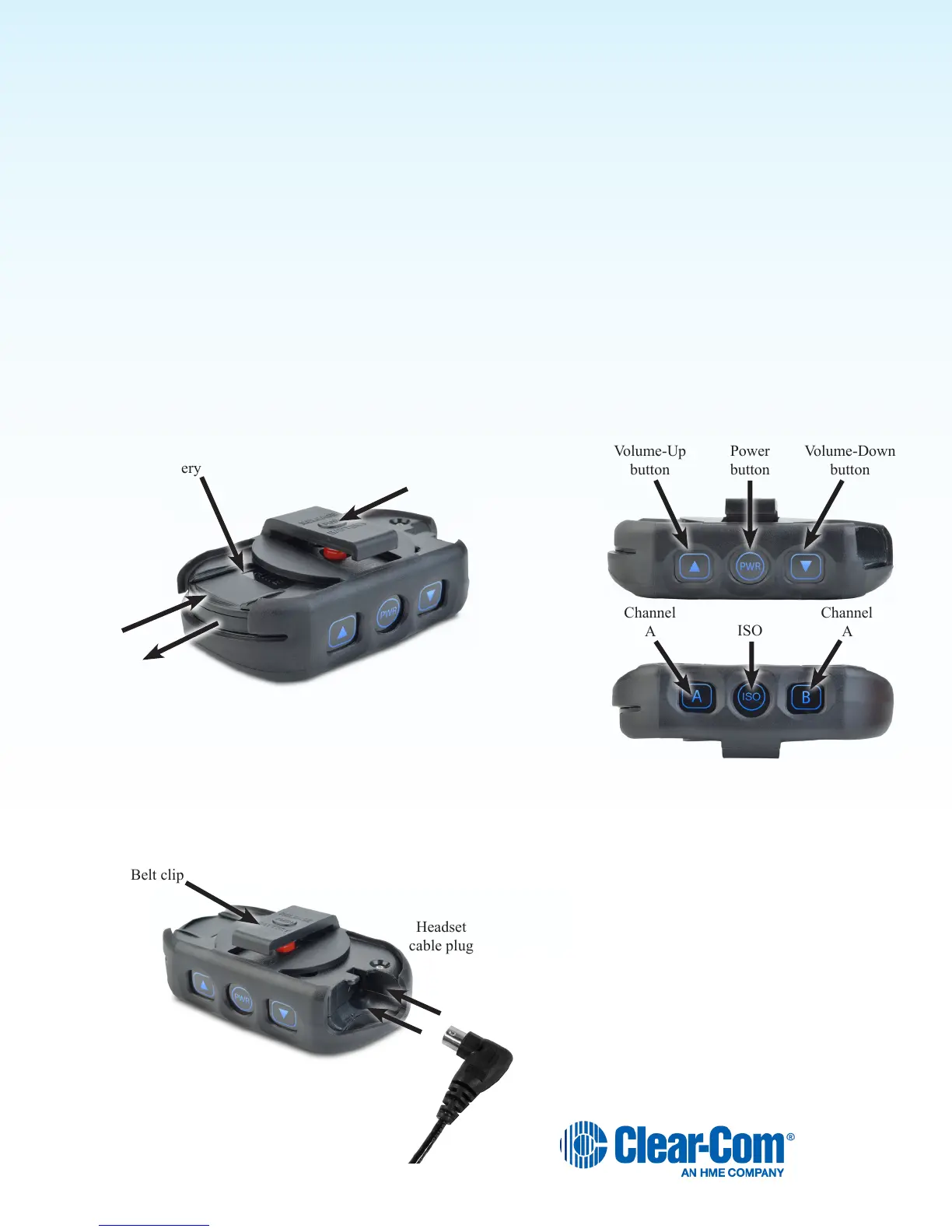13
COMMUNICATOR
®
Setup and Registration
The rst time you operate the DX410 system, you must register each Communicator (Belt Pack and/or All-In-One
Headset) for use with a specic base station. The base station will then recognize all registered Communicators when
their power is on and will differentiate between them and other electronic equipment operating on the same frequencies.
If a Communicator is added or replaced later, the new one must be registered and the old one remains in memory. A
maximum of 15 Communicators can be registered to a single base station at one time.
Set Up COMMUNICATOR
®
s
Before registering them, set up all Communicators as follows:
The Belt Pack
h Insert a fully charged battery in each Belt Pack with the metal contacts inserted rst. Slide it in until it snaps.
NOTE: The battery will not slide in if inserted incorrectly. Excessive force should not be necessary.
h Plug the belt pack’s headset cable connector into each Belt Pack.
Volume-Up
button
Power
button
Volume-Down
button
Channel
A
ISO
Channel
A
Belt clip
Headset
cable plug
Battery
RELEASE BATTERY
button
Removing the battery
When a Communicator battery becomes weak, a headset voice
prompt will say “Change battery.”
Press the RELEASE BATTERY button on the belt clip of the
pouch, and use your thumb to slide the battery from the belt-pac.
