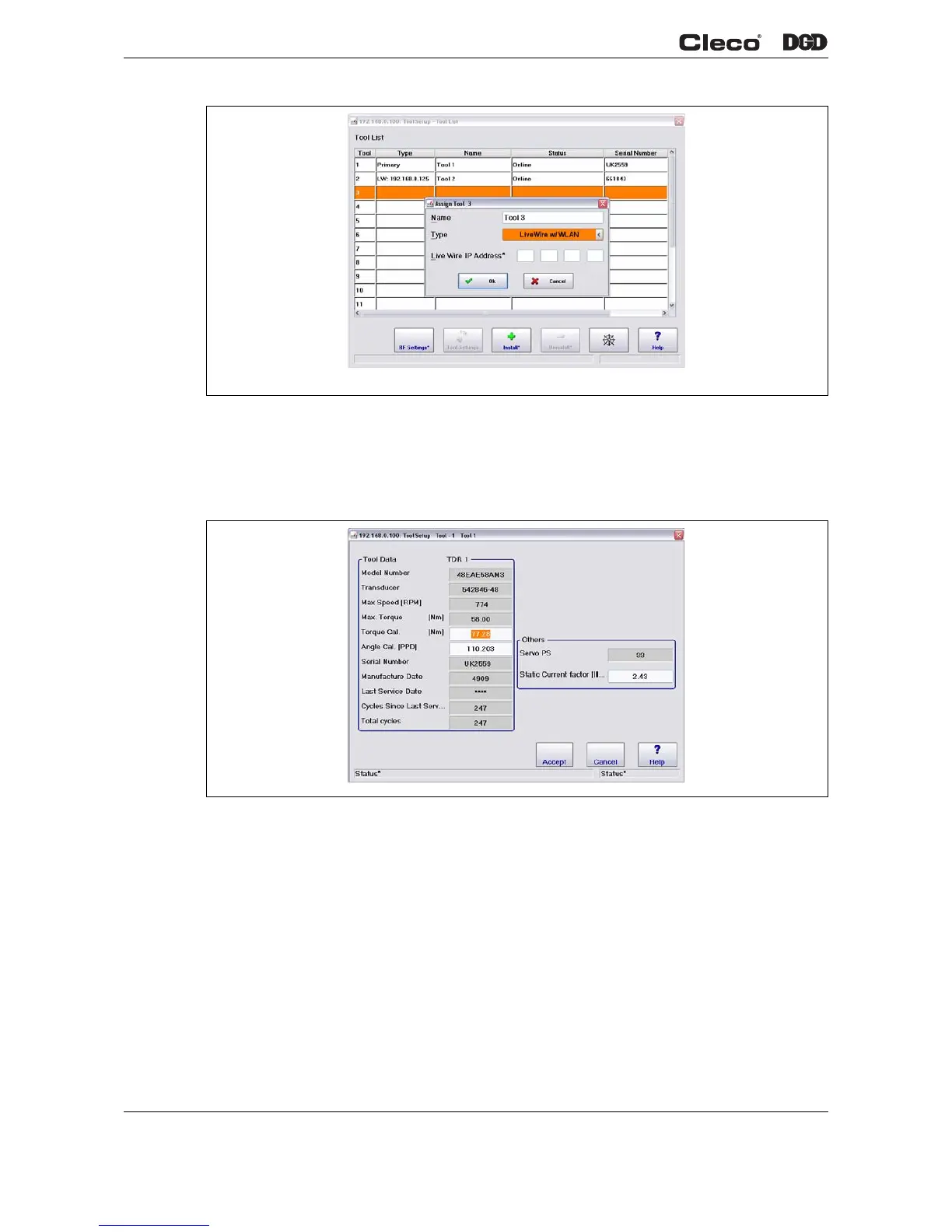14 PL12EN-1001 2011-01 en01d441_bedingt.fm, 07.04.2011
Set-Up Guide
1
Fig. 1-9 Tool Setup – Install
2. Press <+ Install> and select the LiveWire w/WLAN choice from the popup screen that appears.
Enter the Live Wire IP Address for the tool. Without DHCP this should be the same address as
entered in Step 2, 1.9.2 RF (Radio Frequency) Settings, page 13. Using DHCP should same IP
address as displayed on Tool display entered. Press <OK> and save the settings.
Fig. 1-10 Tool Setup – Accepting the Tool
3. Select Navigator Menu > Tool Setup > Tool Settings button. Verify the Model Number and Serial
Number. If the information is correct press <Accept> at the bottom of the screen. Continue with saving
settings.
c01216en.png
c01217en.png
