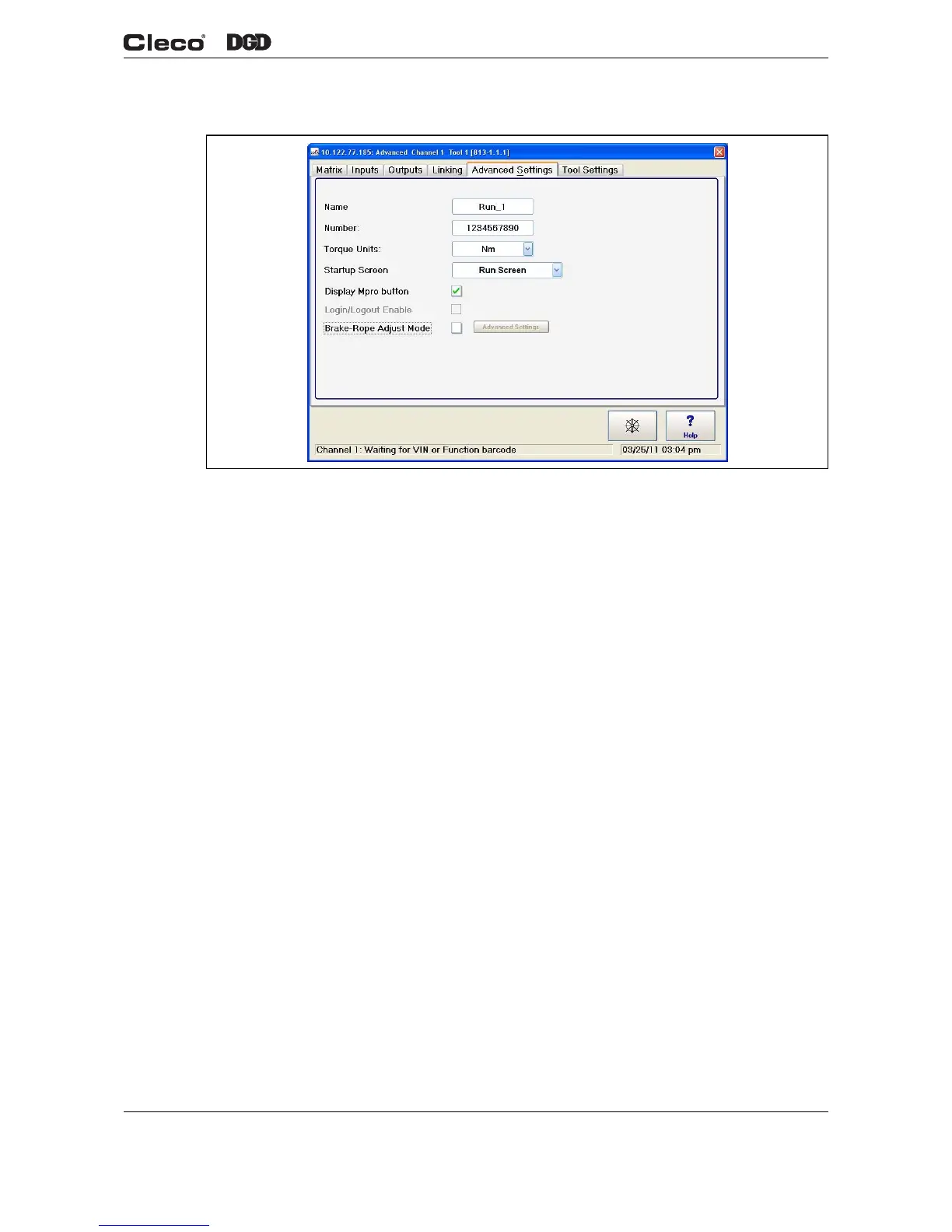en03d441.fm, 07.04.2011 PL12EN-1001 2011-04 39
Programming
3
3.4.5 Controller Settings
Fig. 3-10 Controller Settings
➔ <Navigator> anklicken und die Änderungen bestätigen.
Special Function for LiveWire Tools as of installed software version S169251-122
For an extremely long fastening sequence:
If the 24,000 angular degrees are exceeded by cumulation over several stages, the last 24,000 angular
degrees will be transferred. If the threshold torque of a partly completed stage is not within the last 24,000
angular degrees, the stage will not be transferred.
Name Allows the user to assign a name to the controller.
Number Allows the user to assign a number to the controller.
Torque Units Allows the user to change the units for the controller. Available units are Nm, FtLbs,
InLbs, dNm.
Brake-Rope
Adjust Mode
Allows the extension of the angle parameter (Min. angle, Shut-off angle,
Max. angle) to 24,000 angular degrees (see Navigator menu > Basic)
If this function is deactivated, angle parameter is reset to 9,999 angular degree.
<Advanced Set-
tings>
Input of time frame in seconds, in which an aborted fastening sequence can be conti-
nued. The LCD display of the tool shows the countdown until the final abort.
c01219en.png
