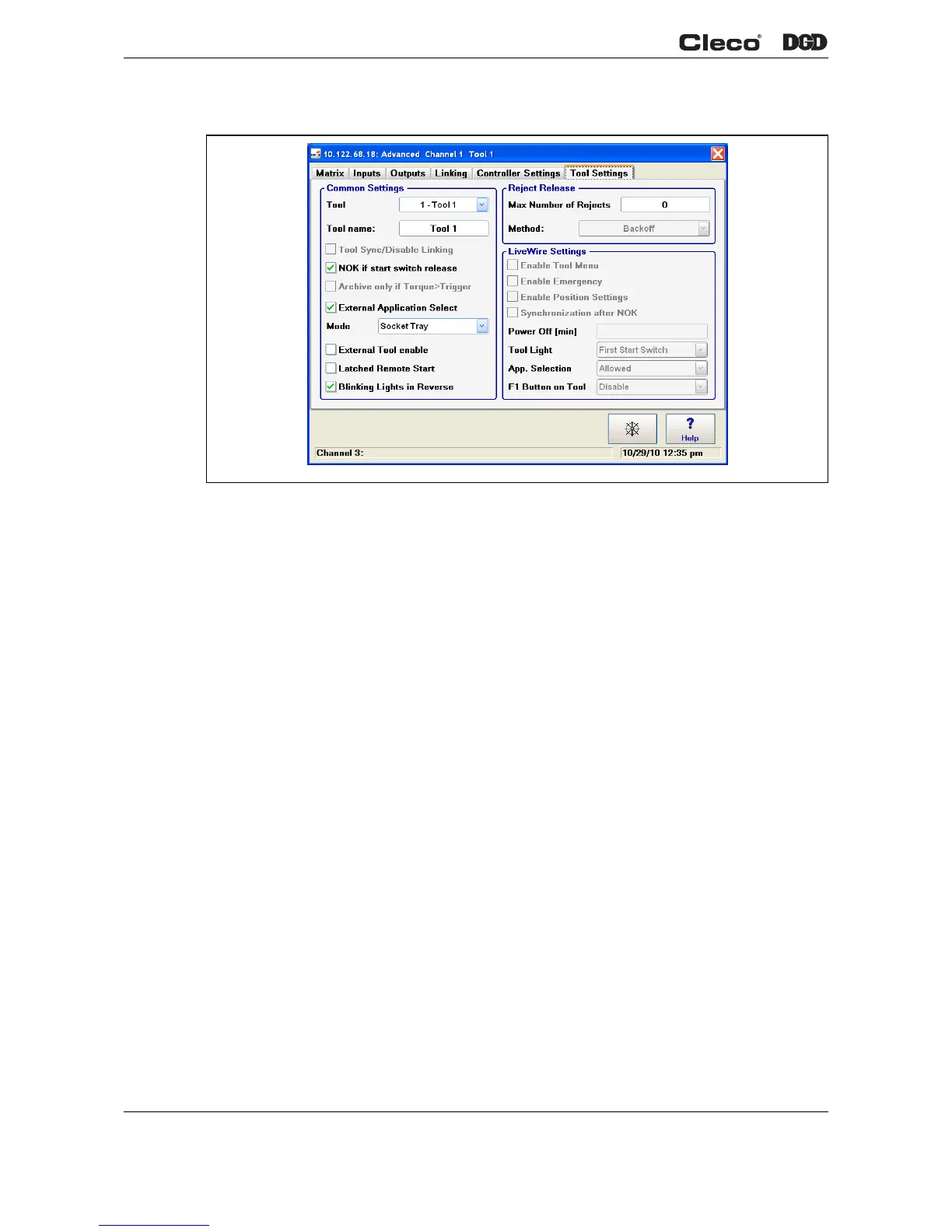40 PL12EN-1001 2011-04 en03d441.fm, 07.04.2011
Programming
3
3.4.6 Tool Settings
Fig. 3-11 Tool Settings
Tool name Allows the user to give the tool a name. This name will be displayed in all Tool drop
down lists.
Max Number
of Rejects
Allows the user to enter the maximum number of rejects that will be permitted before a
release signal is required. If 0 is entered, the function is disabled.
Release
Method
Release on Backoff allows the user to release the tool by running the tool in reverse.
Release Input Toggle allows the user to set a low-high-low pulse of the Reject Release
input as a release signal.
c01236en.png
