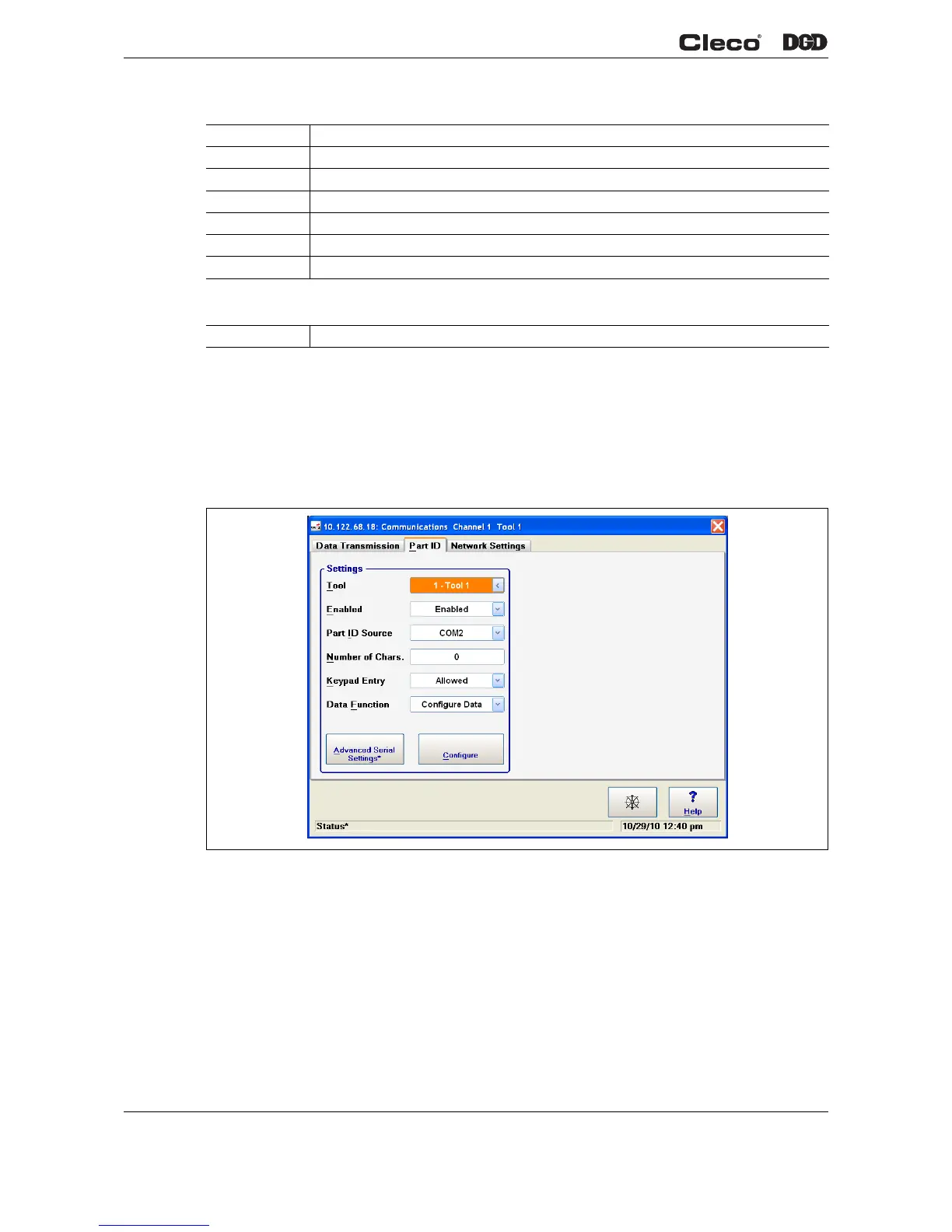44 PL12EN-1001 2011-04 en03d441.fm, 07.04.2011
Programming
3
Serial
Ethernet
The Ethernet settings are
• Server IP Address
• Port Address
• Enable
See your network administrator for proper settings.
3.6.2 Part ID
Fig. 3-15 Part ID
Part ID allow the user to specify the interface and functionality of the Part ID used on the Run Screen and
archived with the rundown data. Changes to the Part ID and Configuration Data edit screens are saved
when the Communications screen is exited (<Navigator> button pressed). At this time the request to save
the configuration is confirmed with a password dialog box.
The Part ID may be entered manually from the run screen, input using a barcode reader attached to a serial
port, input using the barcode reader on the LiveWire tool or transmitted through a FieldBus. A Part ID may
consist of any sequence of Alphanumeric characters, including spaces.
Protocol None, AVIS, PFCS
Port COM1, COM2
Baud Rate 2400, 4800, 9600, 14400, 19200, 38400, 57600, 115200
Data Bits 7, 8
Parity None, Odd, Even
Stop Bits 1, 2
Flow Control None, Hardware
Protocol None, Standard, Standard Plus, WinSPC, CooperNet, PFCS
c01240en.png
