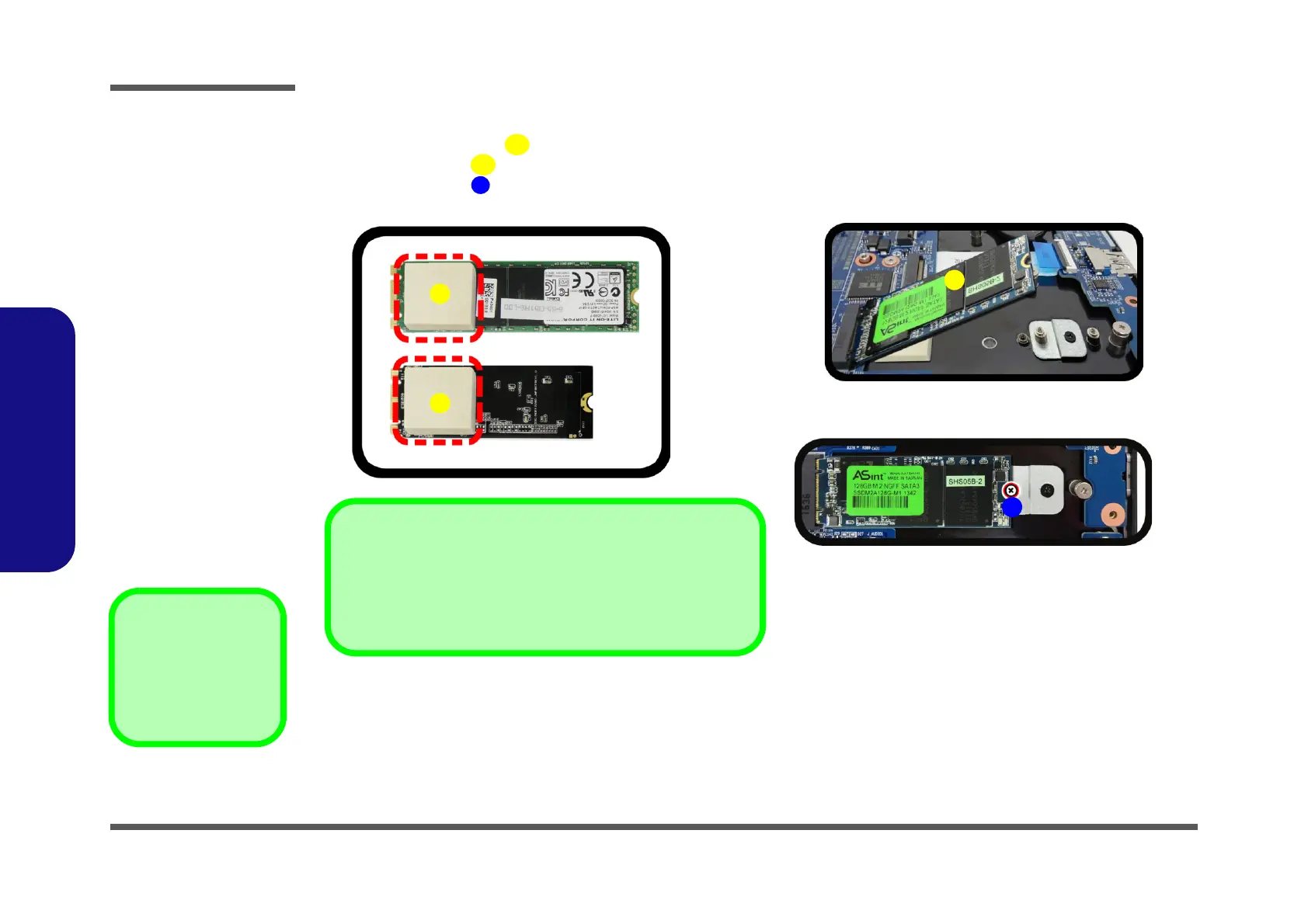Disassembly
2 - 16 Removing and Installing the M.2 SSD Module
2.Disassembly
M.2 SSD Installation Procedure
1. Place the thermal pad on the module as shown (Figure 10a).
2. Insert the module in the computer
(Figure 10b).
3. Tighten the screw to secure the module in place
(Figure 10c)
b.
c.
a.
3
2
1
Thermal Pad
Make sure to place the thermal pad’s adhesive side down on the
module’s surface as illustrated. Insert the module with the thermal
pad facing the mainboard.
1
1.Thermal Pad
2.M2 SATA Module
•1 Screw
Figure 10
M.2 SSD Module
Installation
a. Place the thermal pad.
b. Insert the module.
c. Tighten the screw.