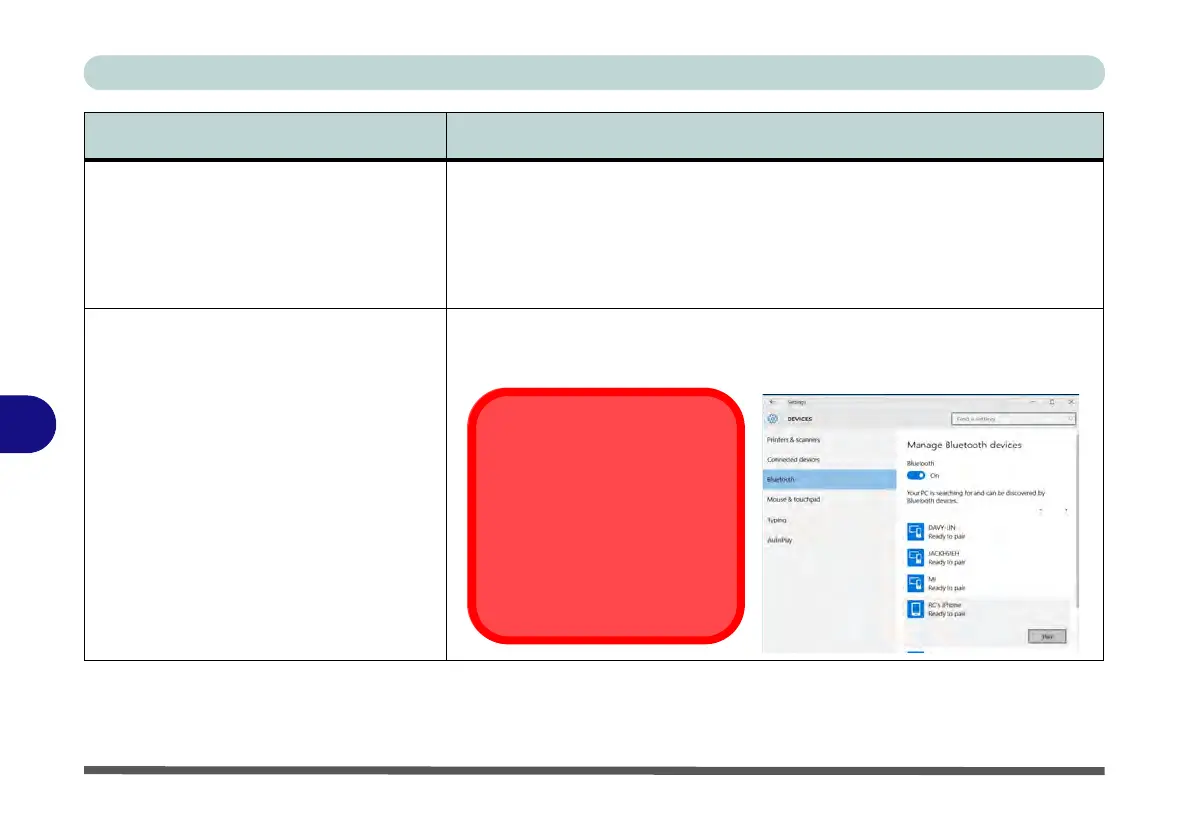Troubleshooting
7 - 14 Problems and Possible Solutions
7
When the OS has been installed on a
SATA disk or SSD and you want to add 2
* M.2 2280 SSD cards configured as RAID
1 or RAID 0, while re-installing the OS on
the 2 * M.2 2280 SSD Cards, the system
fails to load the RAID driver.
You will need to remove all partitions on the SATA disk or SSD with the OS
installed, or clean the SATA disk or SSD with the OS installed first, before
re-installing OS. It will then load the RAID driver OK.
A file being copied to/from a connected
Bluetooth device appears to be
transferring very slowly.
You may have the Bluetooth control panel (Settings > Devices > Bluetooth)
open. When transferring data between the computer and a Bluetooth enabled
device, make sure that the Bluetooth control panel is closed.
Problem Possible Cause - Solution
Bluetooth Control Panel
(Settings > Devices)
Close the Bluetooth control
panel (pictured on the right)
when transferring data be-
tween the computer and a
Bluetooth enabled device.