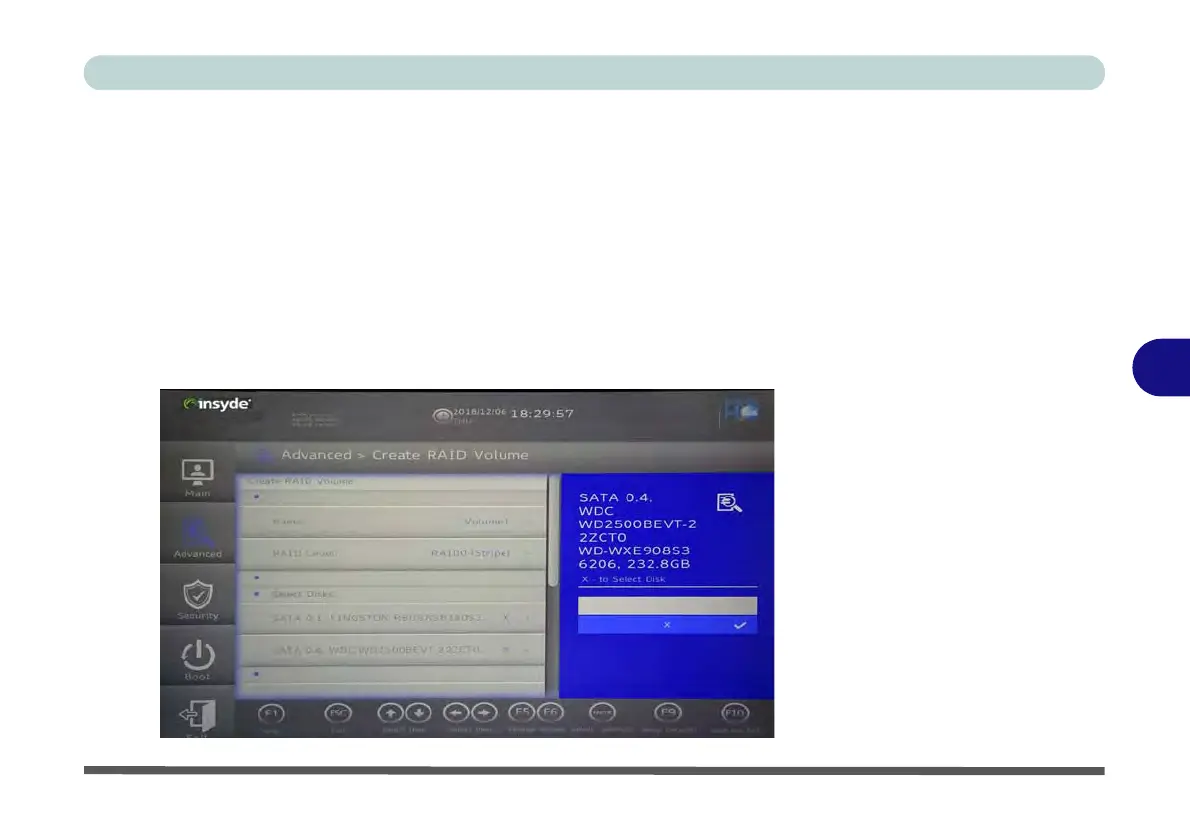Modules & Options
SATA Mode Setup (Optane™, RAID or AHCI) 6 - 7
6
7. You can now setup your RAID volume using the installed SSDs.
8. Select “Name” and type a name of your choice for your RAID volume and select
<Yes>.
9. Select RAID Level and choose the RAID Level required (see Table 6 - 1, on
page 6 - 4 for details) and press <Enter>.
• RAID0 (Stripe)
• RAID1 (Mirror)
• RAID 5 (Parity)
10. Go to any of the disks listed under “Select Disks:” and select a disk name.
11. Click on X to select the disk required.
