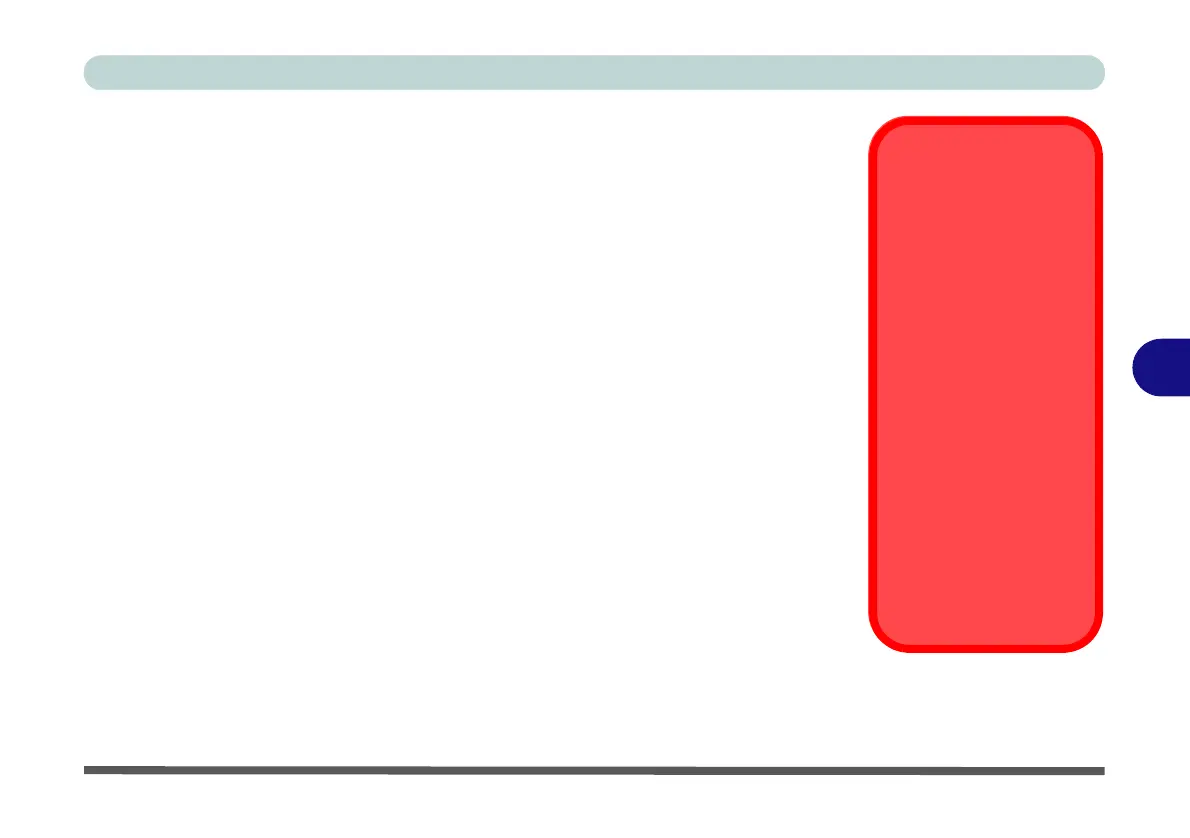Modules & Options
SATA Mode Setup (Optane™, RAID or AHCI) 6 - 13
6
10. Press a key at system startup to begin installing Windows from your Microsoft
Windows 10 disc.
11. Click
Next
> Install Now
to continue installing the operating system as normal (see
your
Windows
documentation if you need help on installing the
Windows
OS).
12. Select Custom: Install Windows only (advanced).
13. It is recommended that you select and then delete existing partitions.
14. Click “New” to create a partition for Windows on your system drive (leave
5MB of unallocated space on the drive for acceleration as indicated below),
and you can format a disk partition for you Optane drive now, or in the Disk
Management control panel in Windows (Administrative Tools) after system
installation is complete.
15. Bear in mind the following when creating partitions for your system drive
and your Optane drive:
• The drive partition should be set to GPT (MBR partitions are not supported).
• The drive type should be basic, Dynamic drives are not supported.
• It is very important to make sure that when you create any partition, to leave at
least a minimum of unallocated space of 5MB (see sidebar). This space is
required for any drive that is being accelerated (System or Data Drive).
.
16. Follow the on-screen instructions to install the Windows 10 operating system.
17. Install the Windows drivers from the Device Drivers & Utilities + User’s Manual
disc as per Table 4 - 1, on page 4 - 4 (make sure you install the Intel Rapid
Storage Technology driver - see overleaf).
Creating a Windows
Partition for Optane
When installing Windows
on your system SSD,
make sure that you leave a
minimum of 5MB of unallo-
cated space for the Intel®
Optane™ software to cre-
ate needed metadata.
After you have created a
Windows partition the Win-
dows Setup screen will
display the partitions and
sizes, including the unallo-
cated space. If the unallo-
cated space is less than
5MB, then delete the parti-
tions and recreate them un-
til the criteria is met.
Note this is 5MB only, not
GB.
