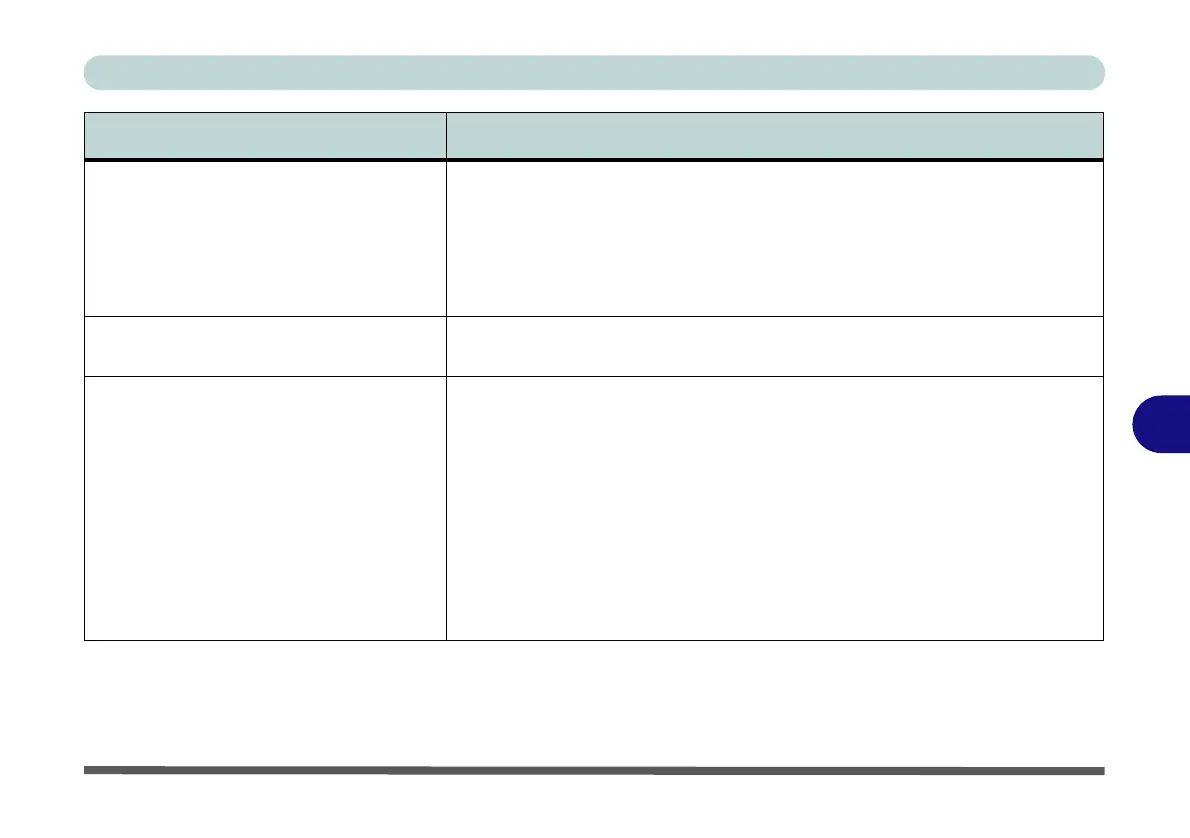Troubleshooting
Problems and Possible Solutions 7 - 13
7
At the Windows Hello screen, the
Fingerprint reader fails to recognize the
fingerprint 3 times and blocks access
to the computer.
In this case you will need to use your PIN (the PIN you used when initially
setting up the fingerprint reader) to access the computer. Alternatively you can
sign-in using your windows password.
After using the PIN code (or windows Password) to access the computer you
can go to the Settings > Accounts > Sign-in options if you wish to change any
settings.
Gaming performance is slow. It is recommended that you use Maximum fan speed when playing games.
Use the Fn + 1 key combination to adjust the fan speed.
When using a Bluetooth headset the
audio appears to be mono and not
stereo.
This is a common issue with Bluetooth headsets. To resolve this issue do the
following (you will need to repeat this procedure after every boot up, restart,
or when the system resumes from hibernation):
1. Go to the Devices & Printers control panel in Windows.
2. Double-click the Bluetooth headset.
3. Click Connect to complete the stereo connection.
OR
1. Go to the Sound control panel in Windows.
2. Right-click (in the Playback tab) the Bluetooth Stereo Audio device (the
default device is Headset).
3. Click Connect to complete the stereo connection.
Problem Possible Cause - Solution
