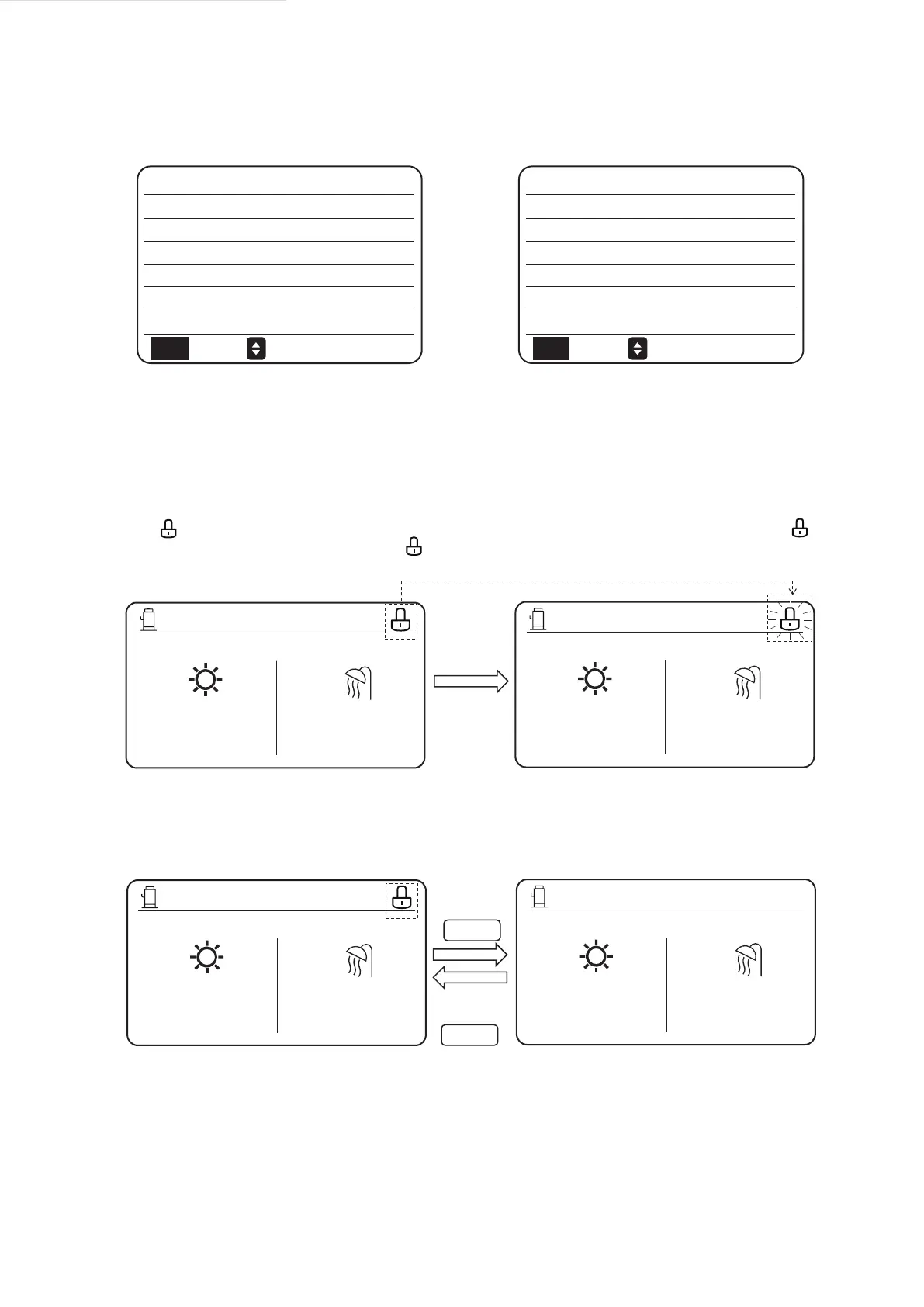08
5.1 Unlocking the Screen
4 MENU
5 BASIC APPLICATION
On the main interface, press MENU. The following interface is displayed.
MENU
HEAT MODE
DOMESTIC HOT WATER (DHW)
SCHEDULE
OPTIONS
CHILD LOCK
OK
1/2
SERVICE INFORMATION
ENTER SCROLL
MENU
OPERATION PARAMETER
FOR SERVICEMAN
OK
2/2ENTER SCROLL
If the icon is displayed on the screen, it indicates that the wired controller has been locked. If you press any key, the
icon blinks. Press and hold the UNLOCK key, the icon will disappear. In this case, you can operate using the wired
controller interface.
04:27 27-05-2019 sun
MAIN
DHW
SET
TANK
ON ON
45 45
°C
°C
04:27 27-05-2019 sun
MAIN
DHW
SET
TANK
ON ON
45 45
°C
°C
04:27 27-05-2019 sun
MAIN
DHW
SET
TANK
ON ON
45 45
°C
°C
04:27 27-05-2019 sun
MAIN
DHW
SET
TANK
ON ON
45 45
°C
°C
If you do not operate the wired controller for a long time (by default, 120s, which can be set on the wired controller. For details,
see section 6.7 ''Service Information''.), the wired controller will lock automatically. If the wired controller is unlocked, press and
hold the UNLOCK key, and the wired controller will be locked.
UNLOCK
Press and hold
UNLOCK
UNLOCK
Press and hold
UNLOCK
