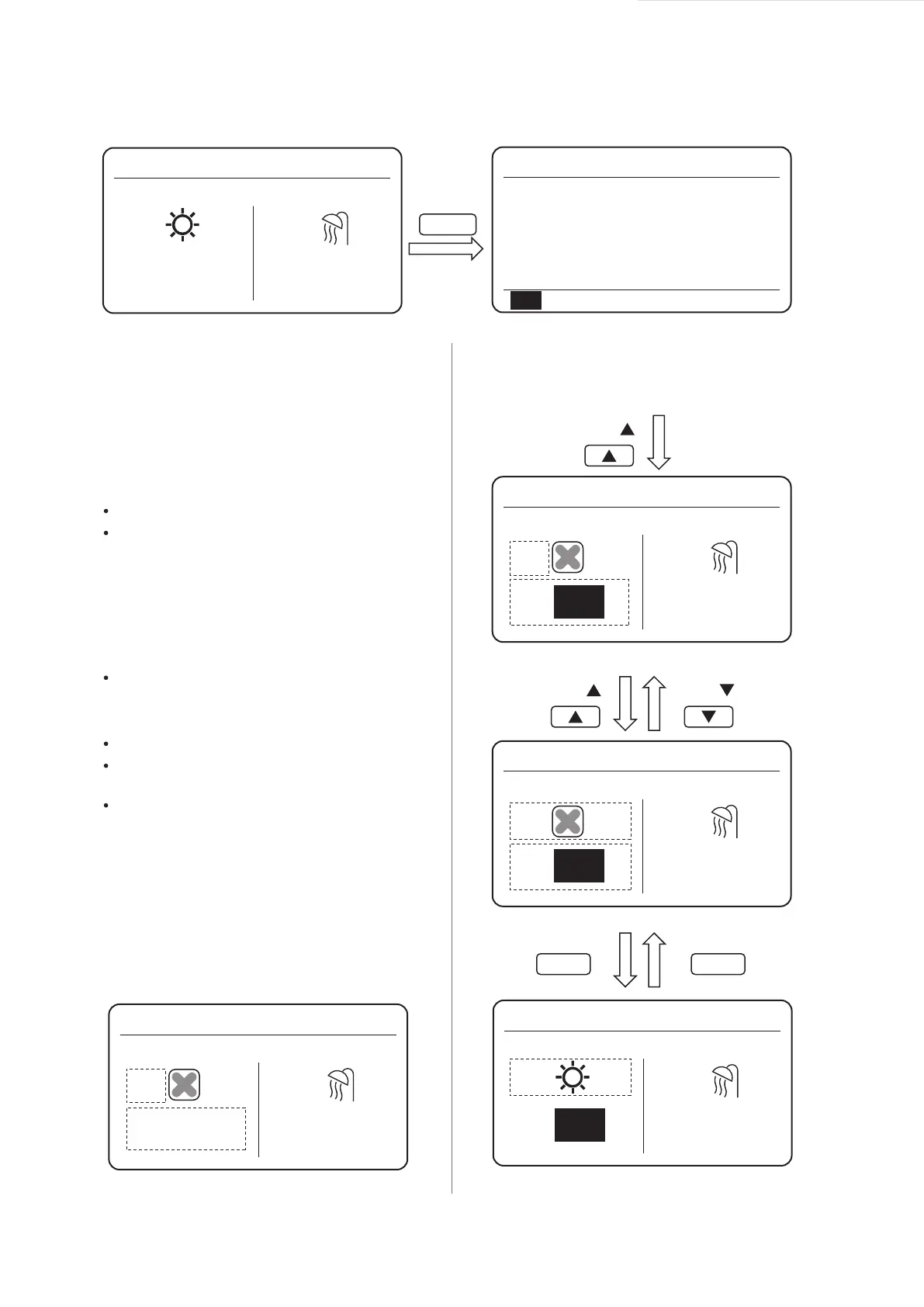09
5.2 Enabling/Disabling Mode and
Setting Temperature
OK CONFIRM
On the main interface, if you press the ON/OFF key, you cannot enable/disable any function, and the following prompt is
displayed:
Press ▲ to enter main interface settings. Press ► or ◄ to select the mode to be set.
04:27 27-05-2019 sun 04:27 27-05-2019 sun
MAIN
DHW
SET
TANK
ON ON
45 45
°C
°C
ON/OFF
Press ON/OFF
04:27 27-05-2019 sun
MAIN
DHW
SET
TANK
ON ON
45
°C
°C
04:27 27-05-2019 sun
MAIN
DHW
SET
TANK
OFF ON
45 45
°C
°C
Please choose ◄ or ► to choose which side you
want to turn on or off.
Both heat mode and DHW mode can be enabled and
disabled through the wired controller.
In leaving water temperature control mode, the hydro
module operates according to the defined leaving water
temperature so that the water outlet temperature
reaches the desired leaving water temperature. The
water outlet temperature can be set manually, or through
the timer function.
After setting, take the following steps to enable/disable
the heat mode and adjust the desired water outlet
temperature.
There are two control methods for the heat mode:
5.2.1 Heat Mode
Leaving water temperature control
Room temperature control
Steps for setting the leaving water temperature
control mode of the hydro module: MENU > FOR
SERVICEMAN > HEAT MODE > LEAVING WATER
TEMP..
Set LEAVING WATER TEMP. to YES.
The desired leaving water temperature ranges from
25°C to 80°C.
Sets the mode to leaving water temperature control
and heating main interface to MAIN.
Leaving water temperature control
Notes:
If LEAVING WATER TEMP. is set to YES, ROOM TEMP.
is automatically set to NON. If ROOM TEMP. is set to
YES, LEAVING WATER TEMP. is automatically set to
NON.
Press
Press ▲ to choose heat mode.
04:27 27-05-2019 sun
MAIN
DHW
SET
TANK
OFF ON
45
°C
°C
45
Press ▲ and ▼ to adjust desired temperature.
Press Press
04:27 27-05-2019 sun
MAIN
DHW
SET
TANK
OFF ON
45
°C
°C
46
Press ON/OFF to turn on/off heat mode.
Press ON/OFF
ON/OFF ON/OFF
Press ON/OFF
46