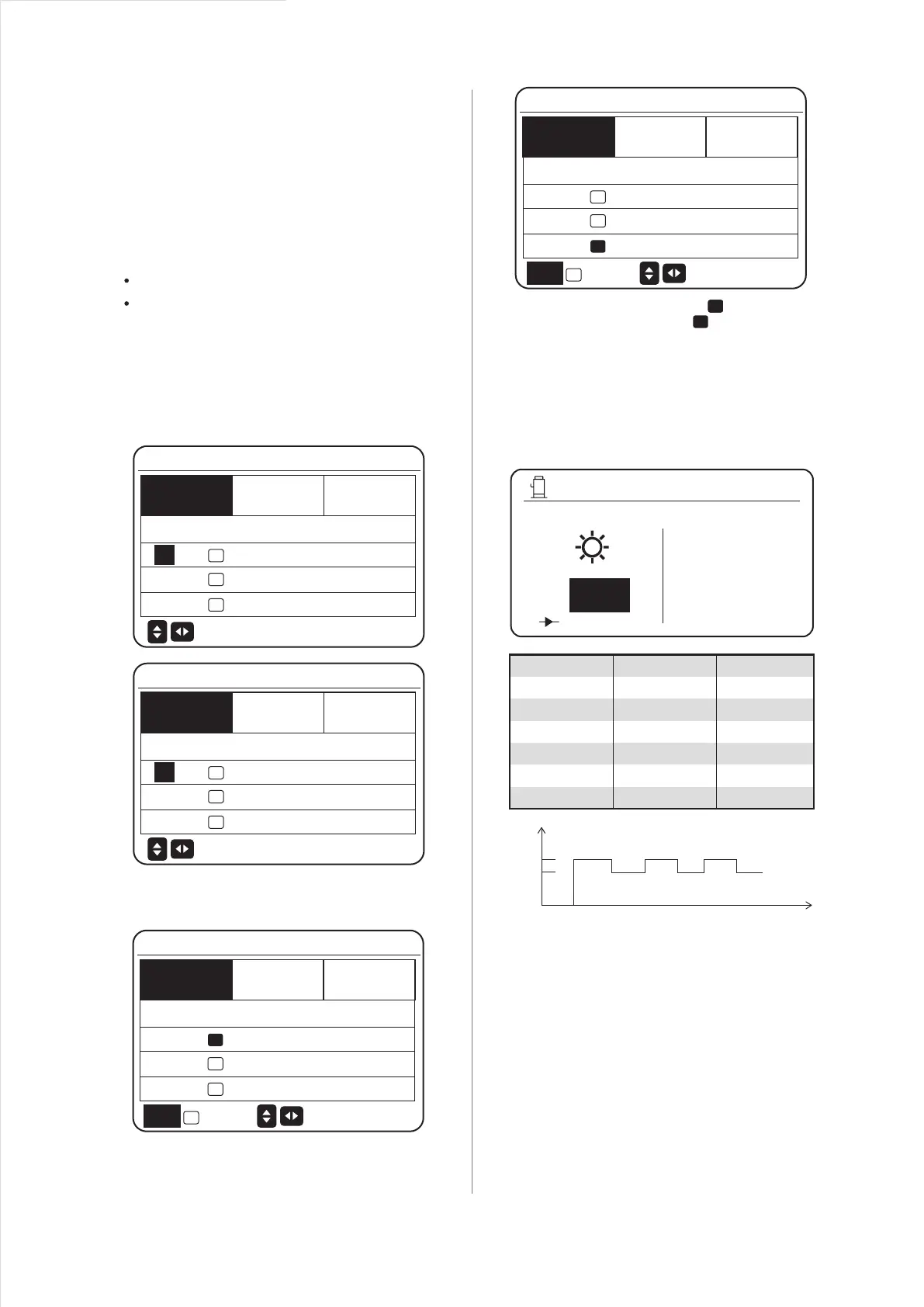12
PRESET TEMP. =PRESET TEMPERATURE
The PRESET TEMP. function will be automatically
disabled in the following conditions:
1) Timer is set.
2) Weekly schedule is set.
OK SELECT
6.1 HEAT MODE
6 FUNCTIONS
In heat mode, PRESET TEMP.\WEATHER TEMP.
SET\MULTIPLE SET POINT are available.
6.1.1 PRESET TEMP.
PRESET TEMP. is used to set different desired water
outlet temperatures at different times.
Take the following steps to enable PRESET TEMP.:
MENU > PRESET TEMPERATURE > PRESET TEMP.
Press OK.
The following interface is displayed:
HEAT MODE
No.
SCROLL
TIME TEMP.
00:00 45°C
2
00:00
45°C
3
00:00
45°C
1
1/2
MULTIPLE
SET POINT
WEATHER
TEMP. SET
PRESET
TEMP.
HEAT MODE
No.
SCROLL
TIME TEMP.
00:00 45°C
2
00:00
45°C
3
00:00
45°C
1
1/2
MULTIPLE
SET POINT
WEATHER
TEMP. SET
PRESET
TEMP.
HEAT MODE
No.
SCROLL
TIME TEMP.
00:00 45°C
5
00:00
45°C
6
00:00
45°C
4
2/2
MULTIPLE
SET POINT
WEATHER
TEMP. SET
PRESET
TEMP.
use ''▲'', ''▼'', ''►'', ''◄'' to scroll and use ''▲'', ''▼'' to
adjust the time and the temperature. When the cursor is
on ''■'', as in the following page:
√
OK CANCEL
HEAT MODE
No.
SCROLL
TIME TEMP.
00:00 45°C
2
00:00
45°C
3
00:00
45°C
1
1/2
MULTIPLE
SET POINT
WEATHER
TEMP. SET
PRESET
TEMP.
√
√
√
√
√√√
Press ''OK'', and the ''■'' becomes '' ''. The timer 1 is
selected. Press ''OK'' again, and '' '' becomes ''■''. The
timer 1 is unselected.
use ''▲'', ''▼'', ''►'', ''◄'' to scroll and use ''▲'', ''▼'' to
adjust the time and the temperature. Six temperatures
can be set.
For example:
The time is 8:00 and temperature is 60℃. If PRESET
TEMP. is set as follows, the hydro module will operate
according to the following curve.
04:27 sun
MAIN
SET
ON
45
°C
27-05-2019
04:27
No.
1
2
3
4
5
6
TIME
8:00
12:00
15:00
18:00
20:00
23:00
TEMP.
70°C
60°C
70°C
60°C
70°C
60°C
60°C
70°C
8:00 12:00 15:00 18:00 20:00 23:00
Notes:
1. When the multiple set point function is enabled, the
PRESET TEMP. function is valid to space0 only.
2. If the hydro module is powered off, the preset
temperature at the current time is invalid. The hydro
module will be started at the time point where the next
preset temperature is set.
3. When the timer function is valid, if you move the cursor
to PRESET TEMP. and press the OK key, the following
prompt is displayed:
