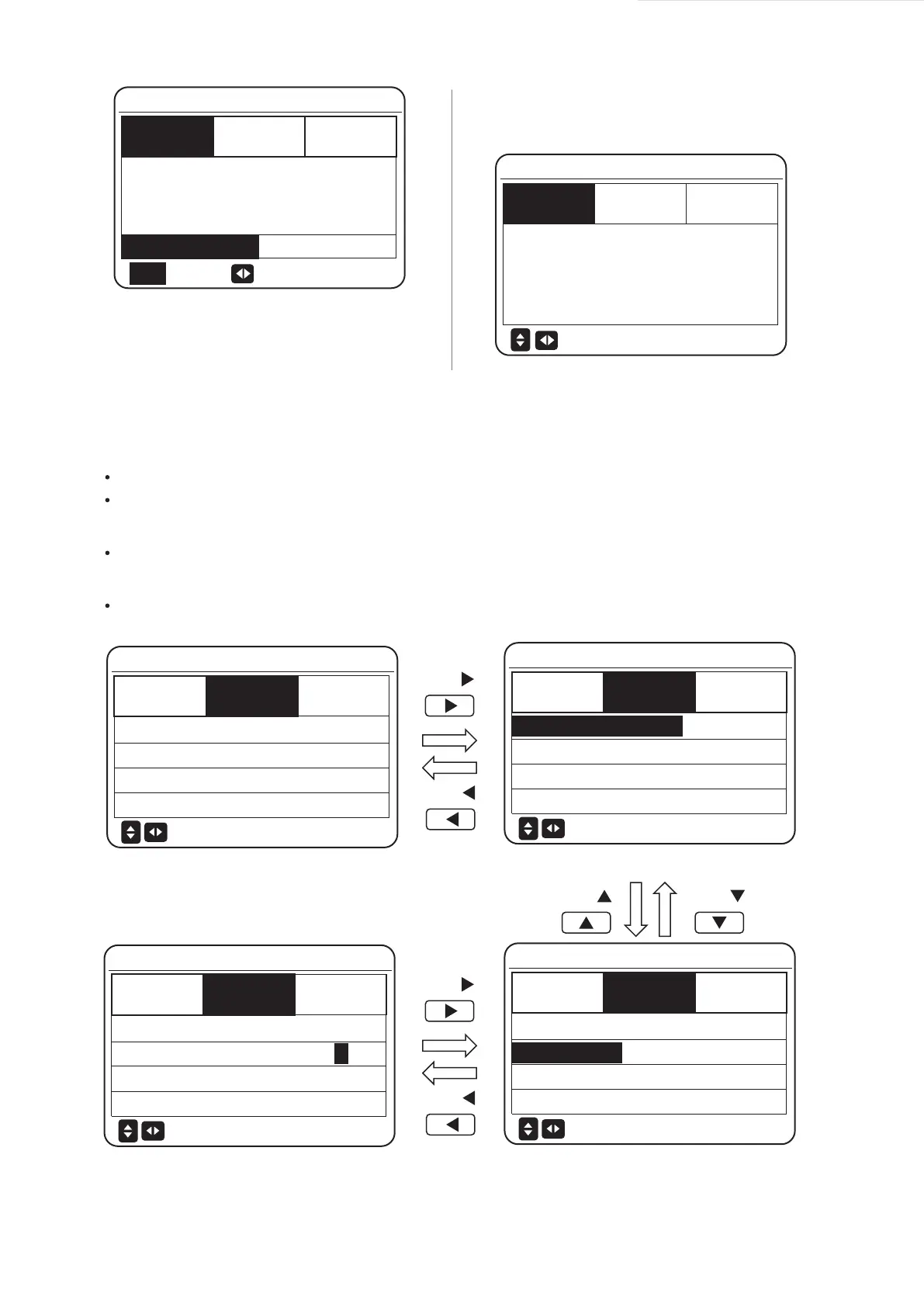13
WEATHER TEMP. SET=WEATHER TEMPERATURE
On the WEATHER TEMP.SET page, you cannot set the desired water outlet temperature. The desired water outlet
temperature is calculated according to the outside ambient temperature. The higher the outside ambient temperature, the
lower the desired water temperature.
During the operation of the weather temperature curve, you can set the shift value of the weather temperature curve with
the range of [-5,+5]. The shift value is the difference between the calculation value and the actual operation value. Example:
+5°C indicates that the actual operation value is 5°C greater than the calculation value.
Take the following steps to set the weather temperature curve: MENU > PRESET TEMPERATURE > WEATHER TEMP.
SET. Press OK. The following interface is displayed:
6.1.2 WEATHER TEMP. SET
HEAT MODE
MULTIPLE
SET POINT
WEATHER
TEMP. SET
PRESET
TEMP.
OK CONFIRM
NO YES
SCROLL
TIMER function is on.
Do you want to turn off the timer function ?
HEAT MODE
MULTIPLE
SET POINT
WEATHER
TEMP. SET
PRESET
TEMP.
SCROLL
4. The preset temperature is only valid for the water
outlet temperature control of heat mode. If ROOM
TEMP. is set to YES on the wired controller, the following
information is displayed:
HEAT MODE
WEATHER TEMP. SET
SHIFT VALUE
SCROLL
OFF
0°C
MULTIPLE
SET POINT
WEATHER
TEMP. SET
PRESET
TEMP.
HEAT MODE
WEATHER TEMP. SET
SHIFT VALUE
SCROLL
OFF
MULTIPLE
SET POINT
WEATHER
TEMP. SET
PRESET
TEMP.
HEAT MODE
SHIFT VALUE
SCROLL
OFF
0°C
MULTIPLE
SET POINT
WEATHER
TEMP. SET
PRESET
TEMP.
Press
Press
Press
Press
WEATHER TEMP. SET
HEAT MODE
SCROLL
OFF
0°C
MULTIPLE
SET POINT
WEATHER
TEMP. SET
PRESET
TEMP.
WEATHER TEMP. SET
Press ON/OFF button to turn on/off weather
temperature function.
Press Press
SHIFT VALUE
0 °C
Press ''▲'' or ''▼'' to adjust the shift value.
