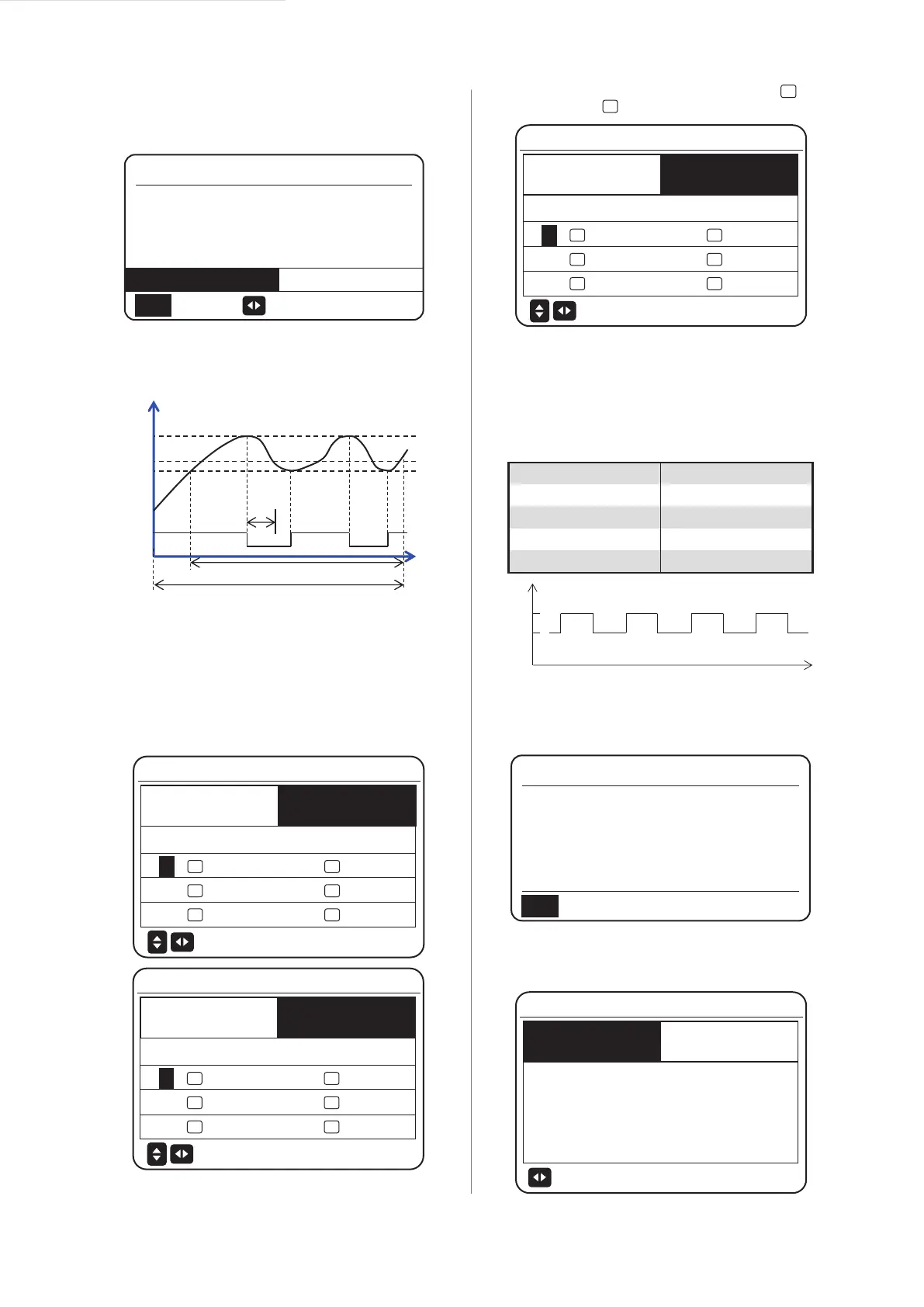16
6.2.2 DHW PUMP
Note:
When the hydro module operates in disinfection mode, if
you press the On/Off key, the pressing is invalid and the
following interface is displayed.
04:27 27-05-2019 sun
OK CONFIRM
NO YES
DISINFECT function is on.
Do you want to turn it off ?
SCROLL
In disinfection mode, the hydro module will operate
according to the following figure. The water temperature
of the water tank will keep the disinfection temperature
TtankS_DI.
Ttank
Time
Comp
Duration of disinfection cycle
ON
ON
OFF
min(TtankS_DI+5,82)
TtankS_DI-1
TtankS_DI
Duration of disinfection at high temperature
OFF
Meets the time interval for restarting.
The DHW PUMP function is used to control the start time
of the water tank and pump so that hot water can flow out
of the tap at any time.
Choose MENU > DOMESTIC HOT WATER > DHW
PUMP. Press OK. The following interface is displayed.
DOMESTIC HOT WATER (DHW)
SCROLL
DISINFECT DHW PUMP
No. TIME No. TIME
00:00
00:00
41
00:00
00:00
52
00:00
00:00
63
1/2
DOMESTIC HOT WATER (DHW)
SCROLL
DISINFECT DHW PUMP
No. TIME No. TIME
00:00
00:00
41
00:00
00:00
52
00:00
00:00
63
1/2
DOMESTIC HOT WATER (DHW)
SCROLL
DISINFECT DHW PUMP
No. TIME No. TIME
00:00
00:00
107
00:00
00:00
118
00:00
00:00
129
2/2
Move to ''■'', press '' OK '' to select or unselect. ( the
timer is selected. the timer is unselected.)
√
√
Use ''◄'’, ''►'’, ''▼'', ''▲'' to scroll and use ''▼'', ''▲'‘ to
adjust the parameters.
For example: You have set the parameter about the
DHW PUMP (See ''FOR SERVICEMAN'‘ > ''DHW MODE
SETTING'' on ''Installation manual''). PUMP RUNNING
TIME is 30 minutes.
Set as follows:
No.
1
2
3
4
START
06:00
07:00
08:00
09:00
06:00 06:30 07:30 8:00 09:00 09:30
ON
OFF
07:00 08:30
Notes:
1. If DHW MODE=NON, choose MENU > DOMESTIC
HOT WATER. Press OK. The following interface is
displayed.
04:27 27-05-2019 sun
OK CONFIRM
DHW MODE is set NON.
2. If DISINFECT MODE=NON on the FOR
SERVICEMAN interface, choose MENU > DOMESTIC
HOT WATER > DOMESTIC HOT WATER. Press OK.
The following interface is displayed.
DOMESTIC HOT WATER (DHW)
SCROLL
DHW PUMPDISINFECT
