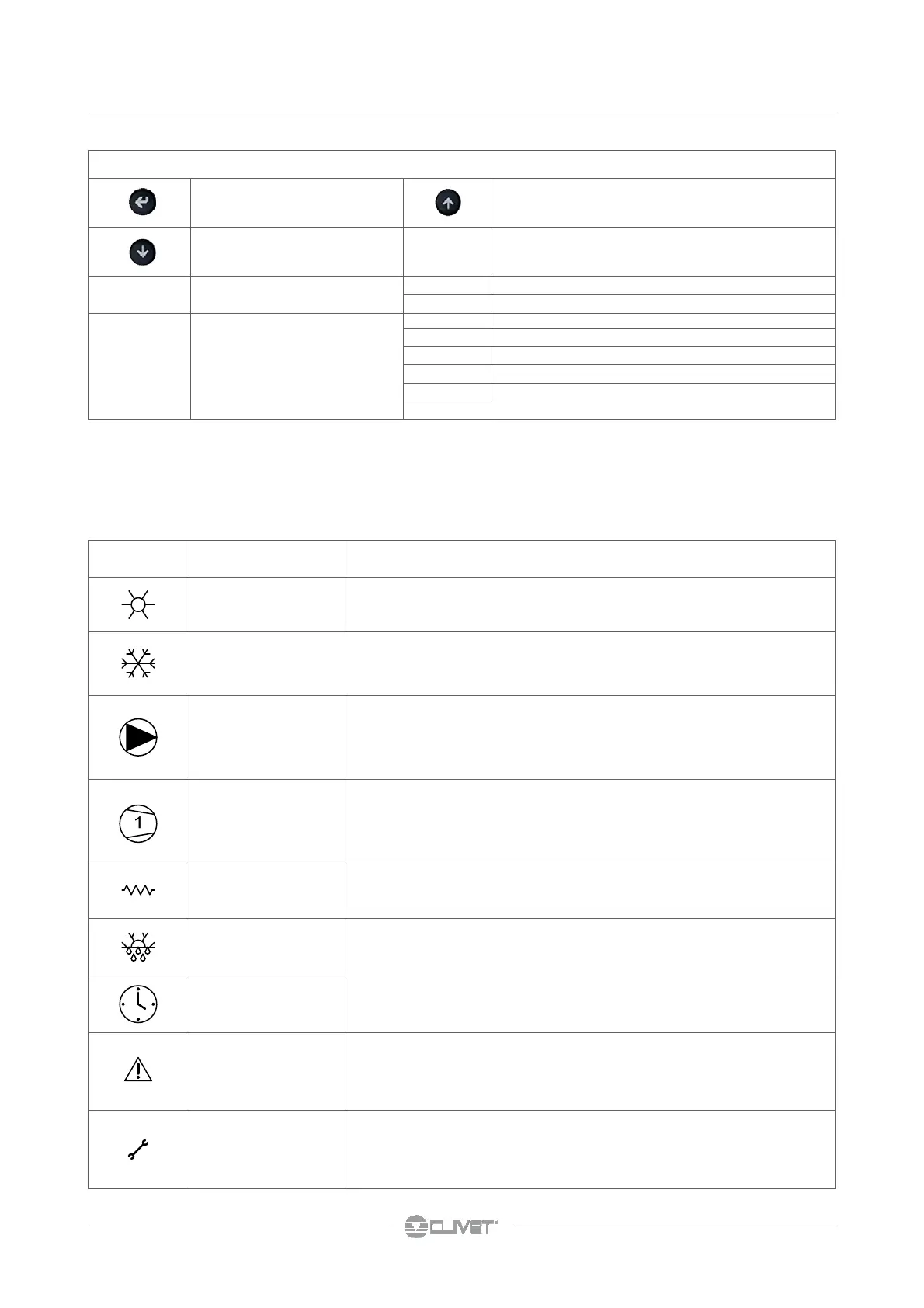24
5 - ELECTRICAL CONNECTIONS
From the main panel:
USER/LOG USER menu
ALARM menu
PROBE menu
SONDE
Temperature probe reading
Acc1
BT1 probe
Acc2
BT2 probe
ALARM
It displays the ACTIVE alarms
(visible only if active alarms are present)
BT1
BT1 in alarm
BT2
BT2 in alarm
H2O
storage temp. no available
RES
Resistance alarm
FLO Flow switch alarm of charged installation
LTR Resistance alarm on for low temperature of the storage
LED NAME
MEANING
SUMMER
On: it indicates summer
WINTER
On: it indicates winter
HEAT PUMP REQUEST
Off: indicates the HEAT PUMP request not active
On: indicates the HEAT PUMP request active
PUMP P1
Off: it indicates the pump P1( DHW Recirculation ) Off
On: it indicates the pump P1 ON
RESISTANCES
Off: it indicates resistances off
On: it indicates resistances on
STORAGE
On: it indicates the active storage function
ANTILEGIONELLA On: it indicates the active antilegionella function
ALLARME
Off: it indicates no alarm
On: it indicates at least one alarm
Flashing: it indicates at least one warning
OFFLINE
Off: it indicates Modbus communication
On: it indicates no Modbus communication with the heat pump
Symbols visualization