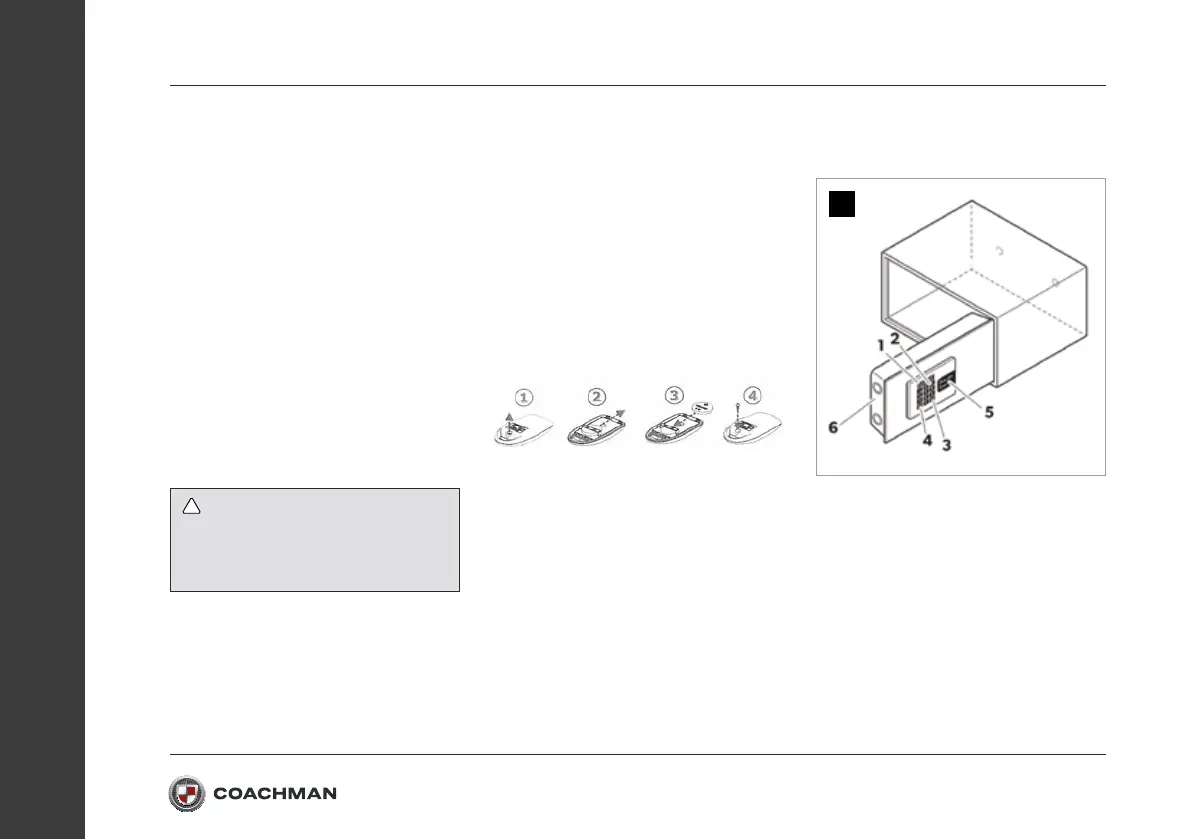Pairing new devices
The alarm is supplied with 2 remotes and a
wireless PIR sensor but extra sensors can
be added via the LEARN button.
Press the LEARN button 5 times in a row
within 5 seconds. Each press will generate
a single beep and then a final 2 beeps will
confirm the system is in pairing mode for
the next 30 seconds.
Press one of the new remote buttons or
trigger the sensor to be paired. A single
beep will confirm the new device is added.
To exit pairing mode press the LEARN
button once.
Battery Replacement
When the remote battery are too weak
you’ll notice the blue LED flicker/flash
when arming or disarming the alarm.
Replace the CR2032 battery.
If the PIR battery is running low a
secondary “bop” will sound after the usual
arming 2 beeps of the siren. To replace the
batteries detach the cover of the PIR from
its mounting base.
Register online to validate your
warranty for your vanguard alarm.
www.phantom.uk.net/vanguard
Dometic Safe
(where fitted)
Safety instructions
The manufacturer accepts no liability for
damage in the following cases:
• Damage to the product resulting from
mechanical influences.
• Alterations to the product without
express permission from the
manufacturer.
Caravan equipment
151
Owners handbook 2022
Warning
The alarm memory has 12 slots. Trying
to save any further devices will delete
the first one.
1