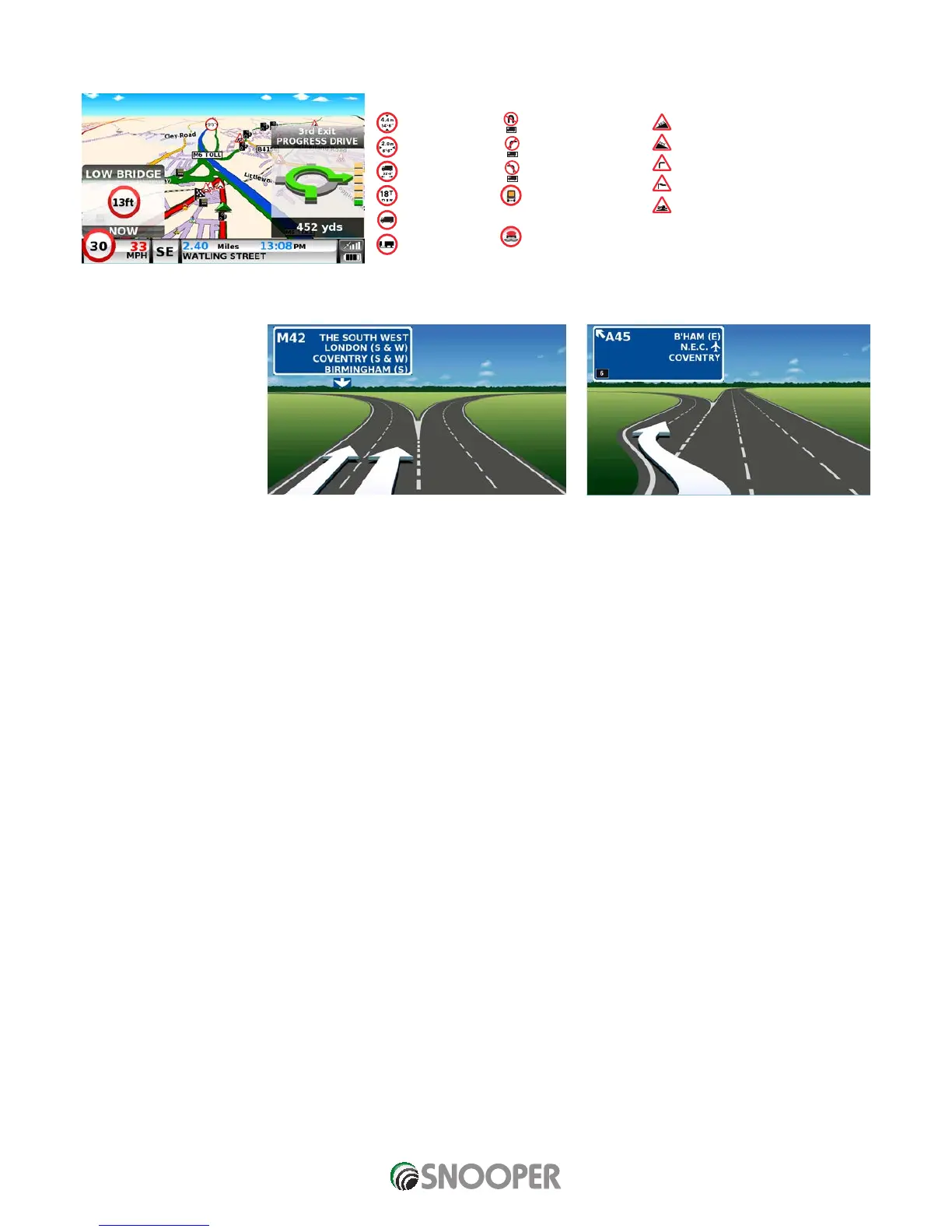Additional warning or information pop ups will appear at the bottom left hand corner of the screen. If lane guidance is displayed
then the warning pop ups will be displayed at the top left hand side of the screen.
Junction view
Full screen images of main
motorway junctions are
displayed in advance to help
you navigate more safely.
These junction view images
will be displayed on the
screen for approximately 5
seconds
Examples of Junction view.
Restrictions
Height
Width
Length
Weight
No trucks allowed
No trailers
No U-turn for trucks
No right tur
n for trucks
No left turn f
or trucks
Trucks with hazardous
goods forbidden
Trucks with natur
al goods
harmful to water forbidden
Warning
Steep road up ahead
Steep road do
wn ahead
Tight bend ahead
Side winds
Risk of grounding
