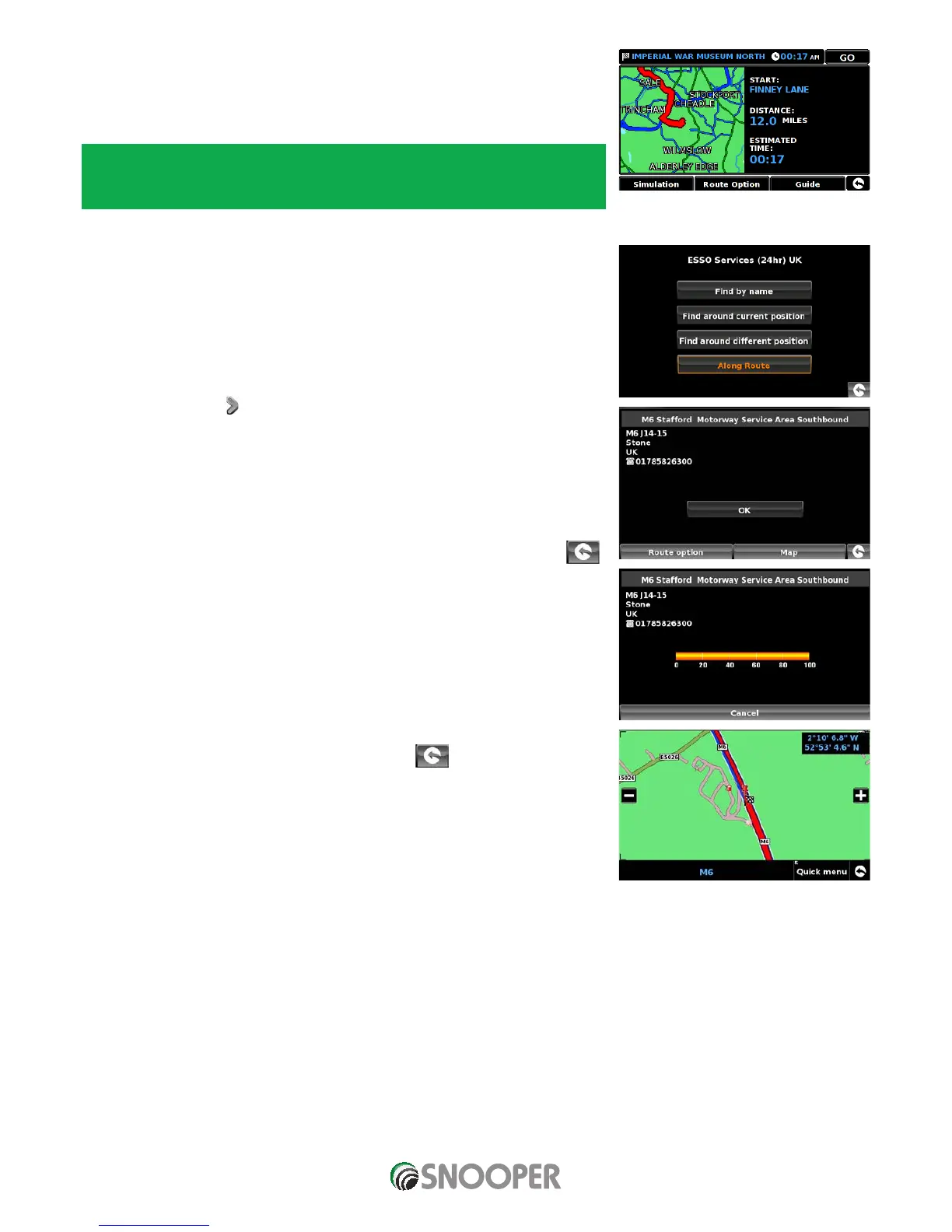Once the calculation is complete you can either press ‘Go’ to start navigation,
‘Simulation’ to see the actual route that will be taken, ‘Route Option’ to change the
parameters of the route or ‘Guide’ which will list the turn by turn instructions of the
journey. The ‘Summary Screen’ will tell you the distance to your destination, estimated
time of arrival and the estimated time it will take to complete your journey.
Please note: The summary screen is only displayed for approximately 10 seconds
before the unit automatically begins to provide you with turn-by-turn instructions.
3.11.4 Along Route
This function allows you to select a POI along your current route.
NOTE: For this feature to work you must have a route plotted if not, the button does
not function. Firstly, plot a route by any of the methods previously described in this
user guide.
Press the centre of the screen to enter the ‘Navigate to’ menu.
Press the black arrow
once.
Press the ‘User POI’ icon.
Press the POI you wish to look for.
Select ‘Along Route’.
Choose the POI from the list.
An information screen will be displayed.
Press OK to accept or choose ‘Route Options’ or ‘Map’. Press the return button
in the bottom left of the screen to return to the list.
When ‘OK’ is pressed choose ‘Calculate’
Once all fields have been completed you can view the new position by pressing ‘Map’ at
the bottom of the screen.
To start the journey press ‘OK’ followed by ‘Calculate’.
To view the location of the POI, press ‘Map’.
To change the route parameters press ‘Route Option’ (see Section 6: Route Options
on page 76 for specific instructions).
To return to the previous page press the return arrow
located on the bottom
right hand corner of the display.
