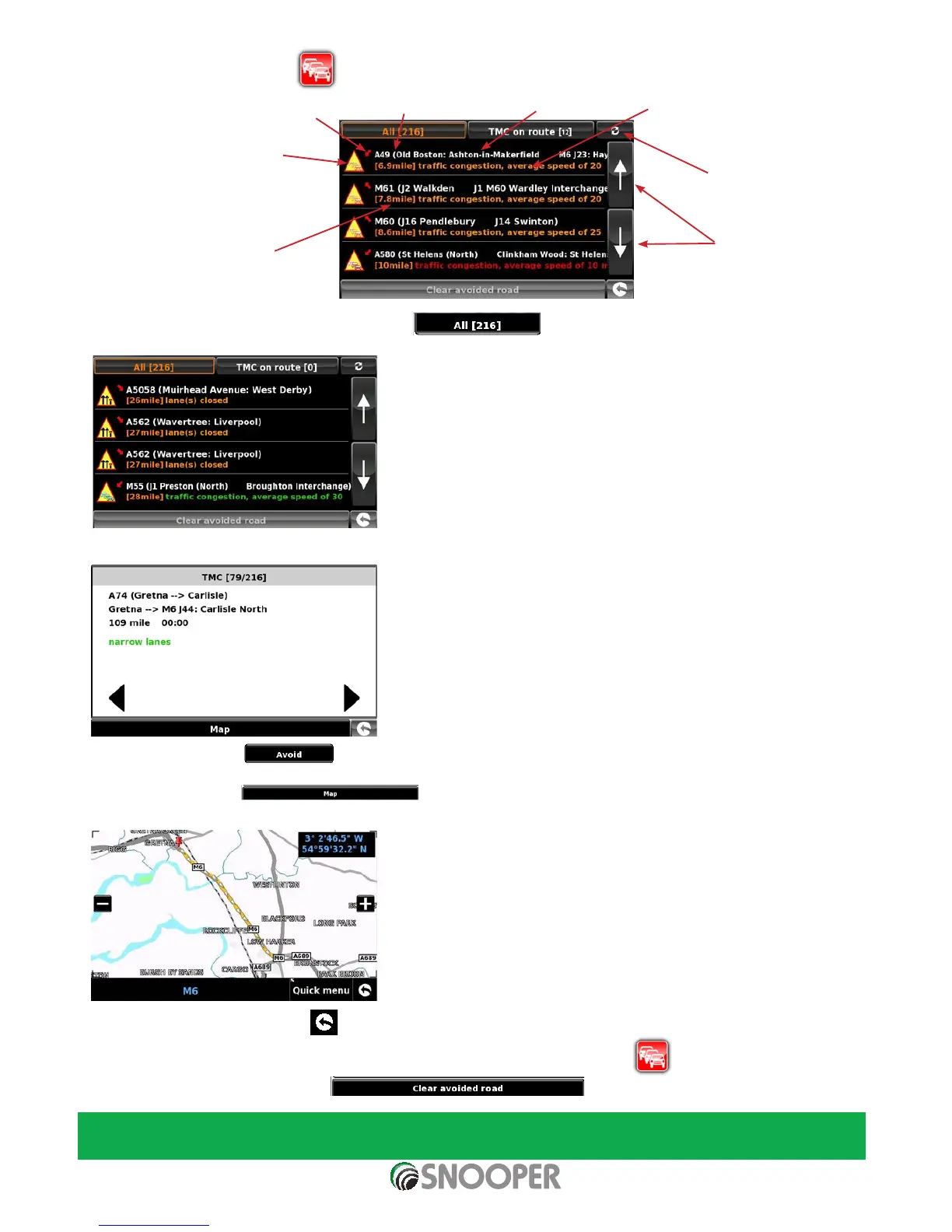To show the TMC incident press the
icon and the following screen is displayed:
To show TMC events which are NOT on your route press
To see a more detailed description press the TMC warning:
To avoid the incident press
Snooper will now calculate an alternative route.
To view the incident press
To return to the previous screen press
If you want to return to the original route (not avoiding the incident) then press the TMC Icon select the TMC alert you
originally wanted to avoid and then press
Snooper will recalculate the original route.
Note: TMC data is transmitted simultaneously by commercial FM radio stations - the reception of TMC data can be affected by
geographical and environmental conditions.
Distance from your
current location to the
incident
Icon which will appear
on map
Direction of event Road Number Road Name
Type of event
Refresh
Scroll
