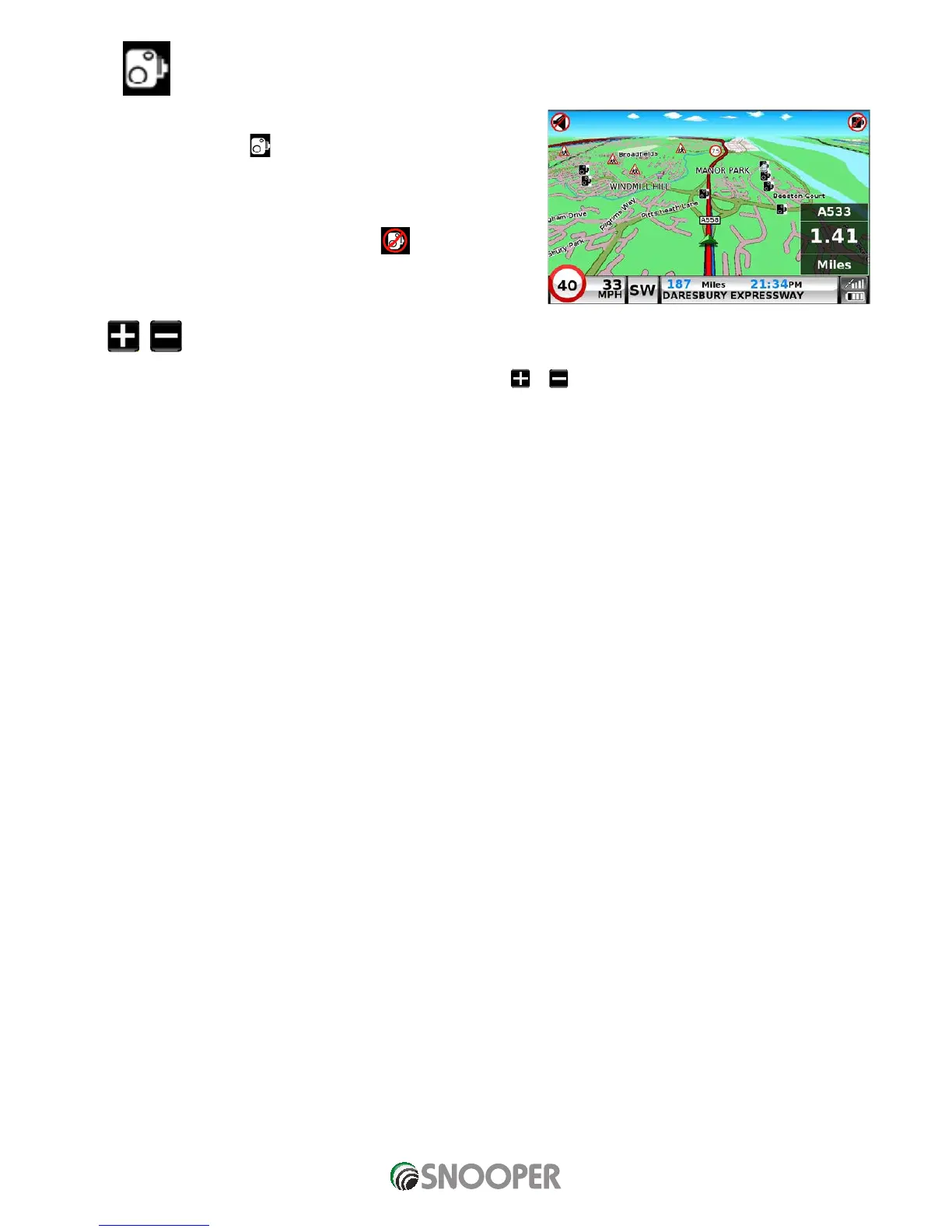7.4 Camera Alerts (Only applicable if you have subscribed to the AURA™ Camera Database)
This function allows you to temporarily disable the safety camera alerts.
If you press the camera icon
you can turn the camera alert on or off. A
symbol is displayed in the top right hand corner of the display to indicate
that the alert has been switched off.
To restore the camera alerts press the top of Snooper’s display to show the
drop down menu and then press the camera icon.
Please note that if the unit is switched off and then switched back on the
camera alerts are automatically enabled.
7.5
Magnify or Reduce Function
The map on the display can be magnified or reduced by pressing on the
or
buttons displayed from the drop down menu. This
will also show the quick menu at the base of the display.
