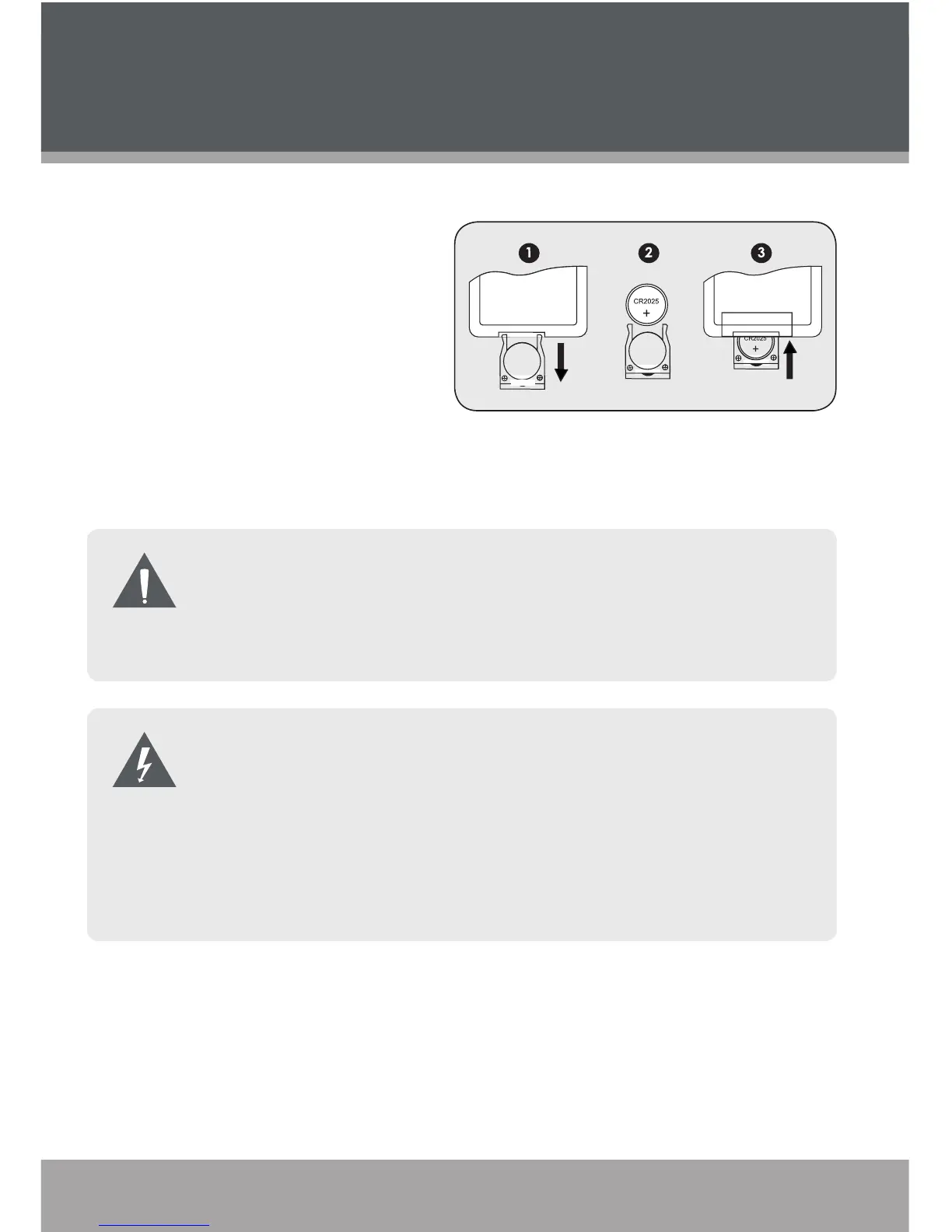Page 12 Coby Electronics Corporation www.cobyusa.com Page 13
Installing a Battery in the Remote Control
The remote control requires one
“CR2025” battery. To load a battery in
the remote:
Slide the compartment out in
the direction of the arrow.
Place the battery in the com-
partment with the positive side
(+) facing up.
Push the compartment in to close.
Batteries will last for about one year under typical usage. Replace
the batteries if the remote is no longer working.
Remove the battery if the remote control will not be in use for an
extended period of time.
The battery used in this device may present a re or chemical
hazard if mistreated. Do not recharge, disassemble, incinerate, or
heat the batteries.
Used batteries should be disposed of safely and not incinerated.
Attention should be shown to the environment aspects of battery
disposal.
Keep batteries out of the reach of children.
1.
2.
3.
Location of Controls