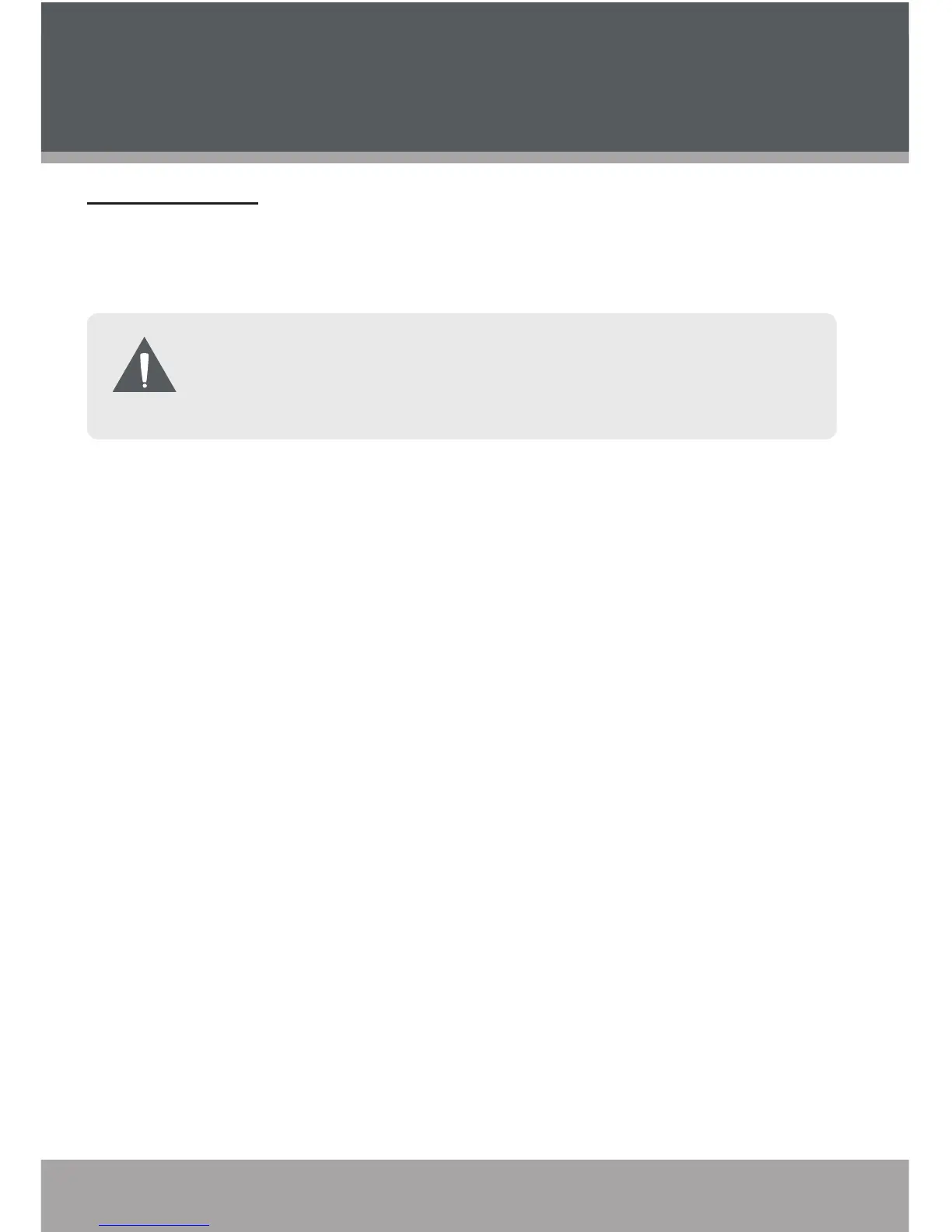Page 28 Coby Electronics Corporation www.cobyusa.com Page 29
Optional Connections
Composite Video
Connect the Video Out jack to a TV or monitor with composite video input capabil-
ity for video output. Combine this connection with the Audio Out connection for
Audio and Video output to a TV with AV Input jacks or a home theater system.
A composite video connection cable terminating in a 3.5mm plug
is required to make this connection.
Please refer to the instruction manual of your TV for more guidance.