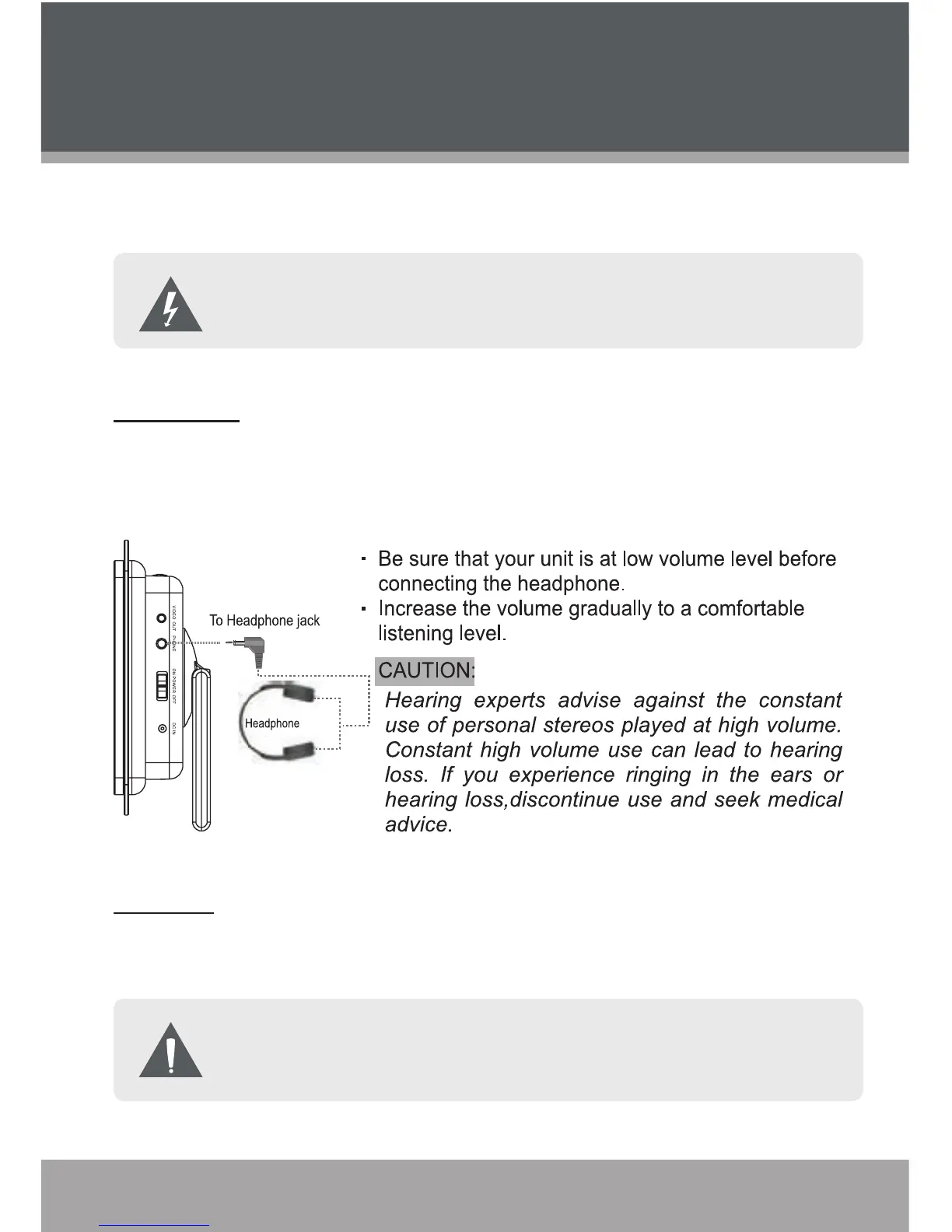Optional Connections
Your digital photo frame comes equipped with stereo audio and video output
jacks.
Disconnect power from the photo frame and all additional
components prior to making these connections.
Headphones
Connect the Headphone / Audio Out jack to a pair of headphones or earphones for
private listening. Audio output to the speakers will be disconnected automatically
when a pair of headphones are in use.
Audio Out
Connect the Headphone / Audio Out jack to a pair of speakers, a stereo TV, or an
amplier for audio output only.
An audio connection cable terminating in a 3.5mm plug is re-
quired to make this connection.