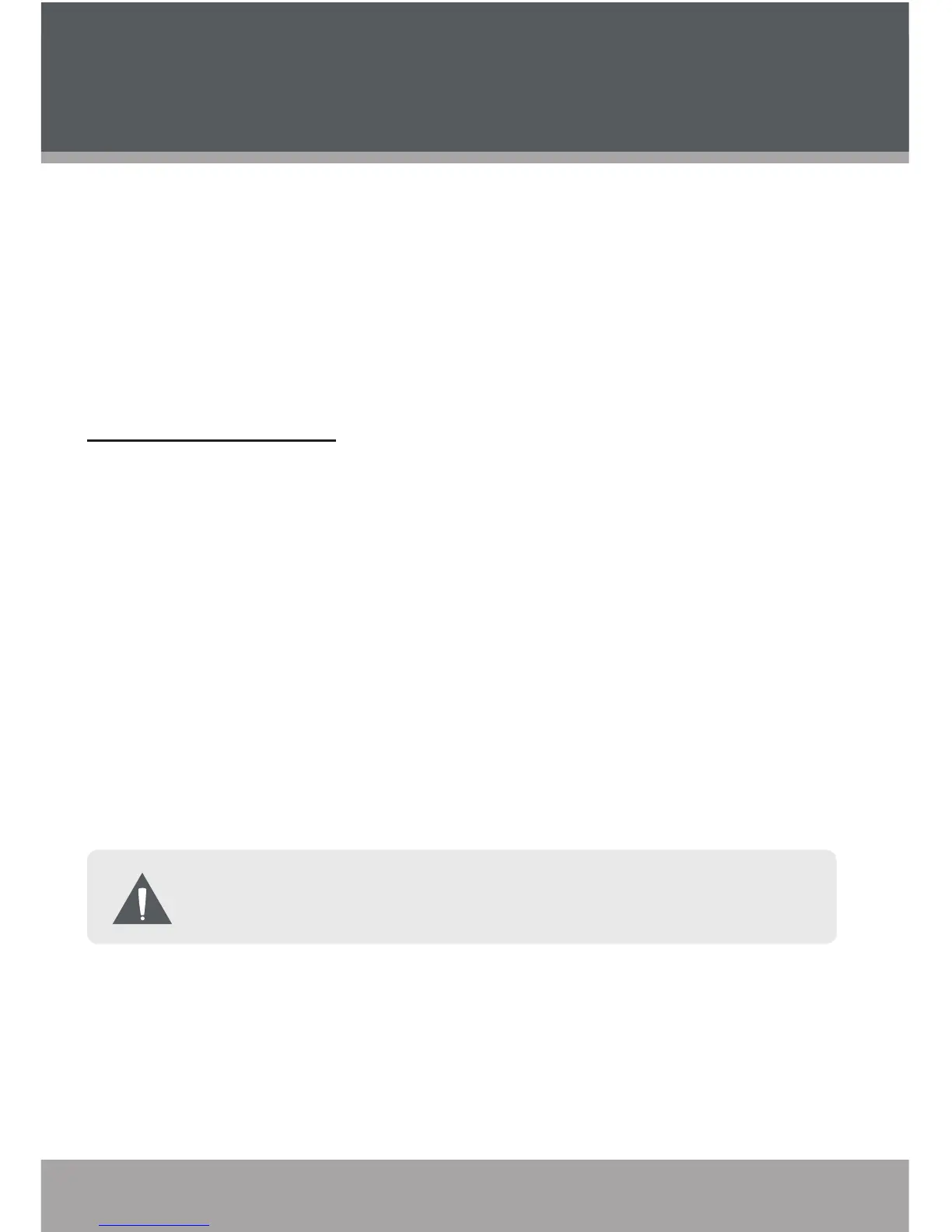Page 14 Coby Electronics Corporation www.cobyusa.com Page 15
To start playing photos, music, and videos on your digital photo frame, you will
need to:
Install a memory card with compatible photo, music, and/or video les.
Connect your photo frame to a power source.
Turn on the photo frame.
Installing a Memory Card
Your photo frame supports the following types of memory cards:
Secure Digital cards (SD)
MultiMedia Card (MMC)
Compact Flash cards (CF)
xD-Picture card (xD)
Memory Stick (MS)
Simply insert the memory card of your choice into its corresponding card slot lo-
cated on the left panel of the photo frame. Take care to orient the card in the proper
direction.
Additionally, a full-size USB port is provided for use with USB ash memory
drives.
MS and SD cards cannot be installed for use at the same time.
1.
2.
3.
•
•
•
•
•
Getting Started