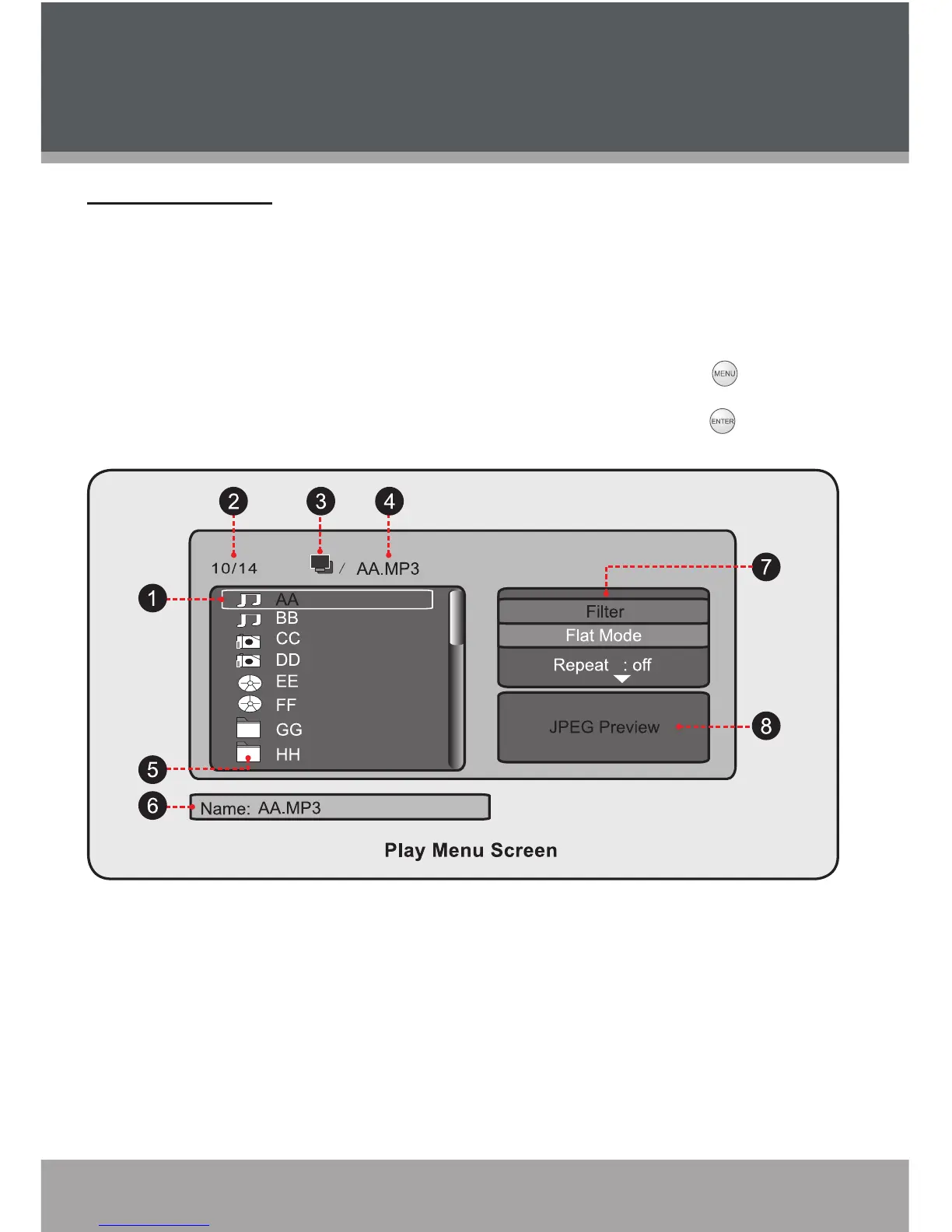Page 16 Coby Electronics Corporation www.cobyusa.com Page 17
File Browser Menu
The File Browser allows you to view and play photos, music, and videos from any
memory cards loaded into your photo frame.
Load a card into its corresponding slot and turn on the player. The photo frame will
display the File Browser menu shown below.
You can also access the File Browser menu at any time by pressing .
To play a le, use the navigation keys to select a le and press to start
playback.
Selected File
Number of Selected File /
Total Number of Files
Current Card Icon
Name of Selected File
1.
2.
3.
4.
File Type Icon
Extended Information of
Selected File (if available)
Extended Settings
Thumbnail Preview
5.
6.
7.
8.
•
Playing Your Files